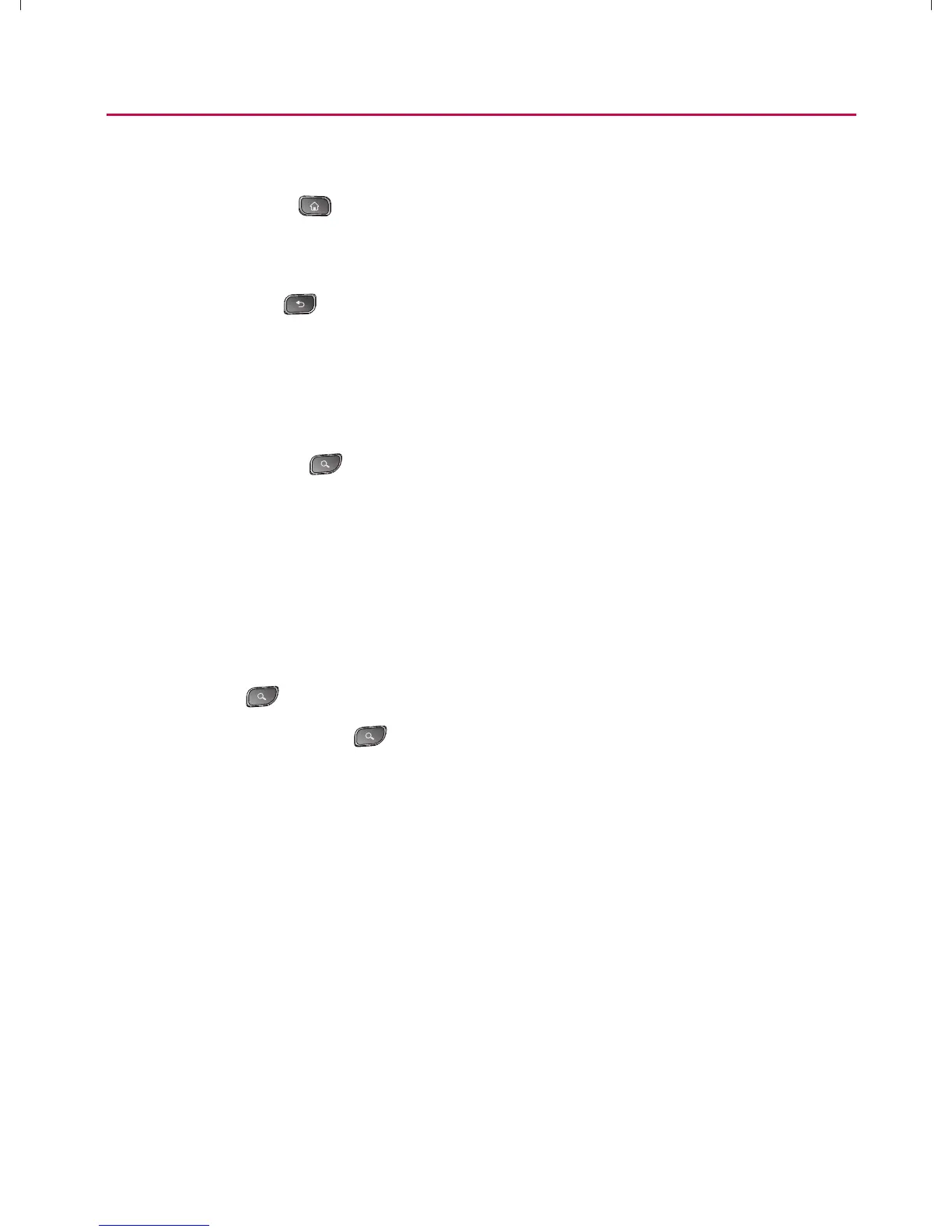46
Device Basics
Home Key
The Home Key takes you back to your Home screen.
Back Key
The Back Key returns you to the previously active screen.
If the onscreen keyboard is currently open, this key closes the
keyboard.
Search Key
The Search Key displays the Quick Search Box that can
be used to search for a key term both on the device and on
the Web. Some applications, such as Contacts, Gmail
TM
, and
Google Maps
TM
, have the ability to search contents within
those specific applications.
Along with being able to search by typing in search terms, you
are also able to search by voice.
㻁
Press
to launch the Quick Search Box.
㻁
Press and hold
to launch the Voice Search function.
}t]^Wthu|hslunXXWXXXUGGG[] YWXXTWXTXZGGG㝘㤸G`aWWaZW
