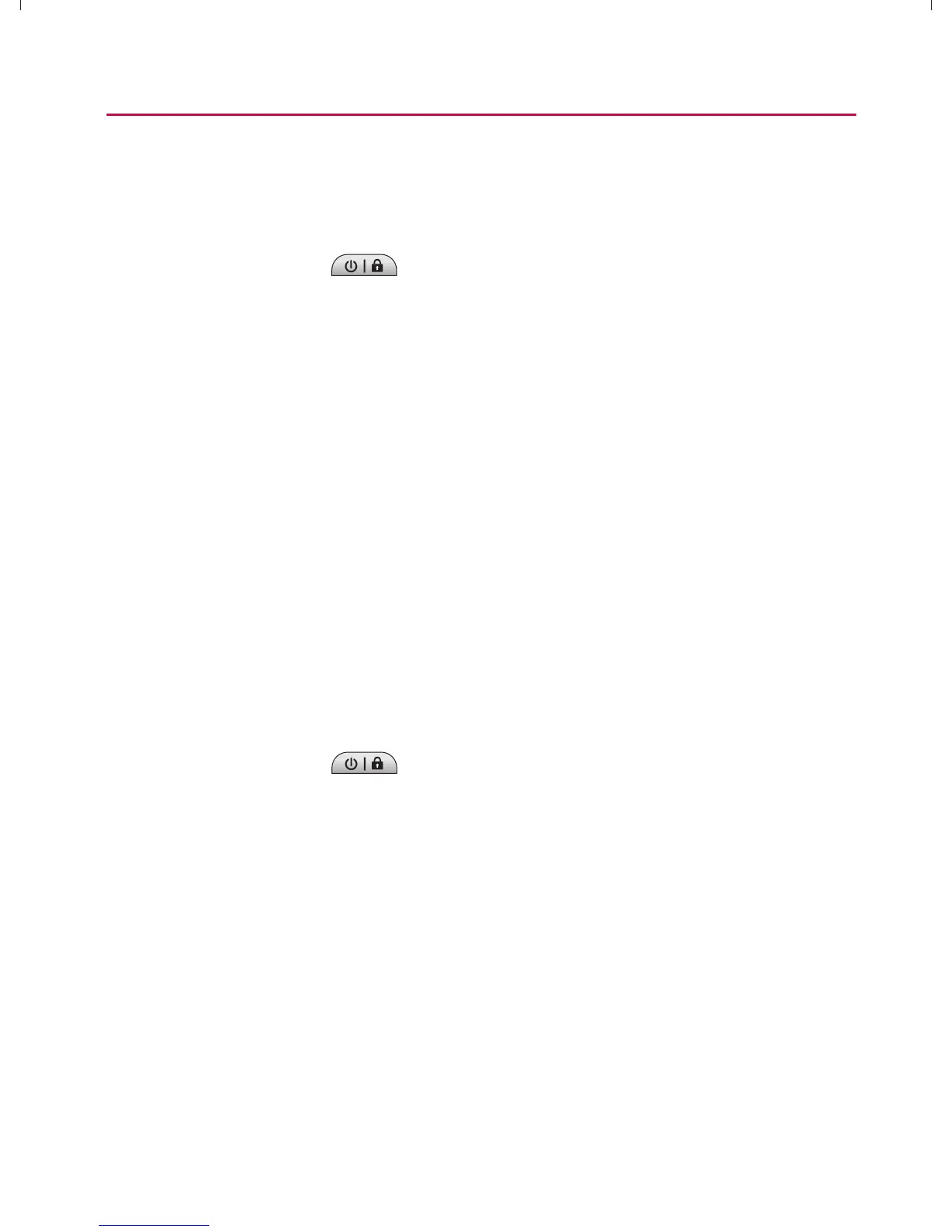31
Device Basics
Turning Your Device On and Off
Turning Your Device On
䕠
Press and hold .
Once your phone is on, it may display “Searching for Service.”
When your phone finds a signal, it enters standby mode – the
phone’s idle state. At this point, you are ready to begin making
and receiving calls.
If your phone is unable to find a signal after 15 minutes of
searching, a Power Save feature is automatically activated.
When a signal is found, your phone automatically returns to
standby mode.
In Power Save mode, your phone searches for a signal
periodically without your intervention.
TIP The Power Save feature conserves your battery power when you are in an area
where there is no signal.
Turning Your Device Off
1. Press and hold for two seconds until you see a pop-
up menu on the display screen.
2. Tap Power off and then tap OK to power off the device.
}t]^Wthu|hslunXXWXXXUGGGZX YWXXTWXTXZGGG㝘㤸G`aWWaY_
