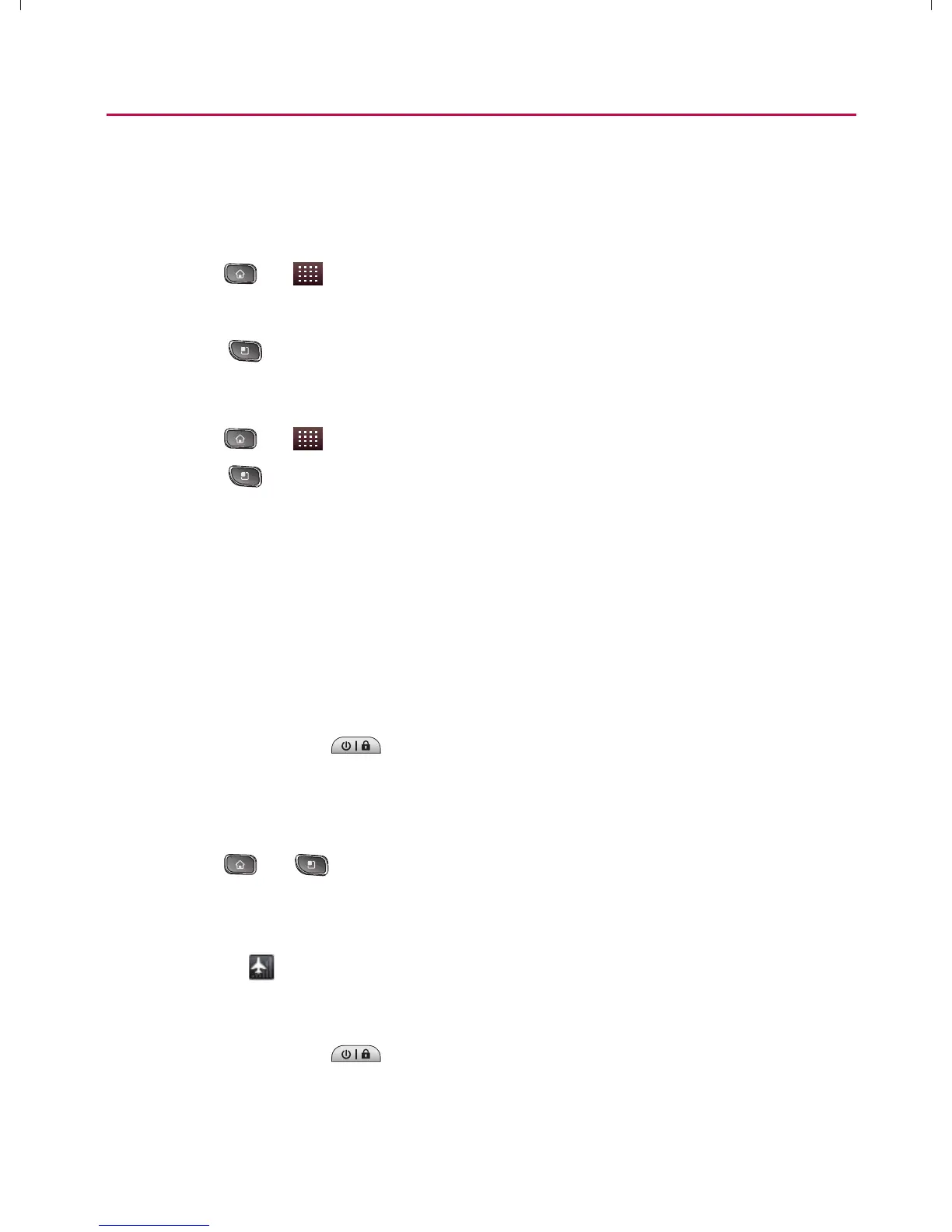90
Settings
Deleting a thread will delete the sent and received messages
in the conversation.
1K@AHAPA=OLA?Eł?IAOO=CAPDNA=@ġ
1. Press
> > Messaging.
2. Tap a thread to view the contents of that thread.
3. Press
> Delete thread.
To delete all stored messages:
1. Press
> > Messaging.
2. Press
> Delete Threads.
Airplane Mode
Airplane Mode (Flight mode) allows you to use many of your
device’s features, such as Games, and Music, when you are
in an airplane or in any other area where making or receiving
calls or data is prohibited. When you set your device to Airplane
Mode, it cannot send or receive any calls or access online data.
1. Press and hold
to reveal the Phone options.
2. Tap Airplane mode.
– or –
1. Press
> > Settings > Wireless & Networks.
2. Tap Airplane Mode. A green checkmark appears.
(While in Airplane Mode, your device’s Status area will
display (
).
To deactivate Airplane Mode:
1. Press and hold
to reveal the Phone options.
2. Tap Airplane Mode.
– or –
}t]^Wthu|hslunXXWXXXUGGG`W YWXXTWXTXZGGG㝘㤸G`aWWaZZ
