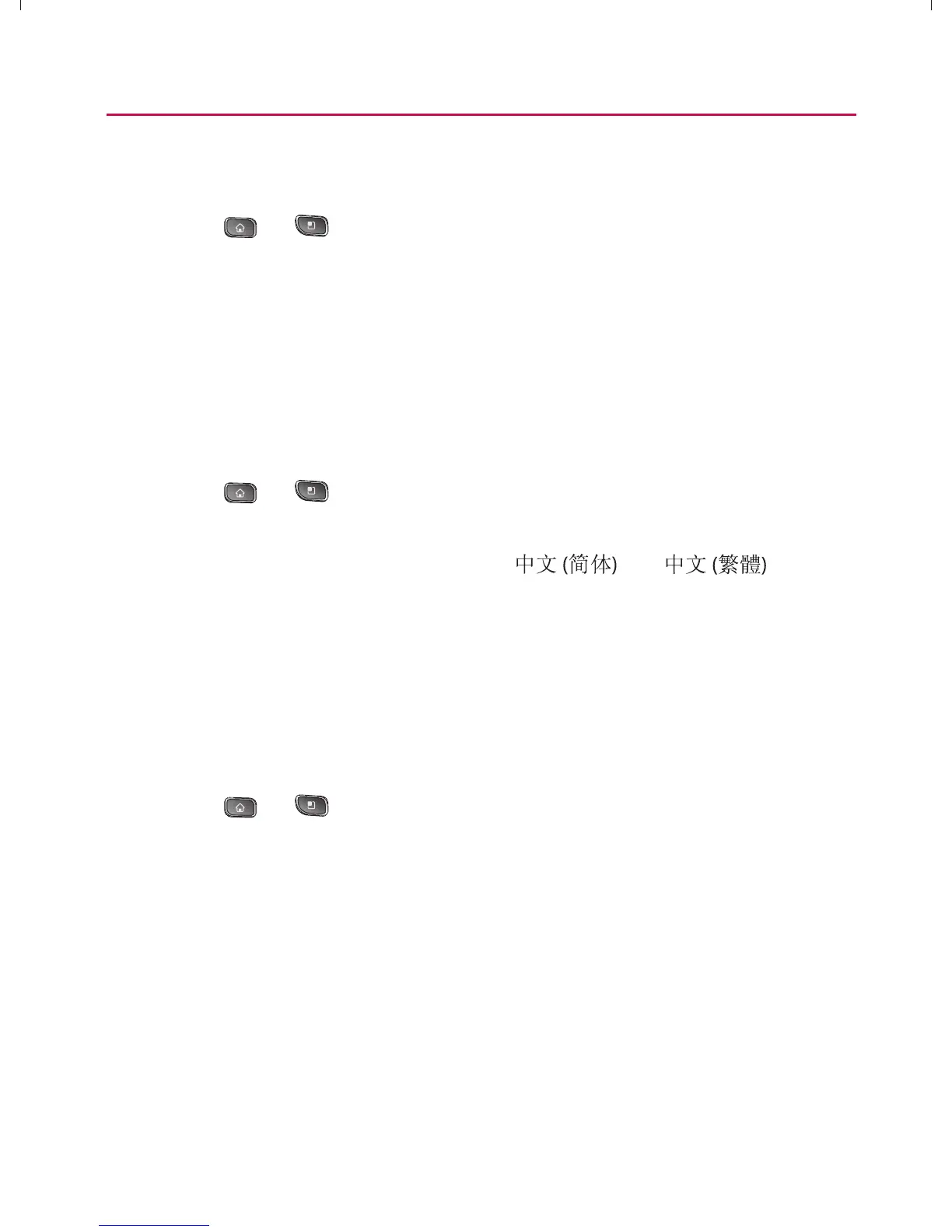81
Settings
Adjust your screen’s contrast (brightness) to suit your
surroundings.
1. Press
> > Settings > Display > Brightness.
2. Use the slider to set a brightness level.
NOTE: For the best battery performance, use the dimmest comfortable
brightness.
Display Language
You can choose to display your device’s onscreen menus in
various languages.
1. Press
> > Settings > Language & Keyboard >
Select Language.
2. Tap English, Español,
ጫ૿
,
, or .
Setting the Device Automatically to Rotate the
Screen
Choose whether the device automatically switches the
orientation of the screen as you turn it sideways or even upside
down.
1. Press
> > Settings > Display.
2. Tap Auto-rotate Screen to automatically rotate the screen.
(A green checkmark will appear.)
– or –
To disable this, tap Auto-rotate Screen so that the
checkmark is removed.
NOTE: Some applications on your device do not support the Auto-rotate feature.
}t]^Wthu|hslunXXWXXXUGGG_X YWXXTWXTXZGGG㝘㤸G`aWWaZY
