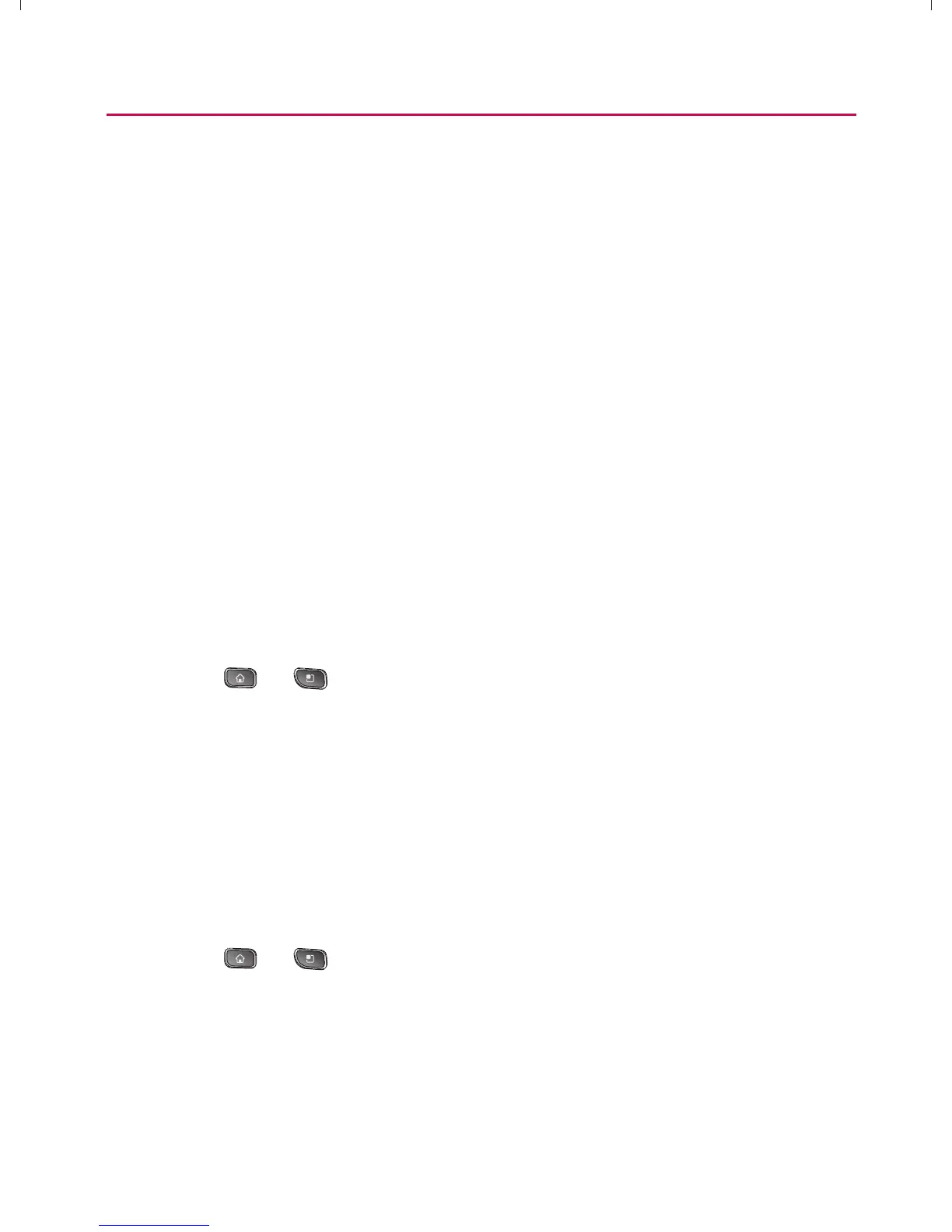145
microSD Card
To remove the microSD card from the microSD adapter:
䕠
Hold the exposed edge of the microSD card, and gently pull
it out to remove it from the adapter.
Write Protection
The microSD adapter has a built-in Write Protection lock to
prevent accidental overwriting or removal of your data when
the microSD card and adapter are inserted in another device.
䕠
Slide the Write Protection lock tab down into the “Lock”
position to prevent overwriting of data. To allow data to be
added or removed from the microSD card, slide the Write
Protection lock tab up into the normal position.
microSD Card Settings
Viewing Memory in the microSD Card
1. Press > > Settings > SD Card & Phone Storage.
2. Review the available information.
㻁
The storage capacity page is divided into two sections:
SD card and Internal Phone Storage.
Formatting the microSD Card
Formatting a microSD card permanently removes all files
stored on the card.
1. Press
> > Settings > SD Card & Phone Storage.
2. Tap Unmount SD Card and confirm your selection by
tapping OK to release the microSD card from its use by the
device.
}t]^Wthu|hslunXXWXXXUGGGX[\ YWXXTWXTXZGGG㝘㤸G`aWWaZ^
