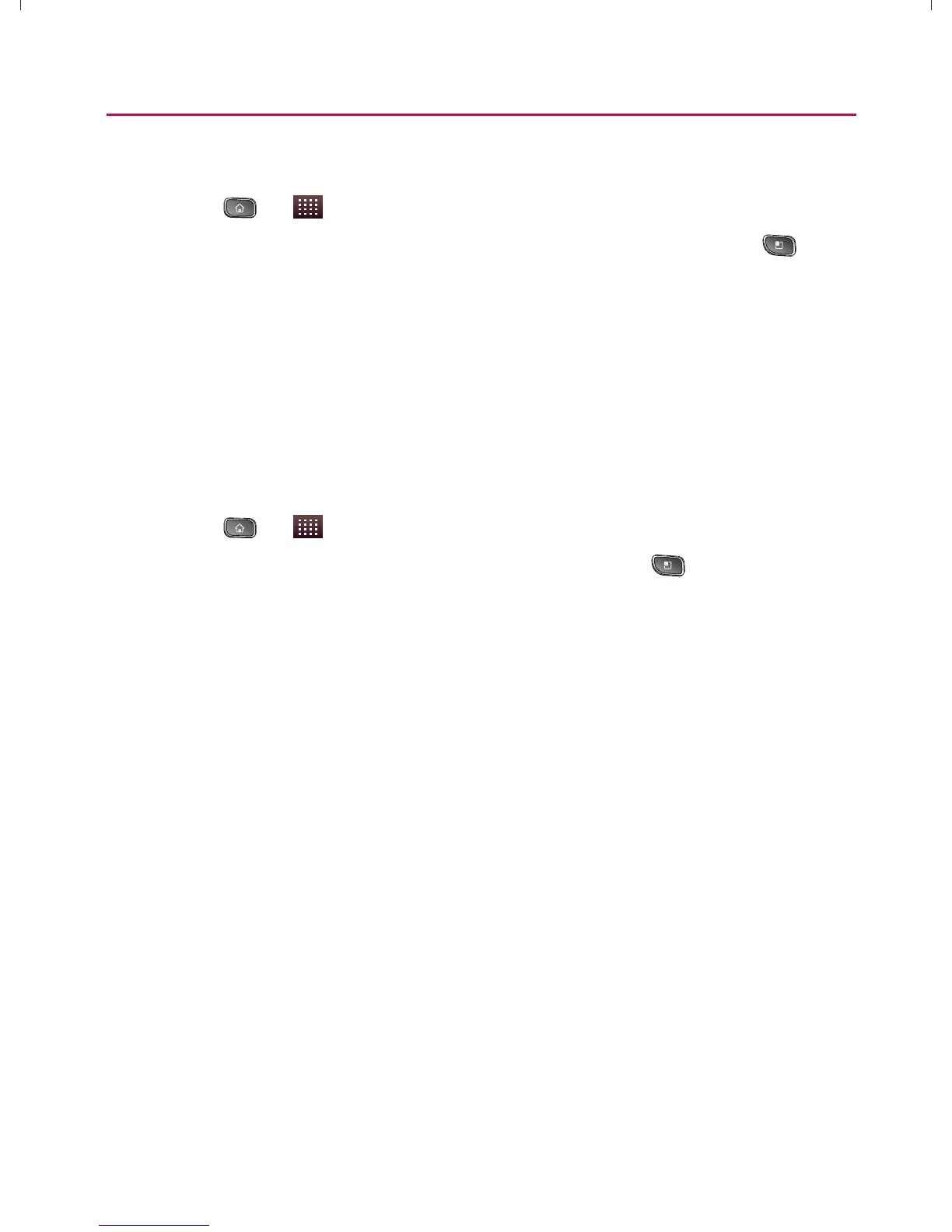167
Virgin Mobile Service
Deleting a Message or Message Thread
1. Press > > Messaging.
2. From the message list, touch a message and press
.
– or –
Touch and hold the message thread to display the context
menu.
3. Tap Delete Thread and once prompted, tap Delete to
complete the process.
Adjusting Message Settings
1. Press > > Messaging.
2. From within the Messaging screen, press
and tap
Settings.
3. Adjust the following fields according to your needs:
㻁
Delete Old Messages: Enable this option to delete older
text messages when the limit for maximum number of
text messages is exceeded.
㻁
Text Message Limit: Sets the maximum number of
text messages that can be stored on the device (per
conversation).
㻁
Multimedia Message Limit: Sets the maximum number
of multimedia messages that can be stored on the device
(per conversation).
㻁
Auto-Retrieve:
Enable this option to automatically retrieve
the entire content of your MMS message. When checked,
the MMS message header, message body, and any
attachments will automatically download to your device.
}t]^Wthu|hslunXXWXXXUGGGX]^ YWXXTWXTXZGGG㝘㤸G`aWWaZ`
