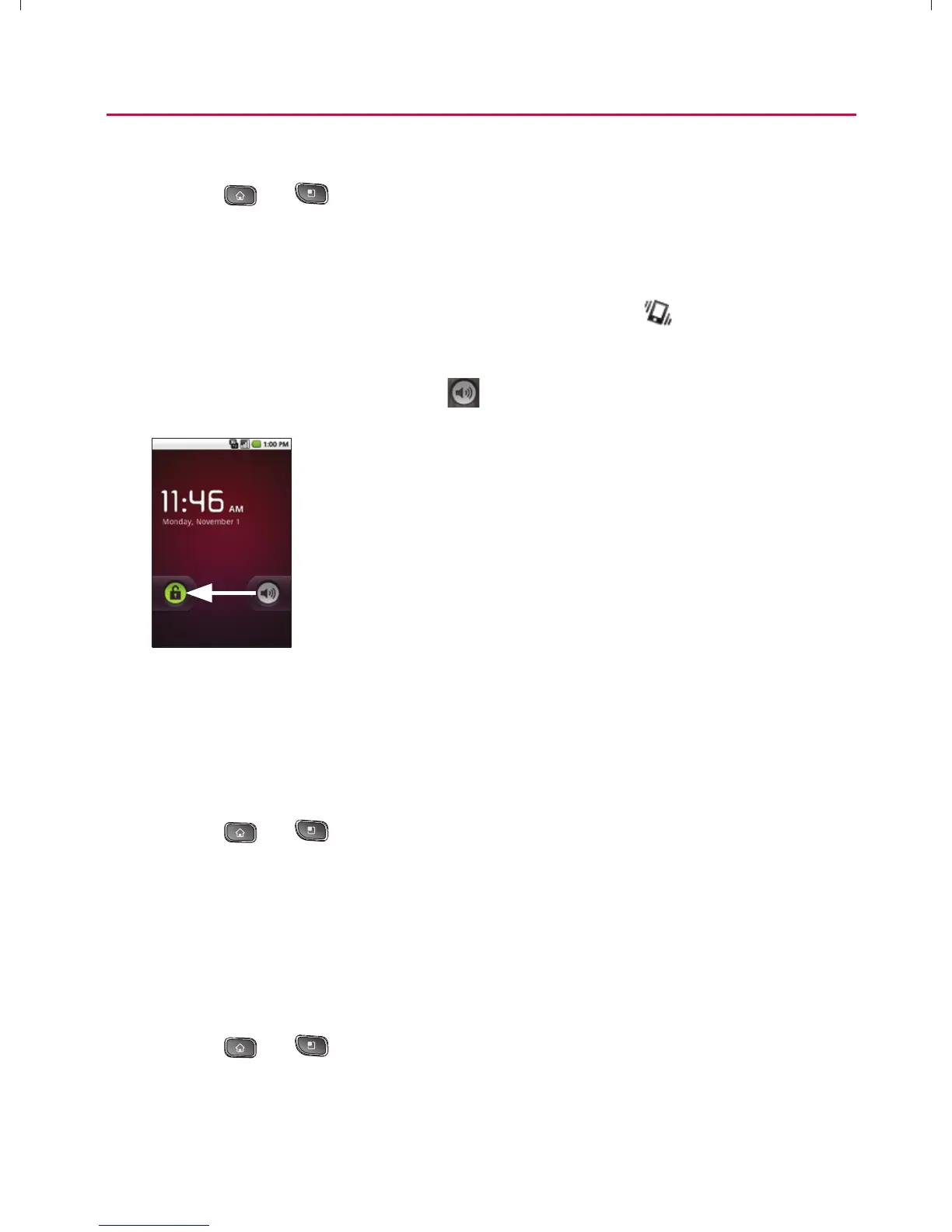79
Settings
To switch to silent mode:
1. Press
> Settings > Sound.
2. Tap Silent Mode. (A green checkmark will appear.)
– or –
Press the down volume key until you see
on the screen.
– or –
On the lock screen, drag
to the left.
Selecting a Notification Ringtone
When you receive a notification, such as the arrival of new
messages, calendar events, or an alarm, the device sounds a
ringtone.
1. Press
> > Settings > Sound > Notification
Ringtone.
2. Select a ringtone.
Setting Various Feedback Tones
To hear tones when you use the dialpad to dial a number:
1. Press
> > Settings > Sound.
2. Tap Audible Touch Tones. (A green checkmark will appear.)
To hear sound when you tap buttons, icons, and other
}t]^Wthu|hslunXXWXXXUGGG^` YWXXTWXTXZGGG㝘㤸G`aWWaZY
