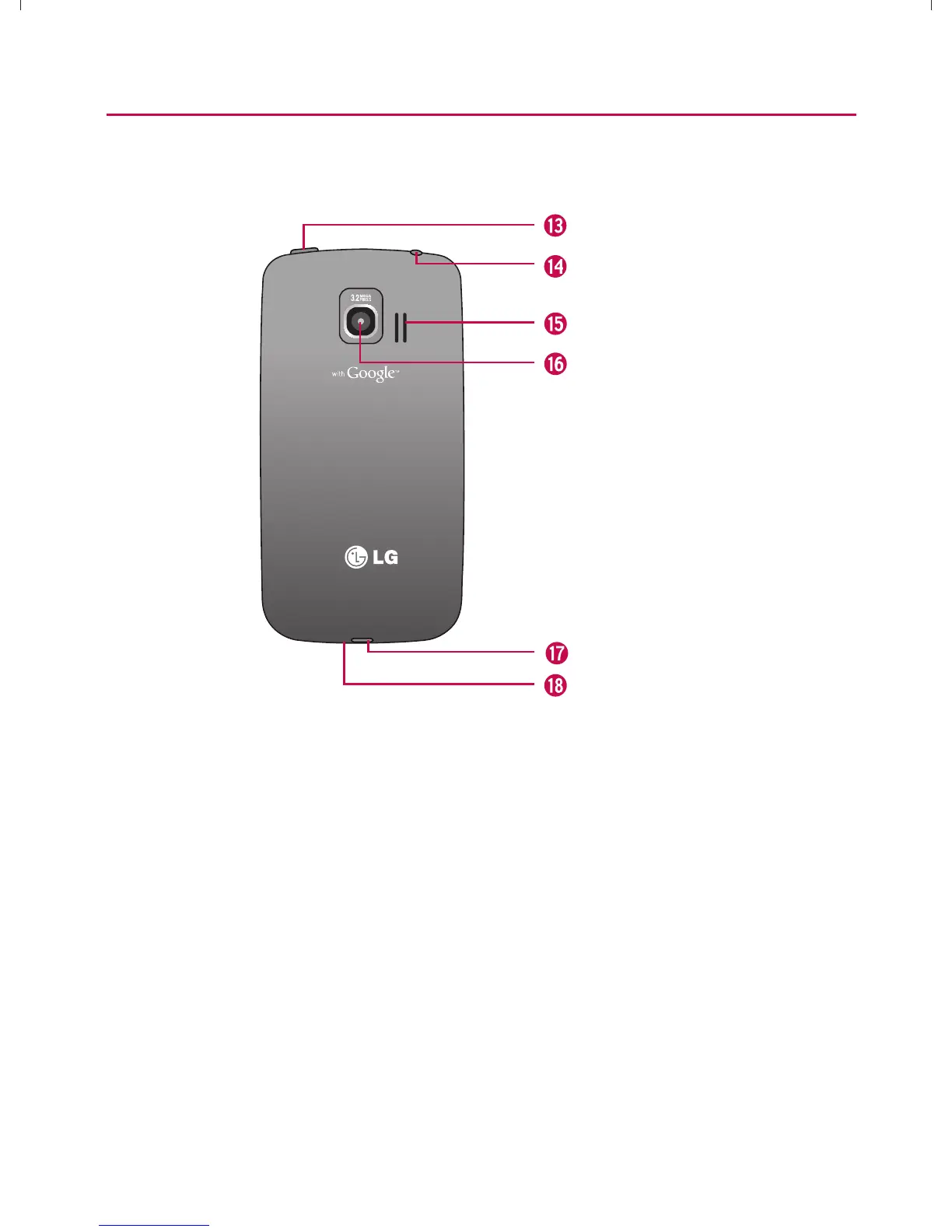25
Device Basics
Rear View
3.5mm Headset Jack
Power/Lock Key
Speaker
Camera Lens
Charger/Accessory Port
Microphone
13 Power/Lock Key locks the screen. Press and hold to open the Phone
options menu (for the following options): Silent mode, Airplane mode,
and Power off.
14
3.5mm Headset Jack allows you to plug in either a stereo headset
(included) or an optional headset for convenient, hands-free conversations.
15
Speaker lets you hear the different ringers and sounds. The speaker also
lets you hear the caller’s voice in speakerphone mode.
16
Camera Lens lets you take pictures and videos.
17
Charger/Accessory Port allows you to connect the device charger,
optional USB cable (included), or other compatible accessories.
CAUTION! Inserting an accessory into the incorrect jack/port may damage the
device.
18 Microphone allows other callers to hear you clearly when you are
speaking to them.
}t]^Wthu|hslunXXWXXXUGGGY\ YWXXTWXTXZGGG㝘㤸G`aWWaY^
