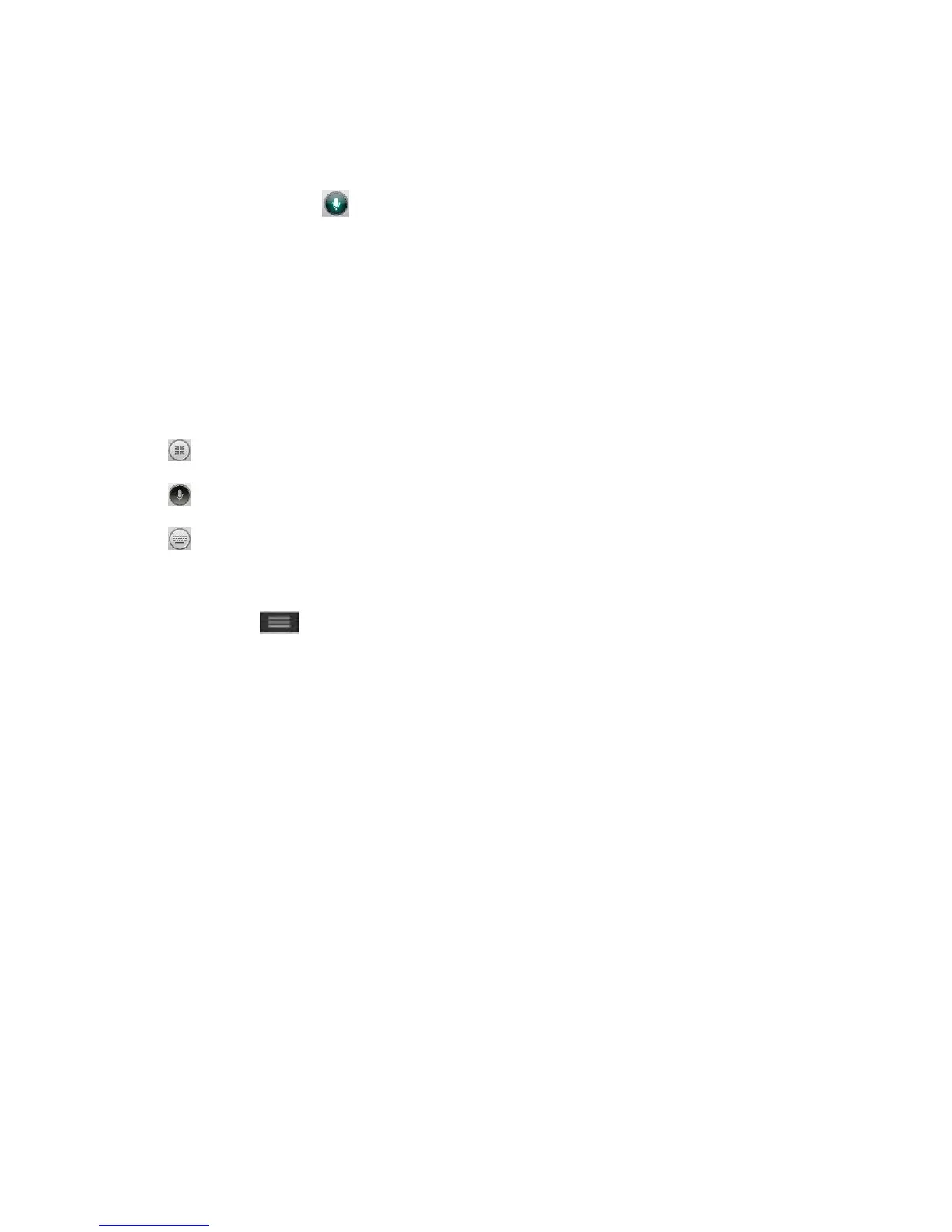Tools and Calendar 101
Using the Voice Mate application
1. Open the Voice Mate application.
2. Tap the Speak icon (at the bottom of the screen) to turn it on. Say what you want it
to do for you.
If you say ―Call Rachel‖, Voice Mate will call your contact Rachel.
Note: Access the Voice Mate settings to checkmark Skip confirmation so that found exact
name (or number) match requests will be executed without confirming it first.
Voice Mate Icons
The following Voice Mate icons are displayed at the bottom of the screen:
● Tap to display the Voice Mate QSlide window on the Home screen.
● Tap to say a voice command to execute.
● Tap to type a command to execute.
Voice Mate Options menu
Tap the Menu Key (in the Front Touch Keys bar) to access the Options menu to select
Settings or Help.
Voice Mate settings
The Voice Mate settings include Skip confirmation, Voice feedback, User name, Save
events to, Voice activation, Button vibration, Voice launch command, Voice launch when
charging, Voice launch on Lock screen, Skip Lock screen, Facebook (log in), and Twitter
(log in).
Notes: When the language setting for Voice Mate is not the same as the default language
setting on your phone, some commands such as launching apps may not work.
When entering text, you can only use letters or numbers.
Voice Mate recognizes your speech better when you speak slowly.
You can view examples of various commands by swiping the Voice Mate main screen to the left.
Voice Command
You can search for and dial a contact by speaking, rather than by manually dialing a contact or
opening installed applications.
