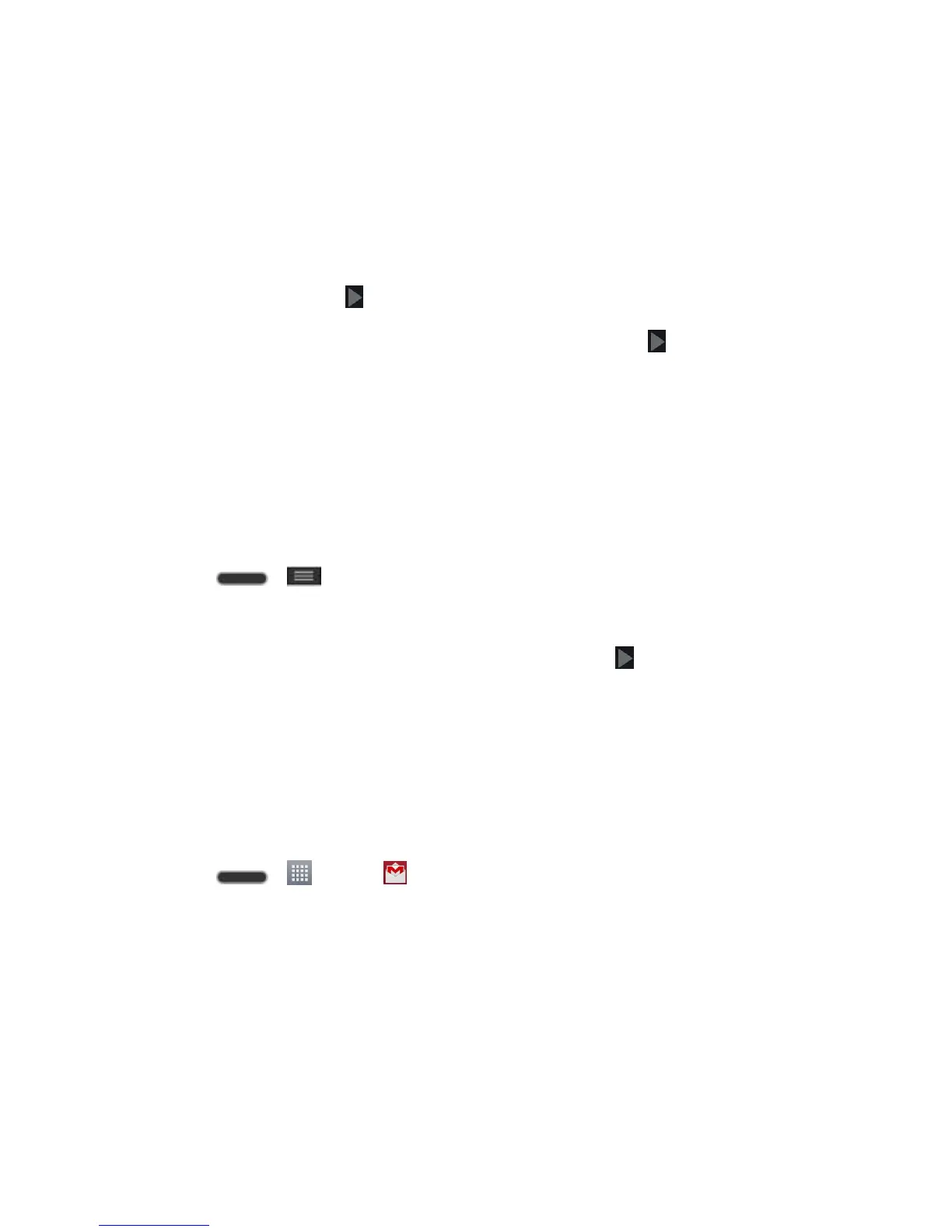Accounts and Messaging 55
Note: When setting up a new Google Account, either on your phone or online, you will be
prompted to add a secondary email address. Enter a second Gmail address or any other email
address from which you currently send and receive email. This address is used to authenticate
your account should you ever encounter problems or forget your password. It is strongly
encouraged for Android users so you can regain access to Google services and purchases on
your phone.
7. On the Finish account screen, select your web history and additional Google Play
options and then touch .
8. Enter the letters from the Authenticating screen and then touch .
9. After your phone connects with the Google servers, select the items you would like to
sync with your phone and then touch Sync now.
10. Touch Finish setup and your phone will synchronize the selected items.
Sign In to Your Google Account
If you have a Google Account but have not yet signed in with your phone, follow these
instructions to sign in to your Google Account.
1. Press > > System settings > Accounts & sync > Add account.
2. Touch Google, and then touch Existing.
3. Enter your Gmail username and password, and then touch .
4. After your phone connects with the Google servers, select the items you would like to
sync with your phone and then touch Sync now.
5. Touch Finish setup and your phone will synchronize the selected items.
Access Gmail
Access your personal Gmail account directly on your phone.
1. Press > > Gmail .
2. Do any of the following:
View more email messages: If the inbox is full, swipe your finger up the screen to
view more messages and conversations.
Read a new email message: Touch the unread message or the conversation with an
unread message (just-arrived items display in bold).
Select messages and conversations: Touch the letter image or contact's picture to
the left of the email or conversation.
