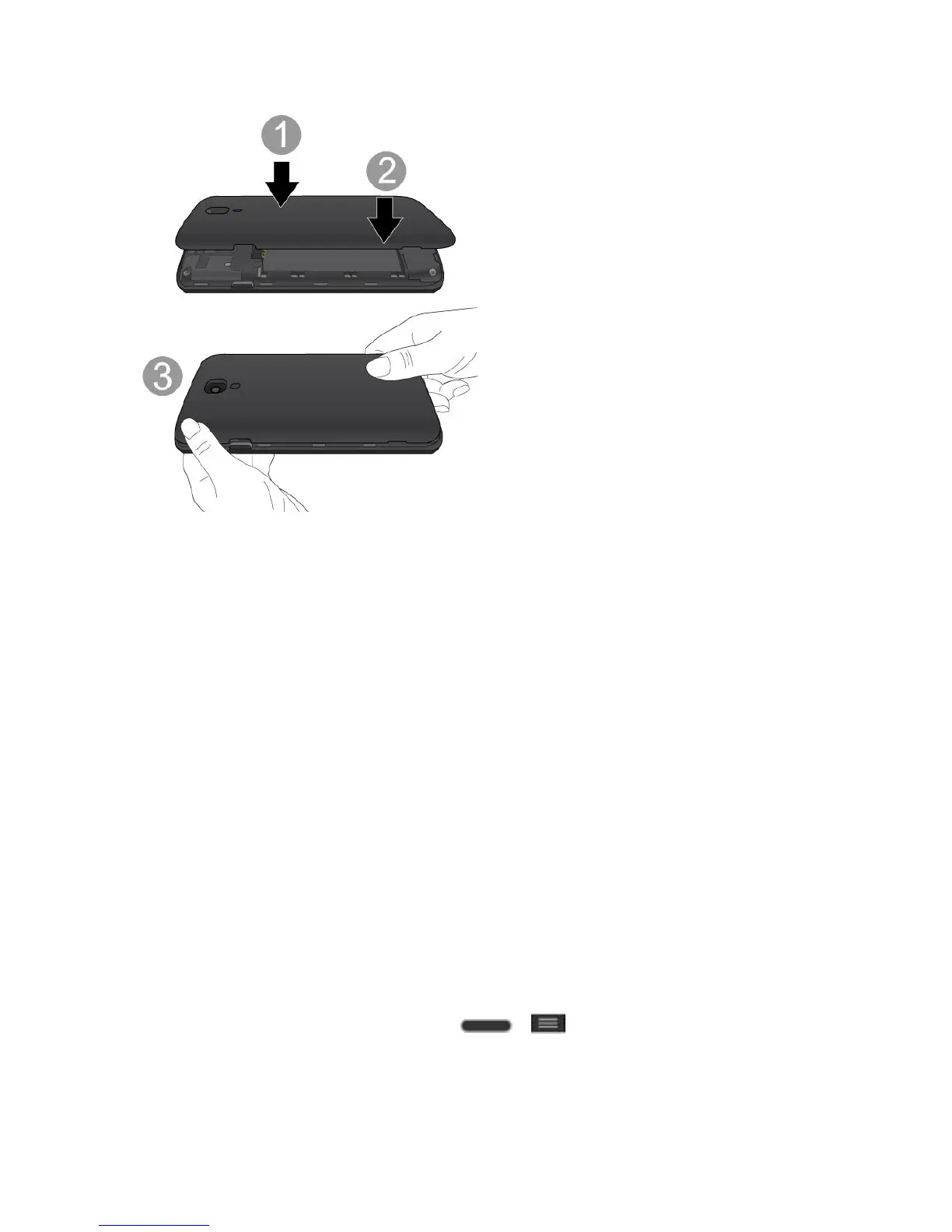Tools and Calendar 123
Remove a microSD Card
Before removing your phone‘s microSD card, use the Storage settings menu to unmount the
card.
1. Insert your fingernail into the slot on the left side of the back cover and lift the cover up
gently.
2. Gently pull the microSD card out from the slot.
3. Replace the back cover.
Note: You can easily damage the microSD card by improper operation. Please be careful when
inserting, removing, or handling the microSD card.
Note: If the microSD card is installed in your phone, please remove it from the upper slot before
trying to remove the SIM card.
Note: Make sure your battery is fully charged before using the microSD card. Your data may
become damaged or unusable if the battery runs out while using the microSD card.
View microSD Card Memory
The Storage settings menu gives you access to your microSD card memory information.
■ With the microSD card inserted, press > > System settings > Storage.
(The total and available memory space will be displayed.)
