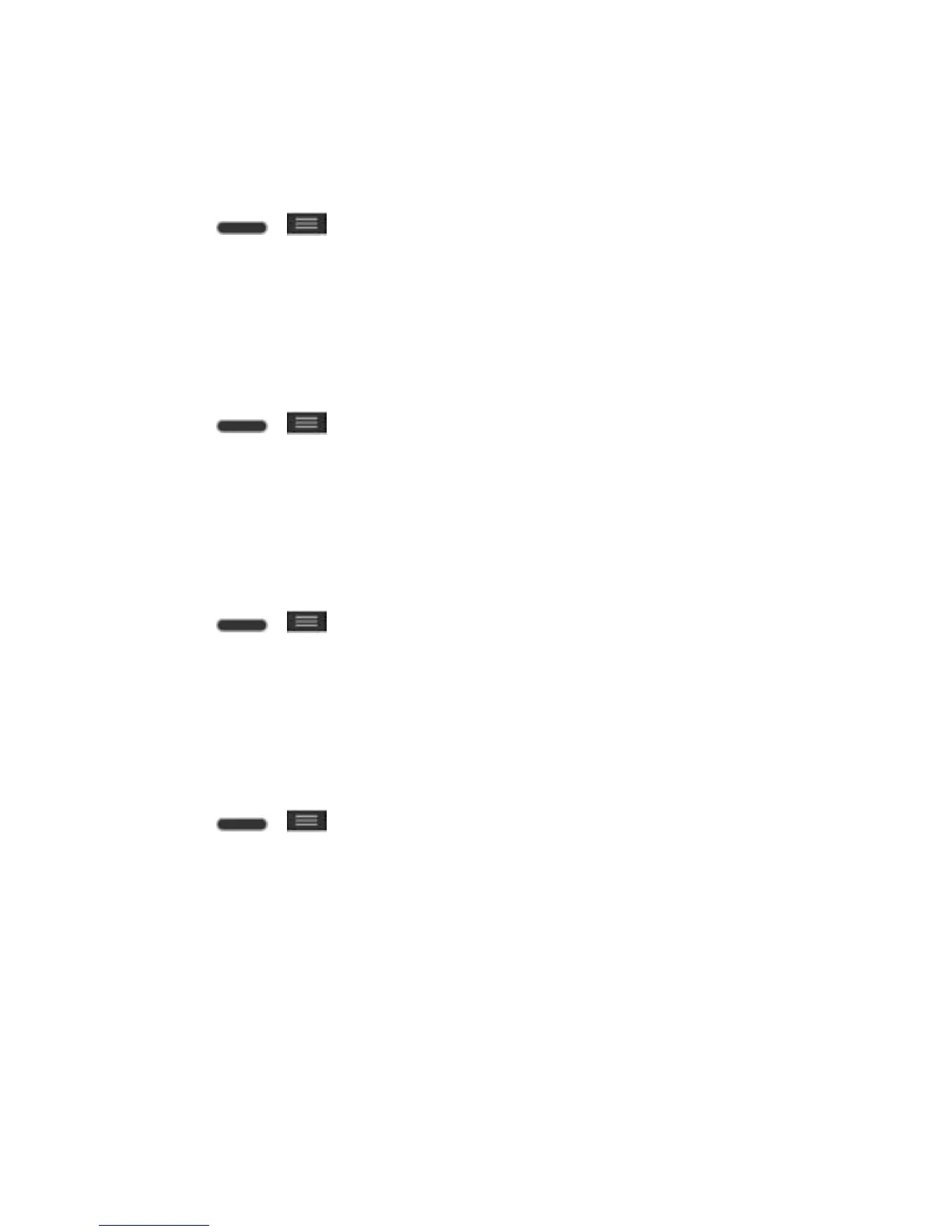Settings 145
Screen Swipe Effect
Choose the desired type of effect to display when you swipe from one Home screen canvas to
the next.
1. Press > > System settings.
2. From the DEVICE section, tap Home screen > Screen swipe effect.
3. Tap the desired effect and then tap OK.
Allow Home Screen Looping
Displays the first screen after the last screen when scrolling.
1. Press > > System settings.
2. From the DEVICE section, tap Home screen.
3. Tap the Allow Home screen looping checkbox. (A blue checkmark will appear.)
Portrait View Only
Allows the wallpaper to scroll with the screen instead of having it as a static image.
1. Press > > System settings.
2. From the DEVICE section, tap Home screen.
3. Tap the Portrait view only checkbox. (A blue checkmark will appear.)
Home Backup & Restore
You can backup and restore app/widget configurations and the theme.
1. Press > > System settings.
2. From the DEVICE section, tap Home screen.
3. Tap Home backup & restore > Backup or Restore.
Help
Allows you to view help tips for the Home screen.
Lock Screen
Lock screen menu lets you configure screen lock options and when to be locked.
