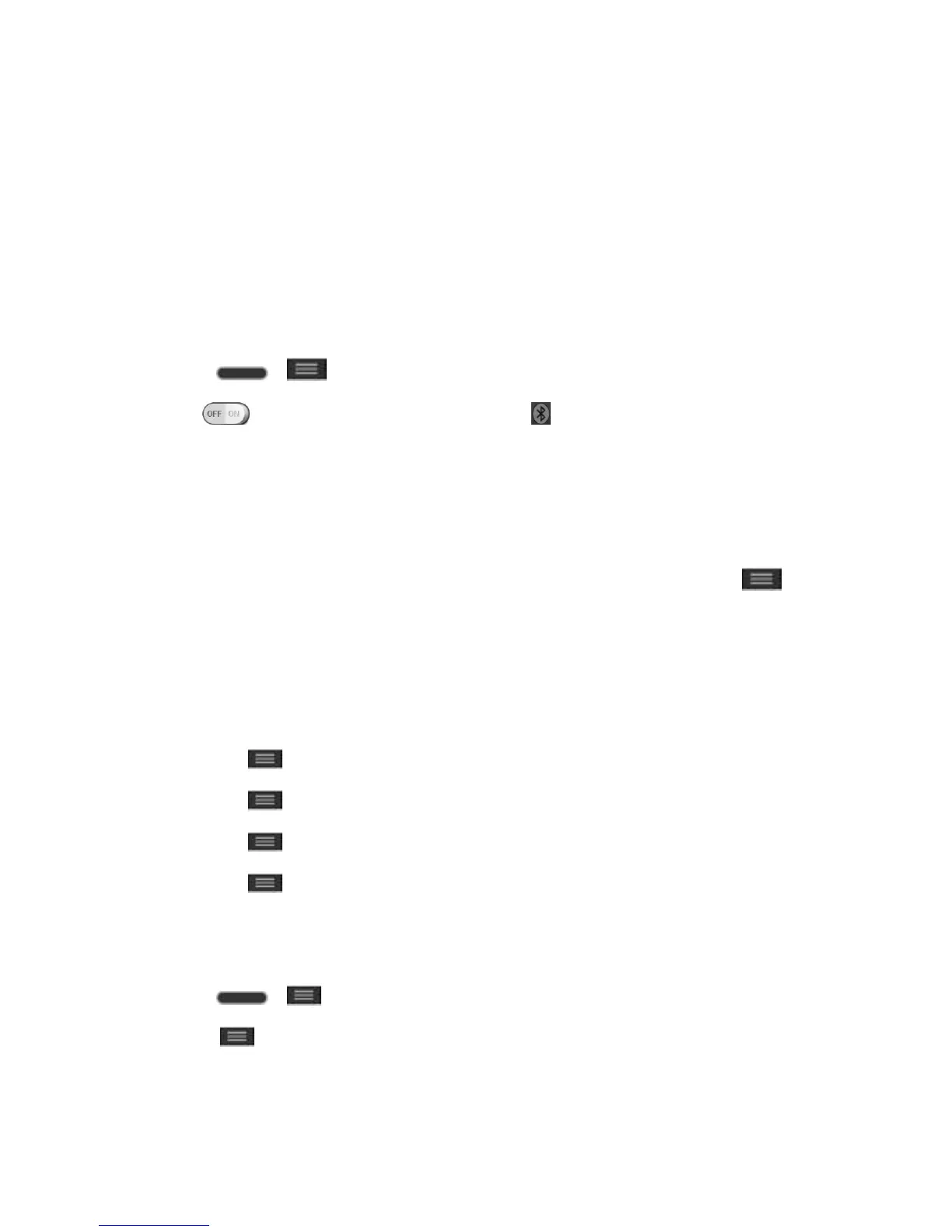Tools and Calendar 116
Bluetooth Settings Menu
The Bluetooth settings menu allows you to set up many of the characteristics of your phone's
Bluetooth service.
Includes the following:
1. Entering or changing the name your phone uses for Bluetooth communication
2. Setting your phone's visibility (or ―discoverability‖) for other Bluetooth phones
To access the Bluetooth Settings menu:
1. Press > > System settings > Bluetooth.
2. Tap to activate the feature. When active, appears within the Status Bar.
3. The following options are available:
LG Volt: Checkmark to allow other Bluetooth devices to see your phone for pairing
and connection. This name changes if you change the name for the device.
Note: Your phone is visible for up to 2 minutes. This value appears as a countdown within this
field. You can change the visibility timeout. From the Bluetooth settings screen, tap >
Visibility timeout, then tap your preference.
AVAILABLE DEVICES
The list of all of the available in-range Bluetooth devices.
Touch Search for devices to search for other visible in-range Bluetooth devices.
Touch > Edit phone name to rename your phone for Bluetooth access.
Touch > Visibility timeout to set your visibility timeout for Bluetooth.
Touch > Show received files to view all files you have received via Bluetooth.
Touch > Help to view help information for the Bluetooth feature.
Change the Device Name
The device name identifies your phone to other devices.
1. Press > > System settings > Bluetooth.
2. Touch > Edit phone name (Bluetooth must be turned on).
3. Enter the name for your phone in the dialog box, and then touch Save.
