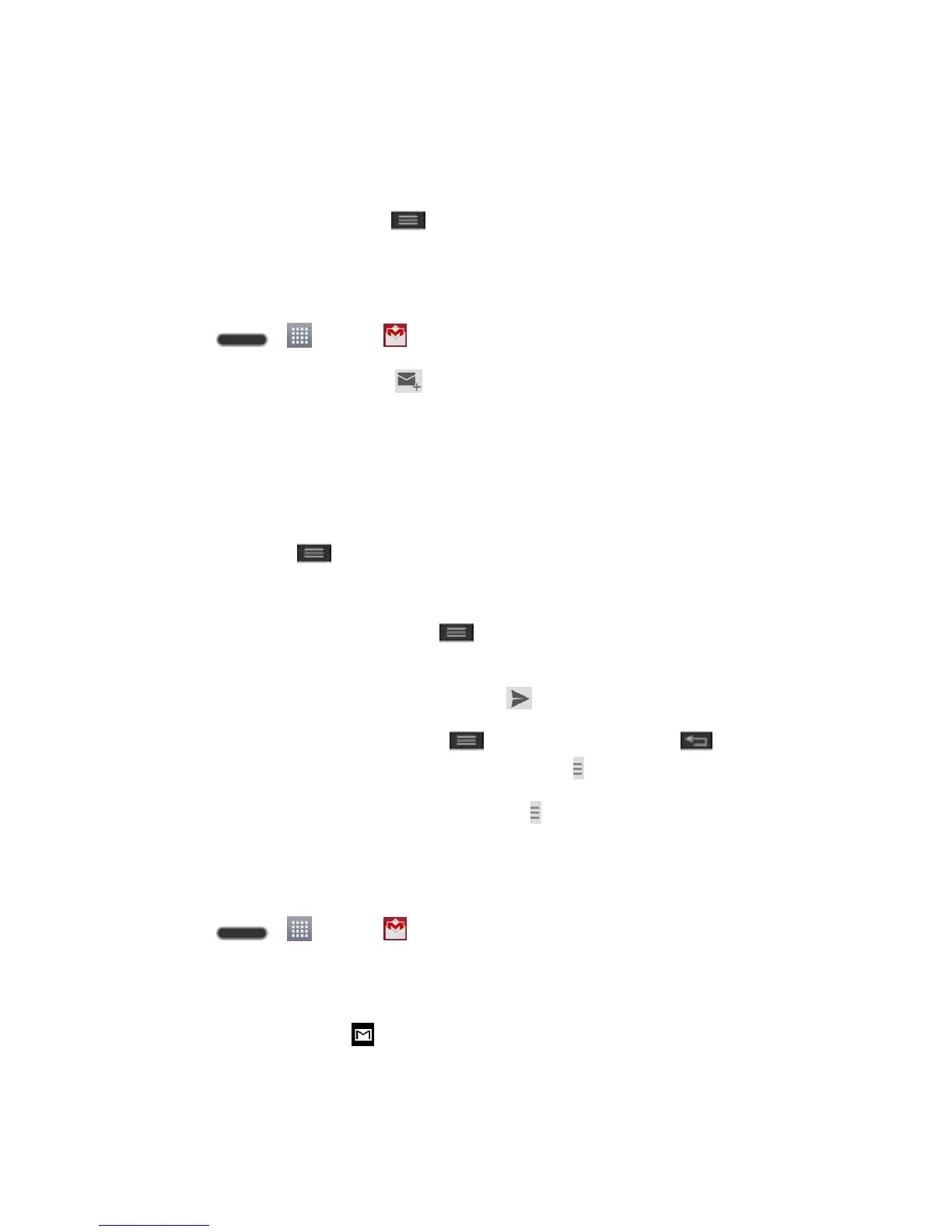Accounts and Messaging 56
View the inbox of your other Gmail account:
• Touch the account name at the top of the inbox, and then touch the account you
want to view.
Refresh the inbox: Touch > Refresh.
Send a Gmail Message
Use your phone to send Gmail messages.
1. Press > > Gmail .
2. In the inbox, touch Compose .
3. Enter the message recipient‘s email address in the To field. If you are sending the email
message to several recipients, separate the email addresses with a comma. As you
enter email addresses, any matching addresses from your contacts list are displayed.
Touch a match to enter that address directly.
4. If you want to send a carbon copy (Cc) or a blind carbon copy (Bcc) of the email to other
recipients, touch > Add Cc/Bcc.
5. Enter the email subject, and then compose your email.
Note: If you want to attach a picture, touch and then touch Attach file. Locate and then
touch the picture you want to attach.
6. After composing your message, touch Send .
Note: While composing the message, touch > Save as draft or touch to save it as a
draft. To view your draft email messages, in the inbox, touch > Drafts.
Note: To view your sent messages, in the inbox, touch > Sent.
Read and Reply to Gmail Messages
Your phone allows you to access, read, and reply to all your Gmail messages.
1. Press > > Gmail .
2. Touch a message to display it.
Tip: You can also access new messages through the Notifications Panel. When a new Gmail
message arrives, you‘ll see the icon in the Status Bar. Touch and hold the bar and slide it
down access the Notifications Panel and display notifications. Touch a message to display it.
