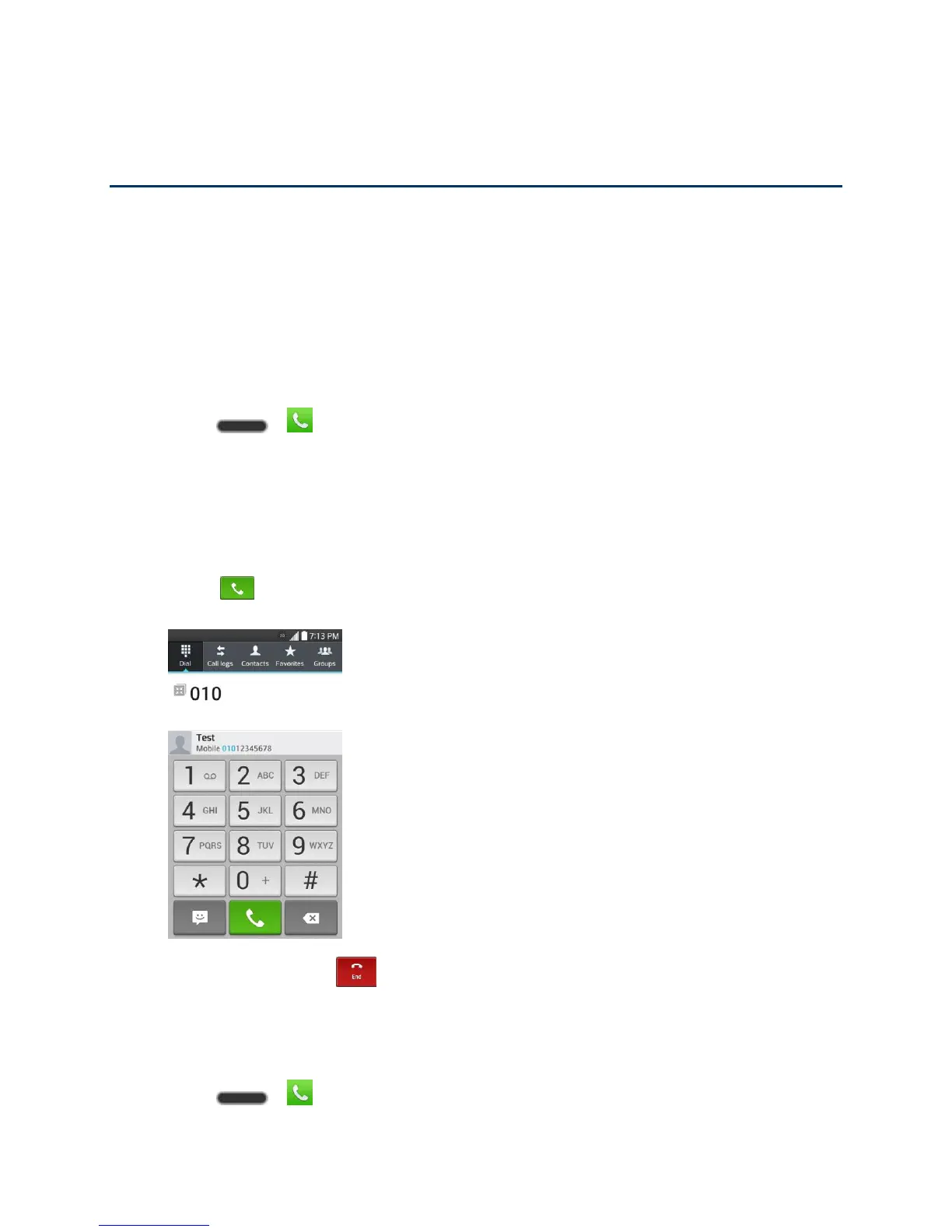Phone Calls 28
Phone Calls
With mobile service and your phone‘s calling features, you can enjoy clear phone calls across
the country.
Make Phone Calls
There are several convenient ways to place calls from your phone.
Call Using the Phone Dialer
The most ―traditional‖ way to place a call is by using the phone‘s dialer screen.
1. Press > to display the dial pad.
2. Touch the number keys on the dialpad to enter the phone number.
As you enter digits, Smart Dial searches for contacts that match. If you see the
number you want to dial, touch it to place the call immediately without entering the
rest of the number.
3. Touch to call the number.
4. To end the call, touch .
Call from Call Logs
The Call logs list lets you quickly place calls to recent incoming, outgoing, or missed numbers.
1. Press > to display the dial pad.
