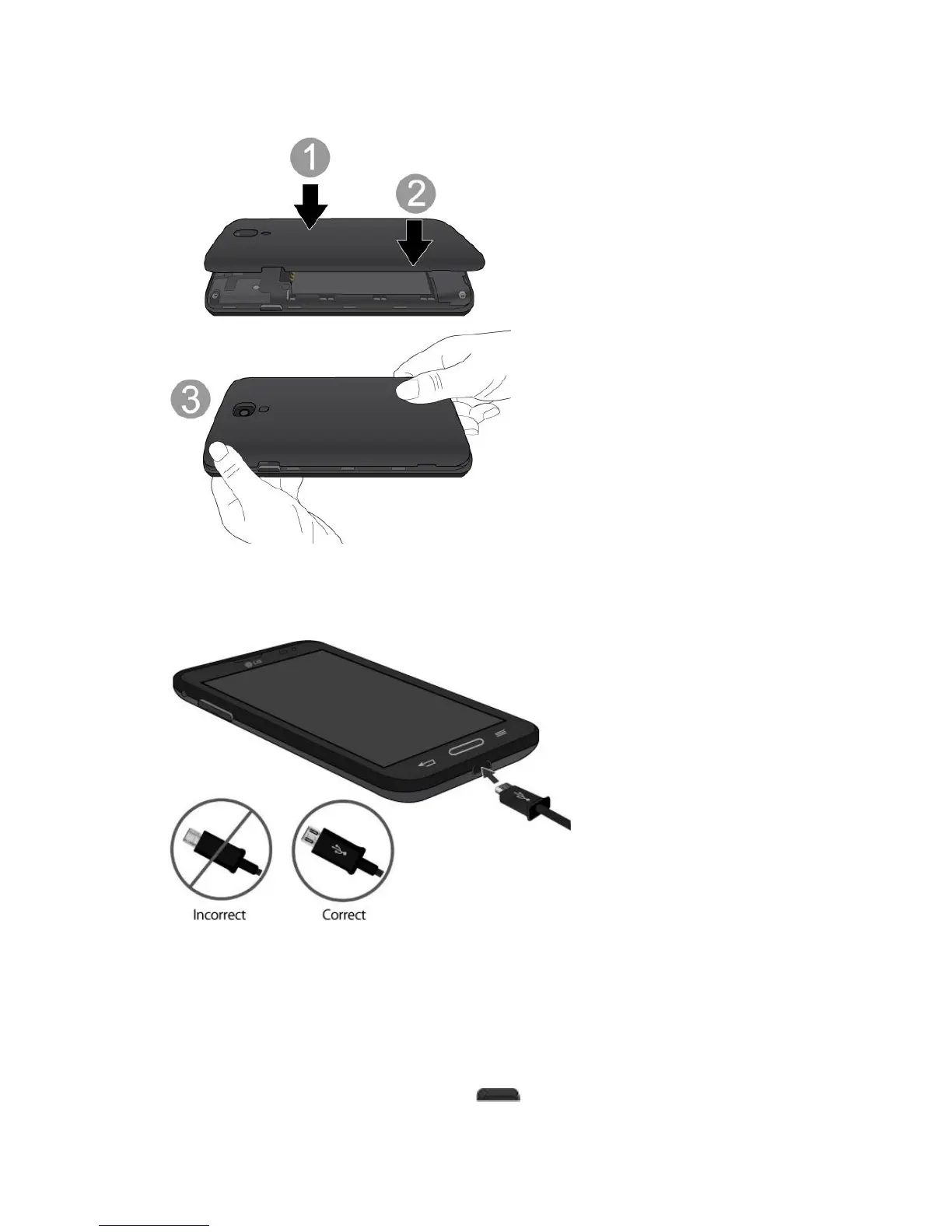Get Started 3
Charge your battery
1. Plug the USB connector into the charger/accessory port at the bottom of your phone.
2. Plug the AC adapter into an electrical outlet. Fully charging a battery may take up to
three hours.
Note: Your phone‘s battery should have enough charge for the phone to turn on and find a
signal, run the setup application, set up voicemail, and make a call. You should fully charge the
battery as soon as possible.
3. Press and hold the Power/Lock Button to turn the phone on.
