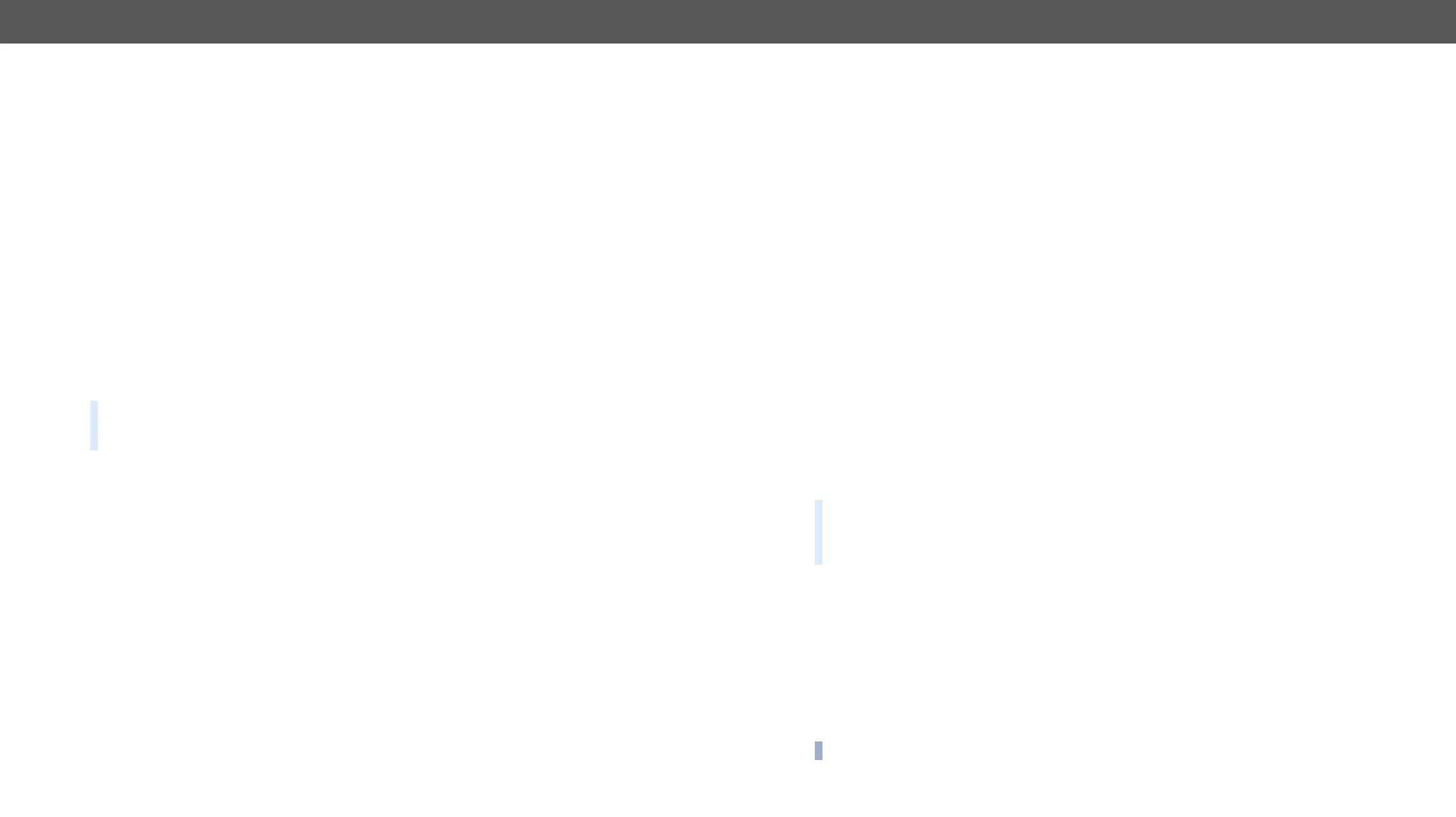MMX4x2 series – User's Manual 118
Setting the Timeout
the data into the Rx, RxHex, Hash properties. The timeout setting is useful if there is no special or easily
Command and Response
ç <loc>.TimeOut=<timeout>
æ <loc>.TimeOut=<timeout>
Parameters
The <timeout> parameter sets the time value in milliseconds: 0 means the timeout is disabled, min. value
is 10.
Example
ç
æ
until the clear() method is called.
TIPS AND TRICKS:
follow each other, the action will execute once. (A Condition can be detected in Event Manager if a change
happens. But if the same string is saved into the property after each other, it will not cause a change.)
Command and Response
ç <loc>.Rx
æ <loc>.Rx=
Parameters
The parameter can be max. 128 bytes long.
Example
ç
æ
or until the clear() method is called.
Command and Response
ç <loc>.RxHex
æ <loc>.RxHex=
Example
ç
æ
Clearing the Last Recognized Stored Message
Rx, RxHex and Hash properties.
Command and Response
ç <loc>:clear()
æ <loc>:clear
Example
ç
æ
temporaryActiveTimeout
property passes, the property is cleared.
TIPS AND TRICKS:
follow each other, the action will execute every occasion. (A Condition can be detected in Event Manager if
a change happens. In this case, the string is stored in the property and after the ActiveTimeout it will be
cleared. If the same string is saved into the (empty) property, it will cause a change.)
Command and Response
ç <loc>.ActiveRx
æ pr<loc>.ActiveRx=
Parameters
The
Example
ç
æ
INFO: Please note that the property contains the string until the ActivePropertyTimeout passes only.
