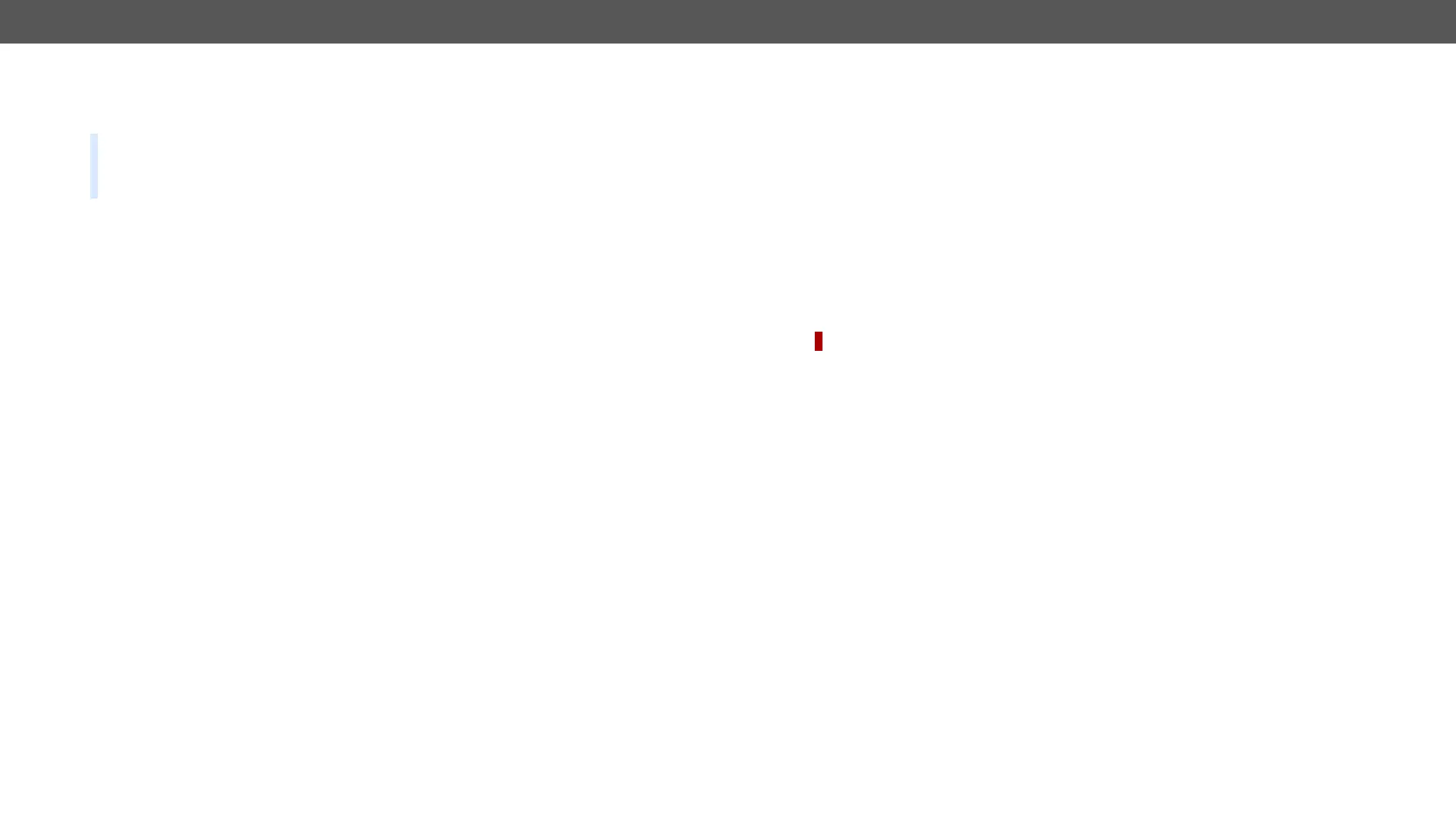MMX4x2 series – User's Manual 124
temporaryActiveTimeout
property passes, the property is cleared.
TIPS AND TRICKS:
follow each other, the action will execute every occasion. (A Condition can be detected in Event Manager if
a change happens. In this case, the string is stored in the property and after the ActiveTimeout it will be
cleared. If the same string is saved into the (empty) property, it will cause a change.)
Command and Response
ç
æ pr·
Parameters
The
Example
ç
æ
Command and Response
ç
æ
Parameters
The
Example
ç
æ
Setting the Active Timeout
This property is responsible for clearing the ActiveRx, ActiveRxHex, ActiveHash properties after the elapsed
Command and Response
ç <a_timeout>
æ <a_timeout>
Parameters
The <a_timeout>
Example
ç
æ
Running an Immediate Event Action
DIFFERENCE:
Command and Response
ç <loc>.ActionTrigger=<event_nr>
æ <loc>.ActionTrigger=<event_nr>
Parameters
The <event_nr> means the number (location) of the linked Event Action without letter 'E'. (There is no need
Example
ç
æ
