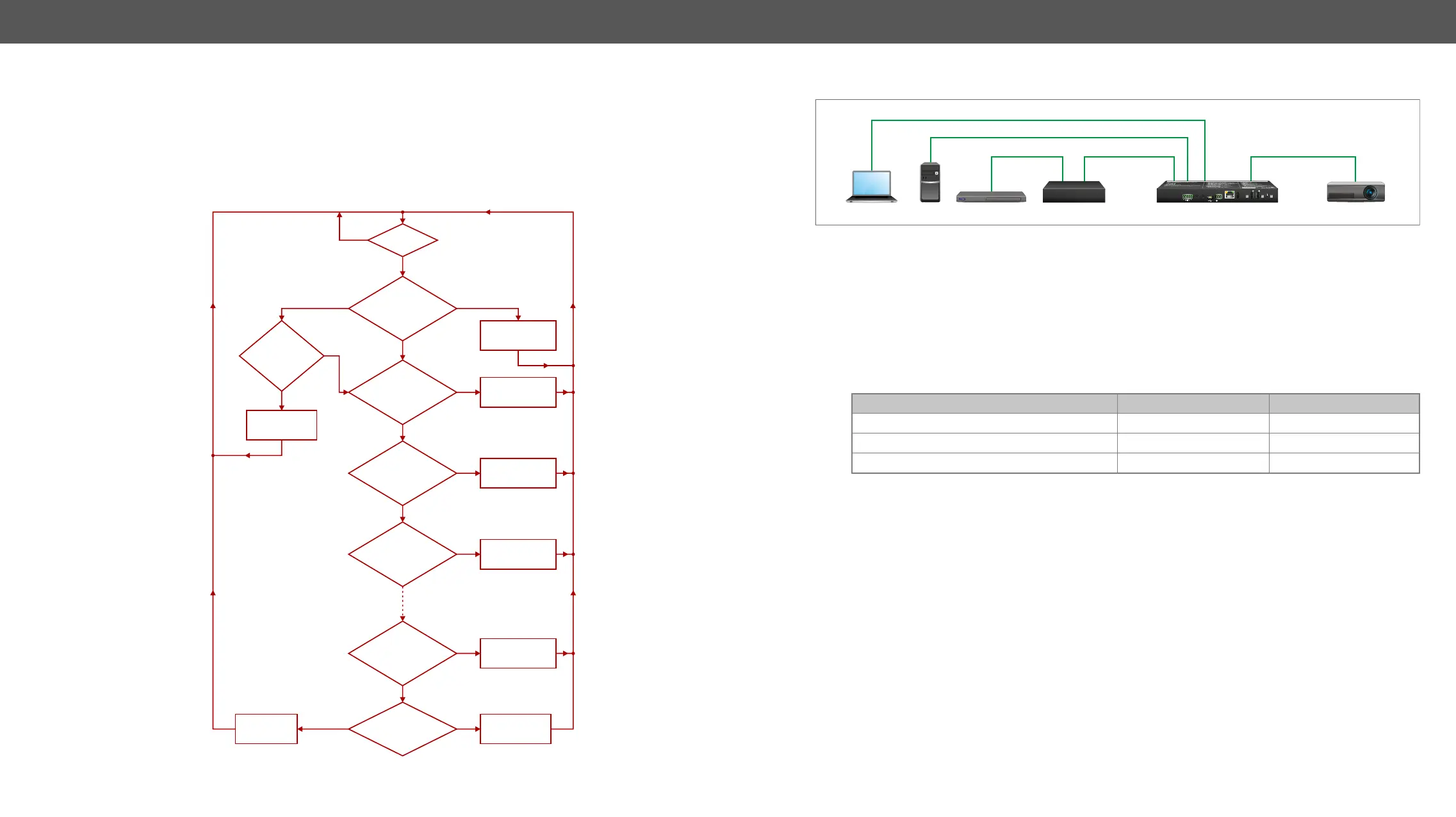4. Device Concept MMX4x2 series – User's Manual 29
The Autoselect Feature
Beside manually selecting crosspoints, you can choose the Autoselect option both in case of audio and
video ports.
There are three types of Autoselect as follows:
▪ First detect mode: the selected input port is connected to the output while it has an active signal.
▪ Priority detect mode: it is always the highest priority active input that is selected to be transmited.
▪ Last detect mode: it is always the last attached input that is selected to be transmitted.
Flowchart of Autoselection modes
New event?
„First detect” „Last detect”
No Audio/Video
transmission
Remains
selected
Last connected
input is selected
Y
„Off”
N
N
Current
Autoselect mode
„No signal”
Port with
priority 0 has a
valid signal?
Selected
port still has a
valid signal?
„Priority detect”
Port with
priority 1 has a
valid signal?
N
N
Port with
priority 30 has a
valid signal?
N
Display
Test pattern
Test
pattern generator
setting
Y
Y
Port with
priority 2 has a
valid signal?
N
Port with priority
0 is selected
Port with priority
1 is selected
Port with priority
2 is selected
Port with priority
30 is selected
Y
Y
Y
Automatic Input Selection - Example
The Concept
source on the HDMI input 2 will be switched to the HDMI output. If the Blu-ray player is connected through
the TPS transmitter, TPS input 1 will be switched to the HDMI output – independently of the presence of the
other video signals.
Settings
▪ HDMI output: Set the Autoselect to Enabled. The Autoselect mode is Priority detect. The priorities are the
following (the lowest number means the highest priority):
Source device Input port Priority
I3 (HDMI IN 3) 2
PC I2 (HDMI IN 2) 1
Blu-ray player (via a TPS transmitter) I1 (TPS IN 1) 0
section.
Laptop
Projector
TPS transmitterBlu-ray playerPC
HDMI OUT
TPS IN 1
HDMI IN 3
HDMI
HDMI IN 2
MMX4x2-HT200
SET AUDIO
CONFIG
RESET
L R
IR OUT
IR IN
CONTROL RS-232
LAN
OUT 1
VIDEO SELECT
AUDIO OUT
LIVE
OUT 1 AUTO
IN 2
IN 1
IN 3
IN 4
OUT
OUT
AUDIO IN
OUT 2 AUTO
VIDEO SELECT
OUT 2
TX RX
