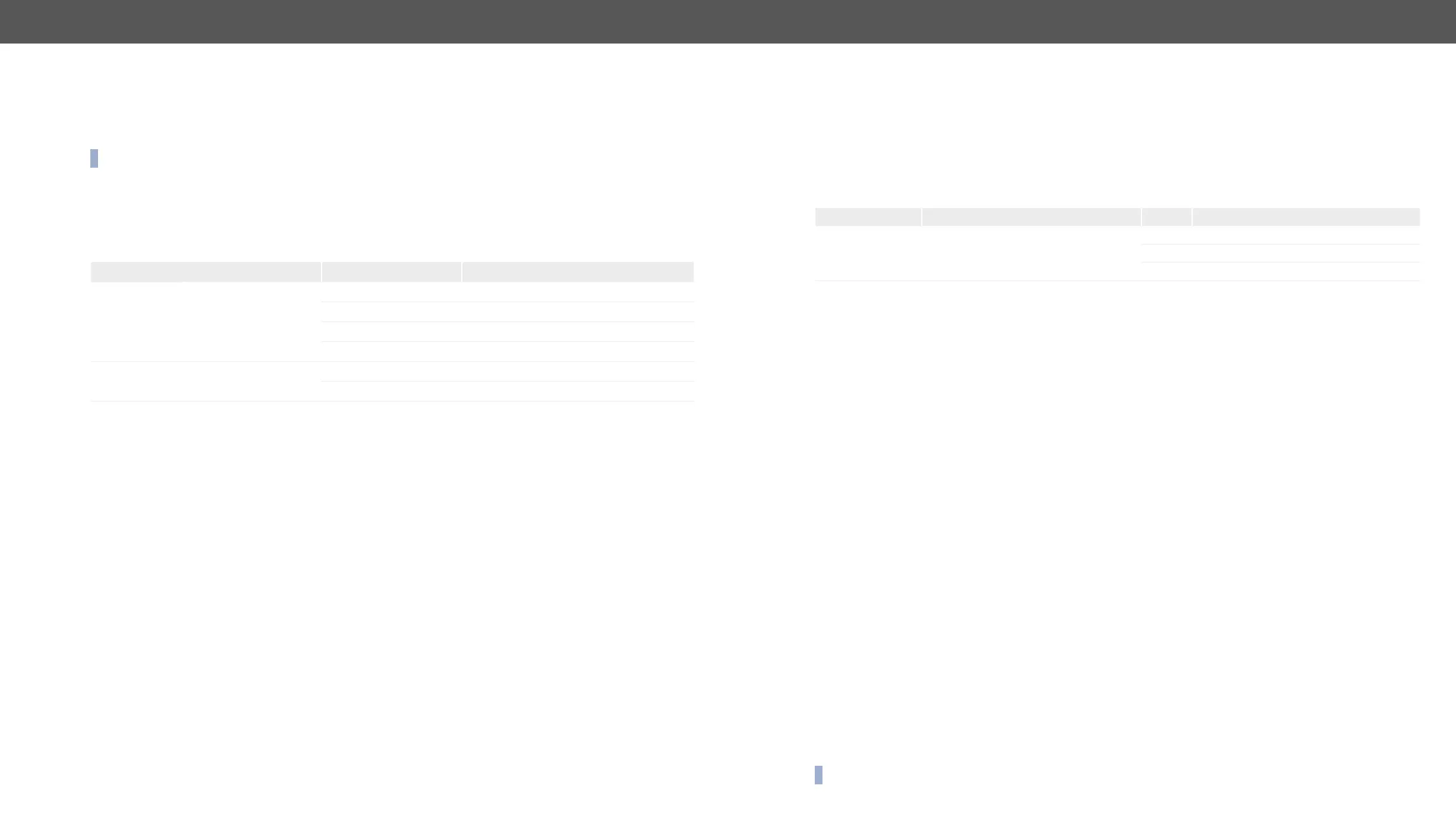MMX4x2 series – User's Manual 131
of a malfunction or a hardware-error), certain integrated circuits may got damaged. At this time, a special
INFO: The limit of the overcurrent is 1A.
Command and Response
ç <device_cur>
æ <device_cur>=<status>
Parameters
Parameter Parameter description
<device_cur> The overcurrent
property of the USB
port
Device5vOverCurrent1
Device5vOverCurrent2
Device5vOverCurrent3
Device5vOverCurrent4
<status> The overcurrent state
of the USB peripheral
true
Overcurrent is detected
false
Overcurrent is not detected
Example
ç
æ
EDID Management
Command and Response #edid
ç
æ <source>:E1;<source>:E2; <source>:E3;<source>:E4
Parameters
Parameter Parameter description
<source> Source EDID memory place
F1-F120
Factory EDIDs
U1-U14
User EDIDs
D1-D2
Dynamic EDIDs
Example
ç
æ
The emulated EDID memory for the input port is listed with the EDID number that is currently emulated on
the input.
Command and Response
ç
æ <validity>
Parameters
If the <validity> parameter is true, the EDID is valid. If the parameter is false, the EDID is invalid.
Example
ç
æ
Command and Response
ç <user_edid>.PreferredResolution
æ <user_edid>.PreferredResolution=<preferred_resolution>
Example
ç
æ
INFO: Use the Manufacturer and MonitorName properties to query further information.
