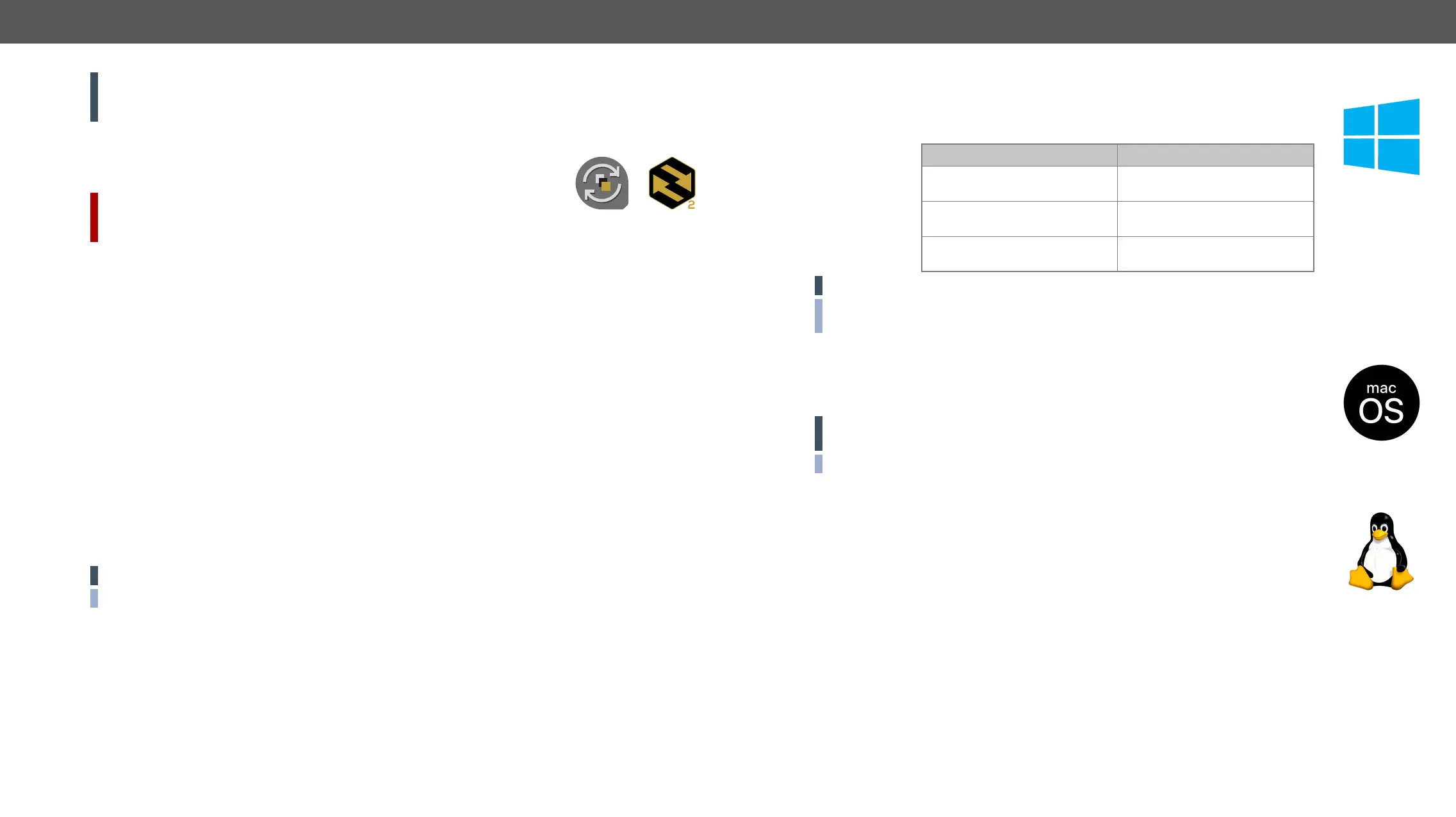8. Firmware Update MMX4x2 series – User's Manual 140
ATTENTION!
If any problem occurs, reboot the device and restart the process.
Introduction
DIFFERENCE:
Preparation
▪ LFP2 le,
▪ LDU2 software installed on your PC or Mac.
Both can be downloaded from .
Optionally, you can download the release notes
About the Firmware Package (LFP2 File)
the update on your device.
▪
▪
▪
LDU2 Installation
ATTENTION! Minimum system requirement: 2 GB RAM. The minimum screen resolution is 1600x900.
INFO:
Download the software from .
Installation in case of Windows OS
Run the installer. If the User Account Control displays a pop-up message, click Yes.
Installation Modes
Normal install Snapshot install
and macOS
The installer can update
only this instance
Cannot be updated
One updateable instance
may exist for all users
Many different versions can be
installed for all users
ATTENTION! Using the default Normal install is highly recommended.
INFO: If you have a previously installed version, you will be prompted to remove the old version before
installing the new one.
Installation in case of macOS
location, just drag the icon over the desired folder.
ATTENTION!
added to the exceptions of the blocked software for the proper operation.
INFO: This type of installer is equal to the Normal install
Installation in case of Linux
Step 1. Download the archive le www.lightware.com and unpack it to a temp
folder.
Step 2. Run the install_ldu2.sh
Step 3. LightwareDeviceUpdaterV2.sh that can be used
