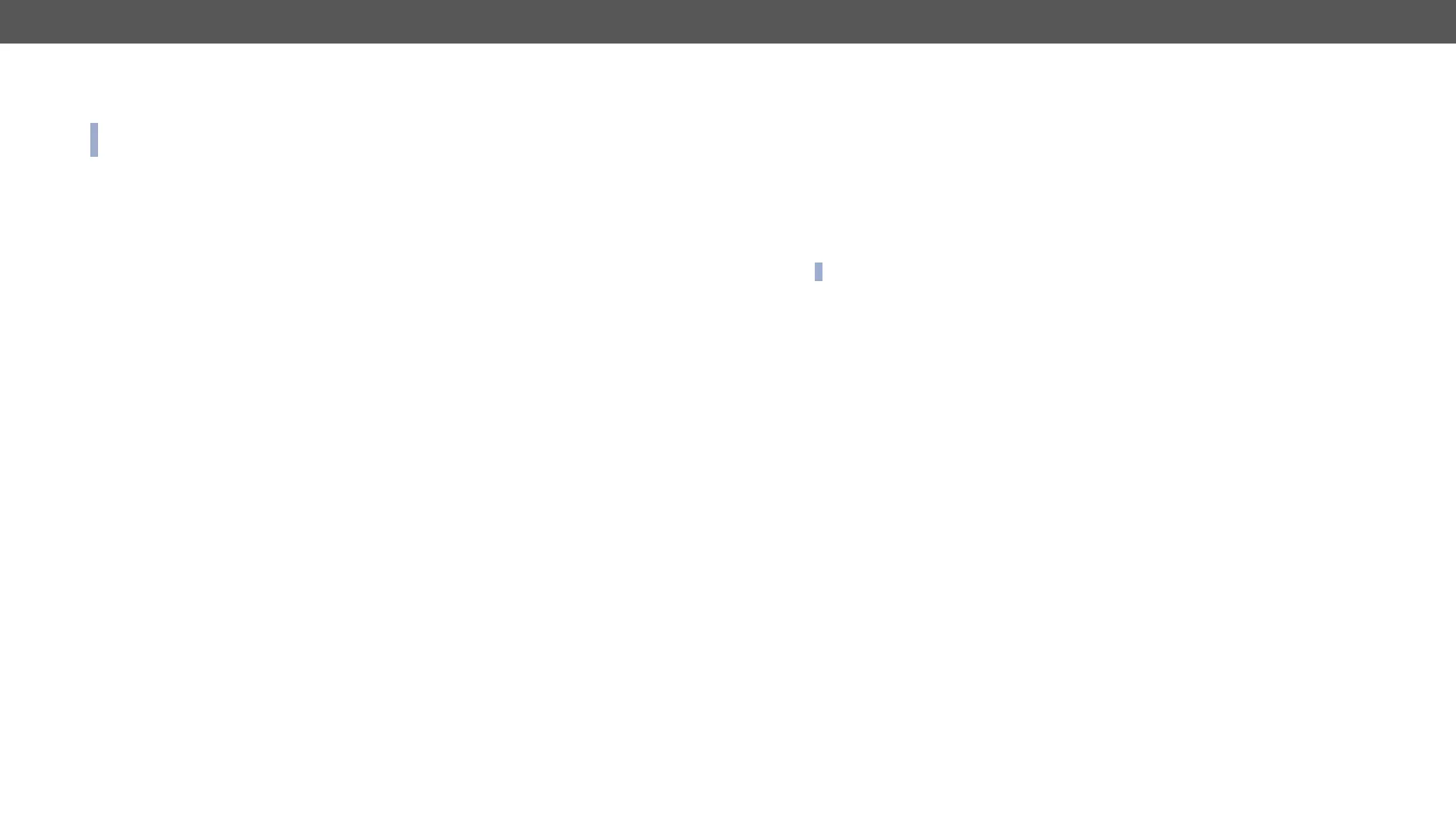MMX4x2 series – User's Manual 86
System Commands
INFO: The ProductName is a read-only property and cannot be changed. The DeviceLabel property can be
changed to a custom text, see the next section.
Command and Response
ç
æ <product_name>
Example
ç
æ
Setting the Device Label
This property can be changed to a custom text. The default format of the device label is the following:
<product_name>_<serial_no>
Command and Response #devicelabel #label
ç <custom_name>
æ <custom_name>
Example
ç
æ
Resetting the Device
Command and Response #reboot #restart
ç
æ
Example
ç
æ
Restoring the Factory Default Settings
Command and Response
ç
æ
Example
ç
æ
The device is restarted, current connections are terminated, and the default settings are restored. See the
complete list in the Factory Default Settings section. #factory
INFO: The login password is erased and the login is disabled when restoring the factory default values.
This command shows the installed rmware package version.
Command and Response
ç
æ <package_version>
Example
ç
æ
Command and Response#rmwareversion
ç
æ
Example
ç
æ
