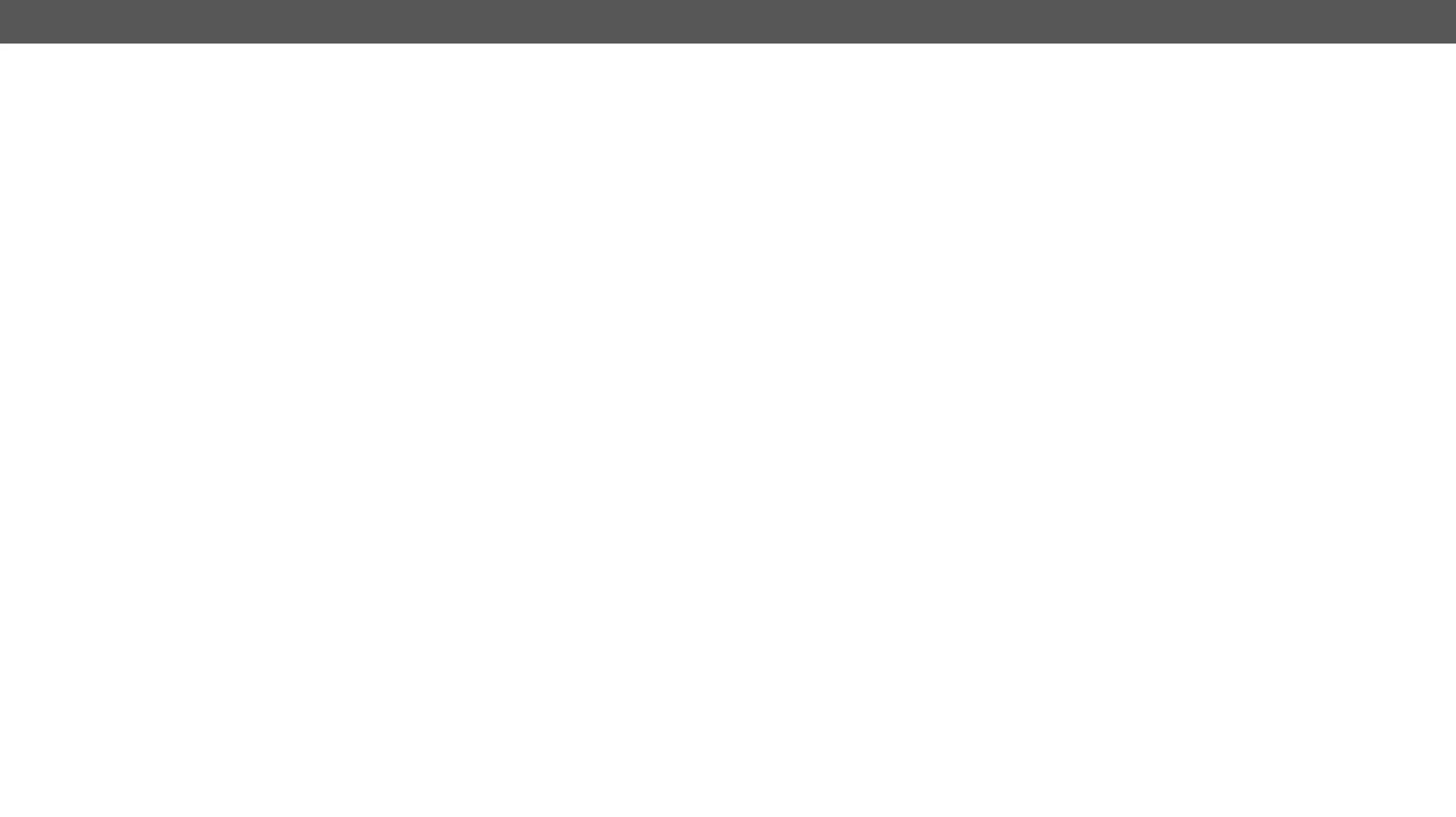MMX4x2 series – User's Manual 99
Locking an Audio Output Port
Command and Response
ç <audio_out>)
æ
Parameters
The <audio_out> parameter is the Audio output port number and can be O1, O2 or O3.
Example
ç
æ
Unlocking an Audio Output Port
Command and Response
ç <audio_out>)
æ
Parameters
The <audio_out> parameter is the Audio output port number and can be O1, O2 or O3.
Example
ç
æ
Analog Audio Input Gain Setting
Command and Response
ç <level>
æ <level>
Parameters
The <level> parameter sets the input gain between -12 dB and 6 dB in step of 3 dB. The value is rounded
down if necessary, to match with the step value.
Example
ç
æ
Analog Audio Output Level Settings by Exact Values
Setting the Volume (dB)
Command and Response #analogaudio #volume
ç <level>
æ <level>
Parameters
The <level>
The value is rounded up if necessary, to match with the step value.
Example
ç
æ
Setting the Volume (Percent)
Command and Response
ç <percent>
æ <percent>
Parameters
The <percent> parameter sets the output volume (attenuation) between 100% and 0%, in step of 1%. The
value is rounded up if necessary, to match with the step value.
Example
ç
æ
Setting the Balance
Command and Response #balance
ç <level>
æ <level>
Parameters
The <level> parameter sets the balance; -100 means left balance, 100 means right balance, step is 1. Center
is 0 (default).
Example
ç
æ
