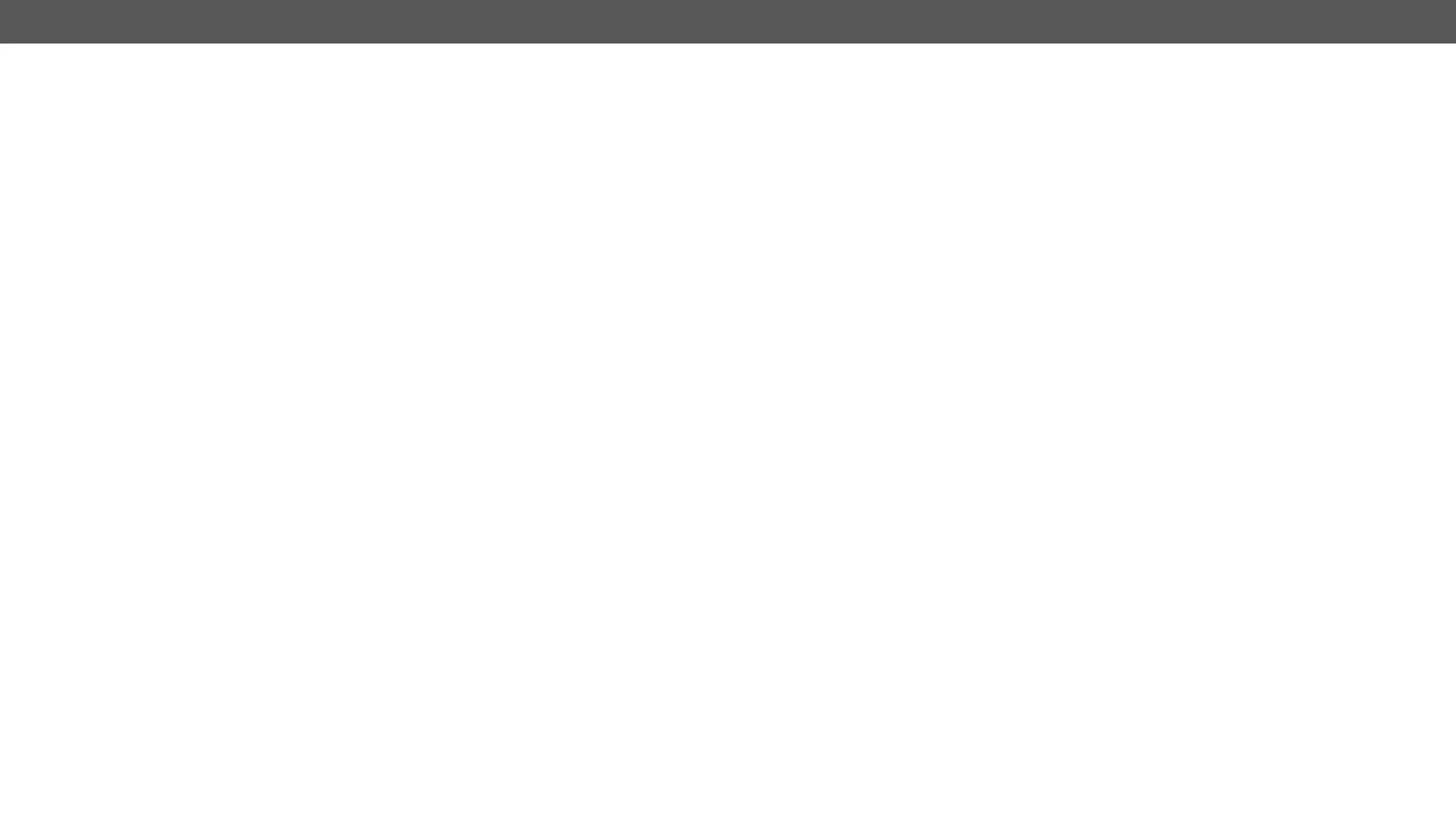8. Firmware Update
If the Update is not successful
▪ Restart the process and try the update again.
▪
written in the User's manual of the device. Please note that backup and restore cannot be performed
in this case.
▪ If the backup cannot be created for some reason, you will get a message to continue the process
without backup or stop the update. A root cause can be that the desired device is already in bootload
▪ If an update is not successful, the Export log button becomes red. If you press the button, you can
#bootload
