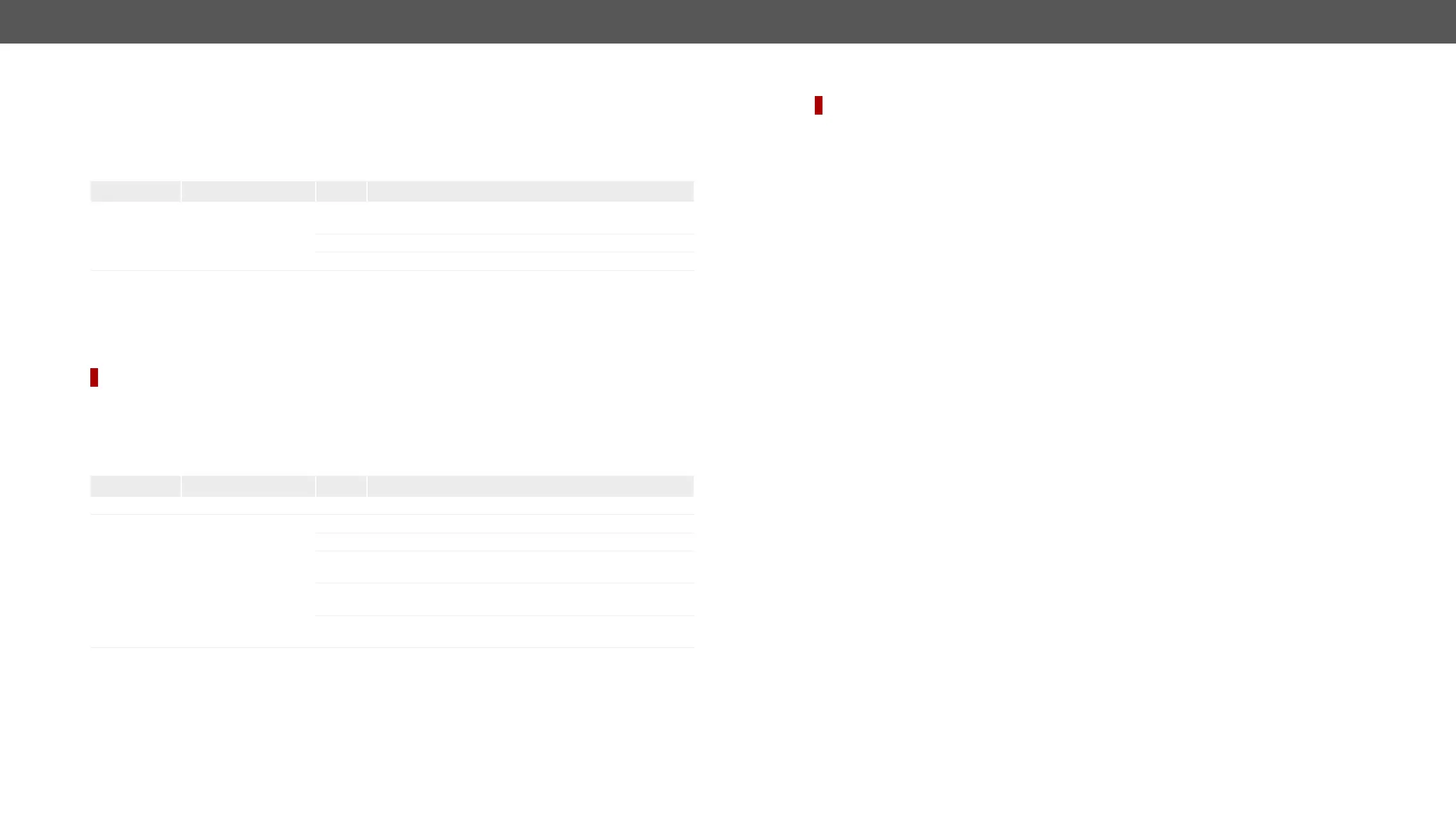MMX4x2 series – User's Manual 94
HDMI Mode Settings (Output Port)
Command and Response #signaltype
ç <out>.HdmiModeSetting=<hdmi_mode>
æ <out>.HdmiModeSetting=<hdmi_mode>
Parameters
Parameter Parameter description
<hdmi_mode> HDMI mode setting
0
Auto: the mode is determined automatically based on
the EDID of the connected sink device.
1
DVI
2
HDMI: setting the outgoing signal type to HDMI.
Example
ç
æ
DIFFERENCE: The command is valid for the MMX4x2-HT200 model only.
Command and Response #tpsmode
ç <tps_port>.tpsMode
æ <tps_port>.tpsMode=<tps_mode>
Parameters
Parameter Parameter description
<tps_port> Port number
S1
TPS input port number
<tps_mode> TPS transmission
mode
A
Auto: The TPS mode is determined automatically.
H
HDBaseT: Ideal for high resolution signals up to 4K.
L
Long reach:
with extended cable lengths.
1
LPPF1*: Only RS-232 communication is transmitted (@
9600 baud)
2
LPPF2*: Only RS-232 (@ 9600 baud) and Ethernet
communication are transmitted.
Example
ç
æ
See more information about TPS modes in the Consumer Electronics Control (CEC) Interface section.
TPS Mode Settings
DIFFERENCE: The command is valid for MMX4x2-HT200 model only.
The TPS working mode between the transmitter and the receiver is determined by the mode set in them.
Command and Response
ç <tps_port>.tpsModeSetting=<tps_mode>
æ <tps_port>.tpsModeSetting=<tps_mode>
Parameters
See the previous section.
Example
ç
æ
