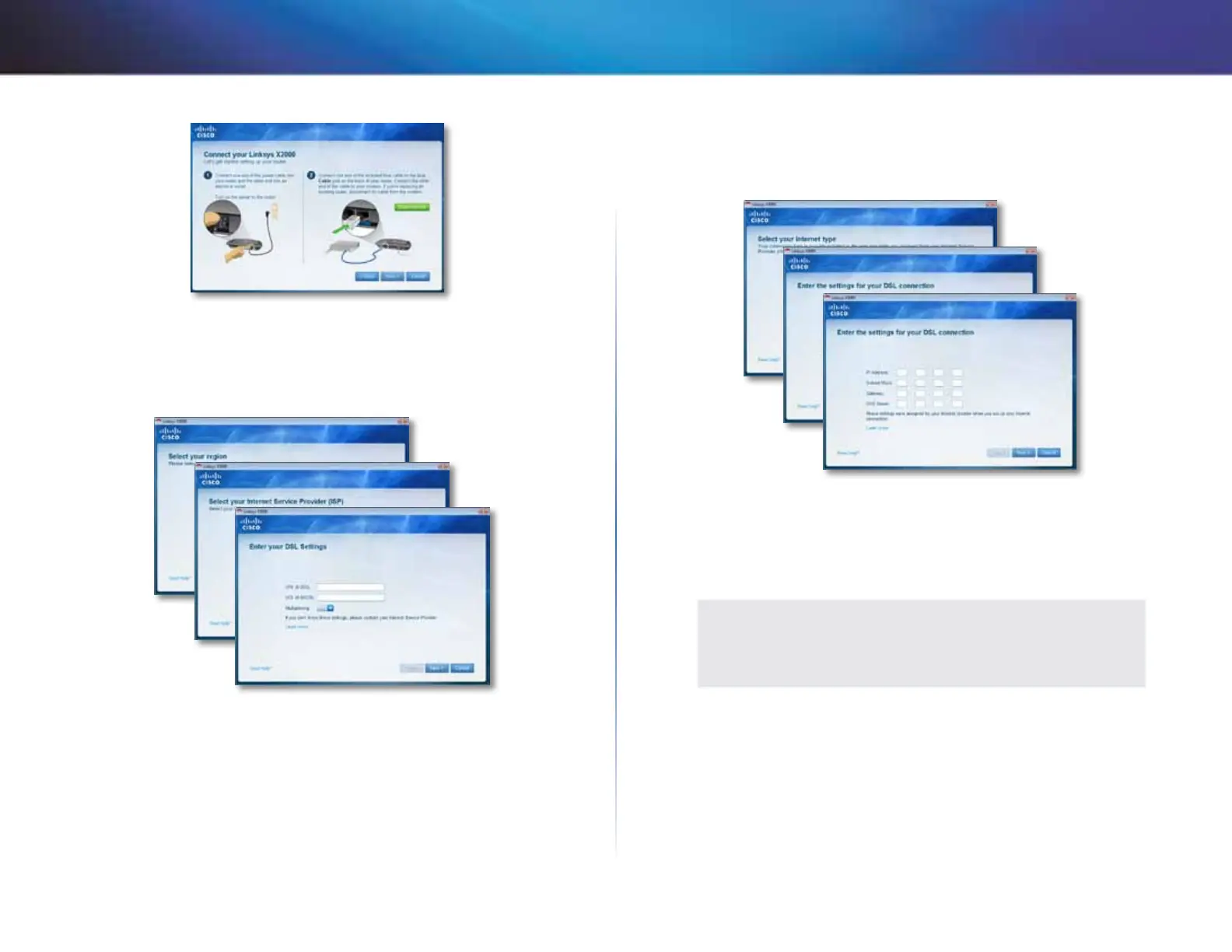7
Instalación
Linksys X2000/X3000
6.
Si selecciona Modem router (Módem router) en el paso 4, se le solicitará
que introduzca la información del ISP.
a.
Seleccione su región, ISP y los parámetros de DSL que le haya
proporcionado su ISP.
b.
Seleccione su tipo de conexión a Internet, otros parámetros de
Internet y parámetros estáticos (si es necesario). Toda esta información
se debería poder obtener del ISP.
7.
Siga las instrucciones que aparecen en pantalla para finalizar la
instalación.
Configuración manual del router módem
NOTA
Ejecute el CD-ROM de conguración para instalar el router módem.
Si no puede ejecutar el CD-ROM de configuración, consulte estos
pasos.