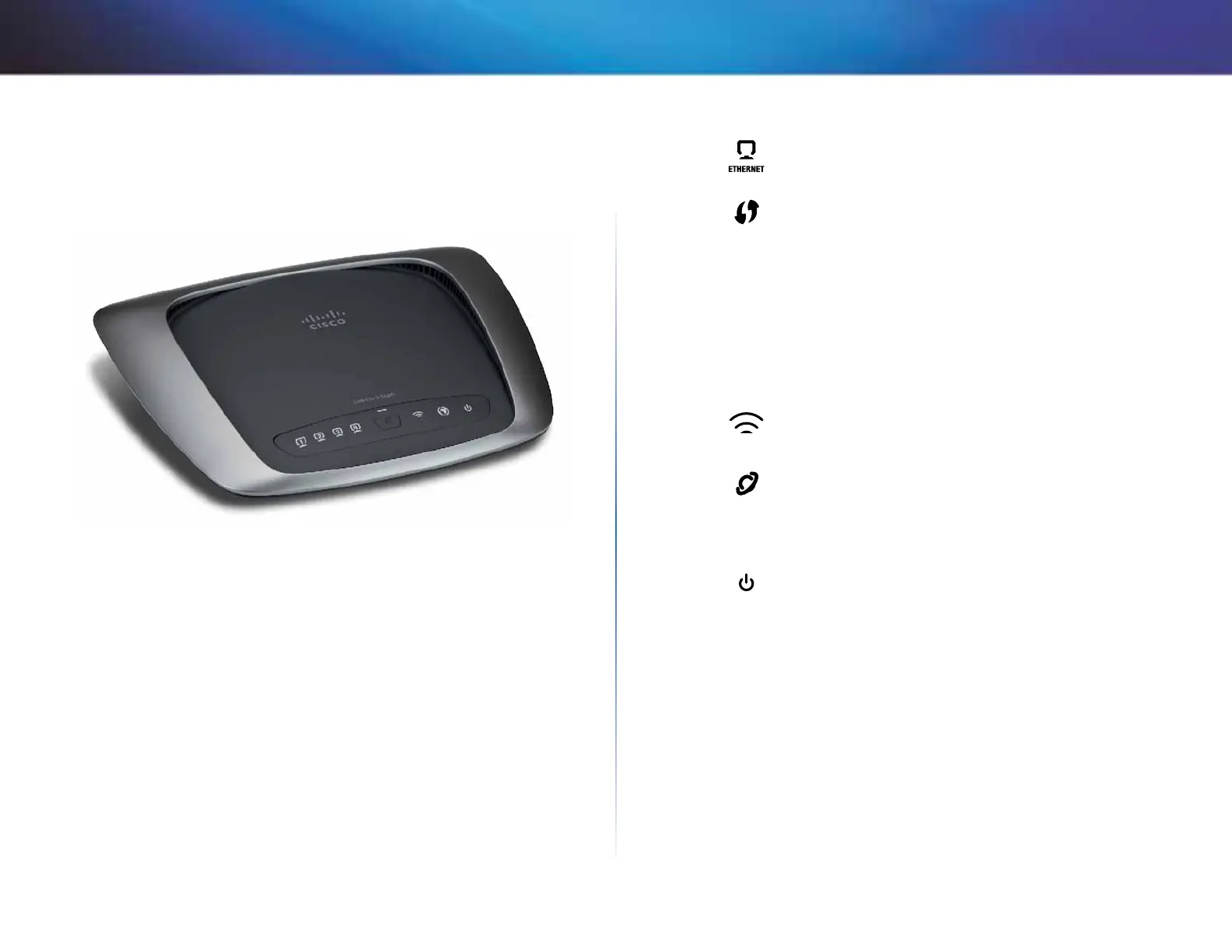4
Panoramica del prodotto
Linksys X2000/X3000
4
X3000
Parte superiore
Ethernet Quando sono accesi indicano che
il Modem Router è connesso a un dispositivo
mediante la porta corrispondente.
Pulsante
Wi-Fi Protected Setup™ Premere
questo pulsante se si desidera che Wi-Fi
Protected Setup™ effettui la ricerca dei dispositivi
wireless che supportano Wi-Fi Protected Setup™.
Il LED è illuminato fisso quando viene stabilita
una connessione Wi-Fi Protected Setup™. Il LED
lampeggia lentamente quando la funzione
Wi-Fi Protected Setup™ tenta di stabilire una
connessione e lampeggia rapidamente in ambra
in caso di errore. Il LED si spenge quando la
connessione Wi-Fi Protected Setup™ è inattiva.
Wireless Il LED wireless si illumina quando la
funzione wireless è attivata e lampeggia quando
il router invia o riceve dati sulla rete.
Internet si illumina in bianco quando il modem
router è collegato direttamente ad una linea
ADSL. Si illumina in blu quando il modem router
è configurato per la sola funzione di router ed è
collegato a Internet tramite un modem separato.
Power (
Alimentazione
) Il LED di alimentazione
si illumina quando il modem router è
acceso. Quando il modem router esegue
l’autodiagnostica ad ogni avvio, il LED lampeggia.
Quando il processo diagnostico è completo il
LED rimane illuminato.