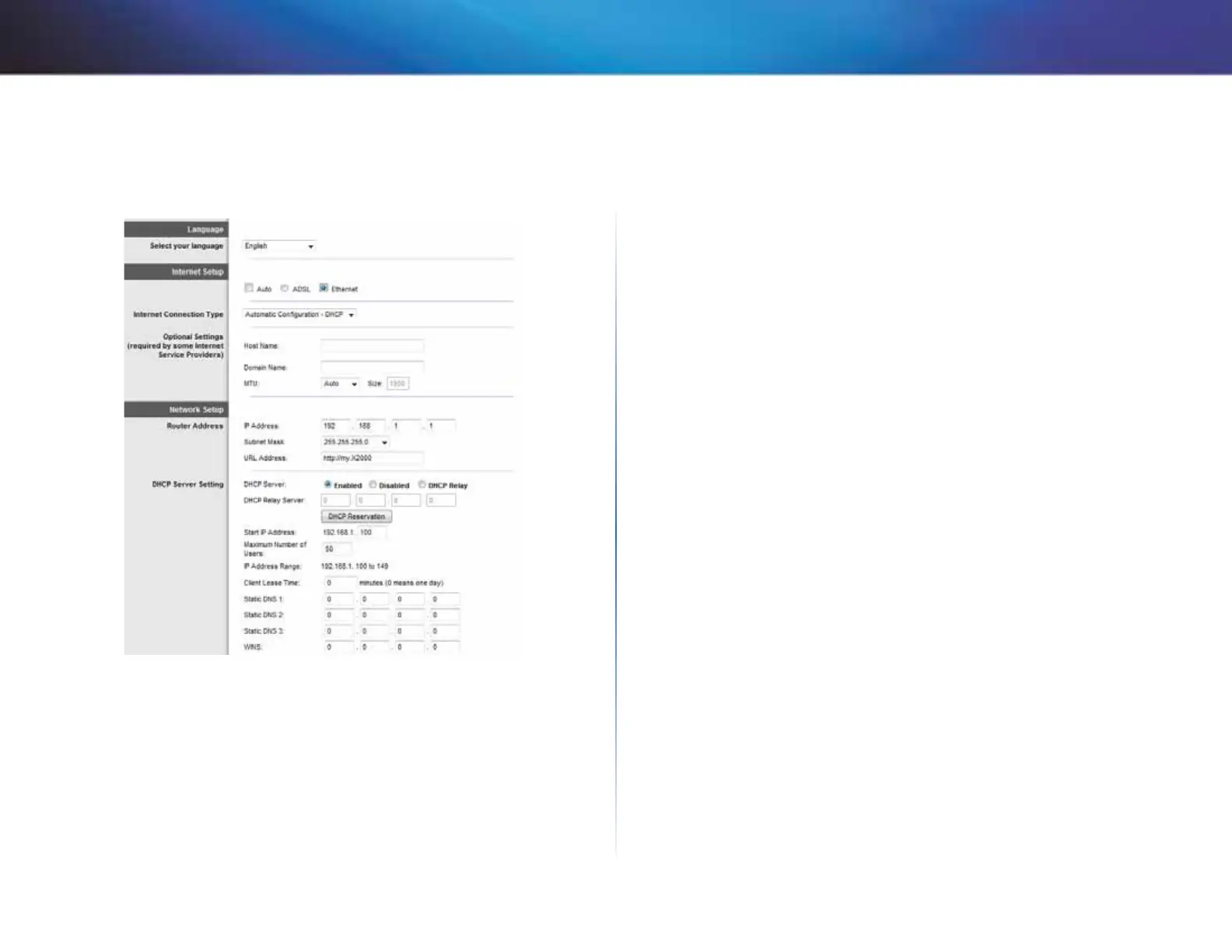14
Configuration avancée
Linksys X2000/X3000
Mode Ethernet
Si vous sélectionnez le mode Ethernet (routeur uniquement), les champs
suivants s’affichent:
Langue
Select your language (Sélectionner votre langue) :
pour utiliser une autre
langue, sélectionnez la langue souhaitée dans le menu déroulant. Le changement
de langue de l'utilitaire basé sur le navigateur Web prend effet au bout de cinq
secondes.
Configuration Internet
La section Internet Setup (Configuration Internet) permet de configurer votre
routeur conformément à votre connexion Internet. Vous pouvez vous procurer
la plupart de ces informations auprès de votre fournisseur d'accès Internet(FAI).
Type de connexion Internet
Dans le menu déroulant, sélectionnez le type de connexion Internet
communiqué par votreFAI. Les types disponibles sont les suivants:
• Configuration automatique - DHCP
• Adresse IP statique
• PPPoE
• PPTP
• L2TP
• Câble Telstra
Configuration automatique - DHCP
Le type de connexion Internet par défaut est Automatic Configuration -
DHCP (Configuration automatique - DHCP). Conservez la connexion par défaut
uniquement si votre FAI prend en charge le DHCP ou si vous vous connectez
via une adresse IP dynamique. (cette option s'applique généralement aux
connexions par câble).
Adresse IP statique
Si vous devez obligatoirement utiliser une adresse IP permanente pour vous
connecter à Internet, sélectionnez l'option Static IP (Adresse IP statique).
PPPoE
Certains fournisseurs d'accès à Internet DSL utilisent le protocole PPPoE (Point-
to-Point Protocol over Ethernet) pour établir des connexions Internet. Si vous
êtes connecté à Internet par l'intermédiaire d'une ligne DSL, demandez à votre
FAI s'il utilise le protocole PPPoE. Si tel est le cas, vous devrez sélectionner
l'optionPPPoE.
Connexion à la demande ou Maintenir la connexion
Les options Connect on Demand (Connexion à la demande) et Keep Alive
(Maintenir la connexion) vous permettent de choisir si le routeur se connecte
à Internet uniquement lorsque cela est nécessaire (pratique si votre FAI vous
facture le temps de connexion), ou si le routeur doit être toujours connecté.
Sélectionnez l’option appropriée.