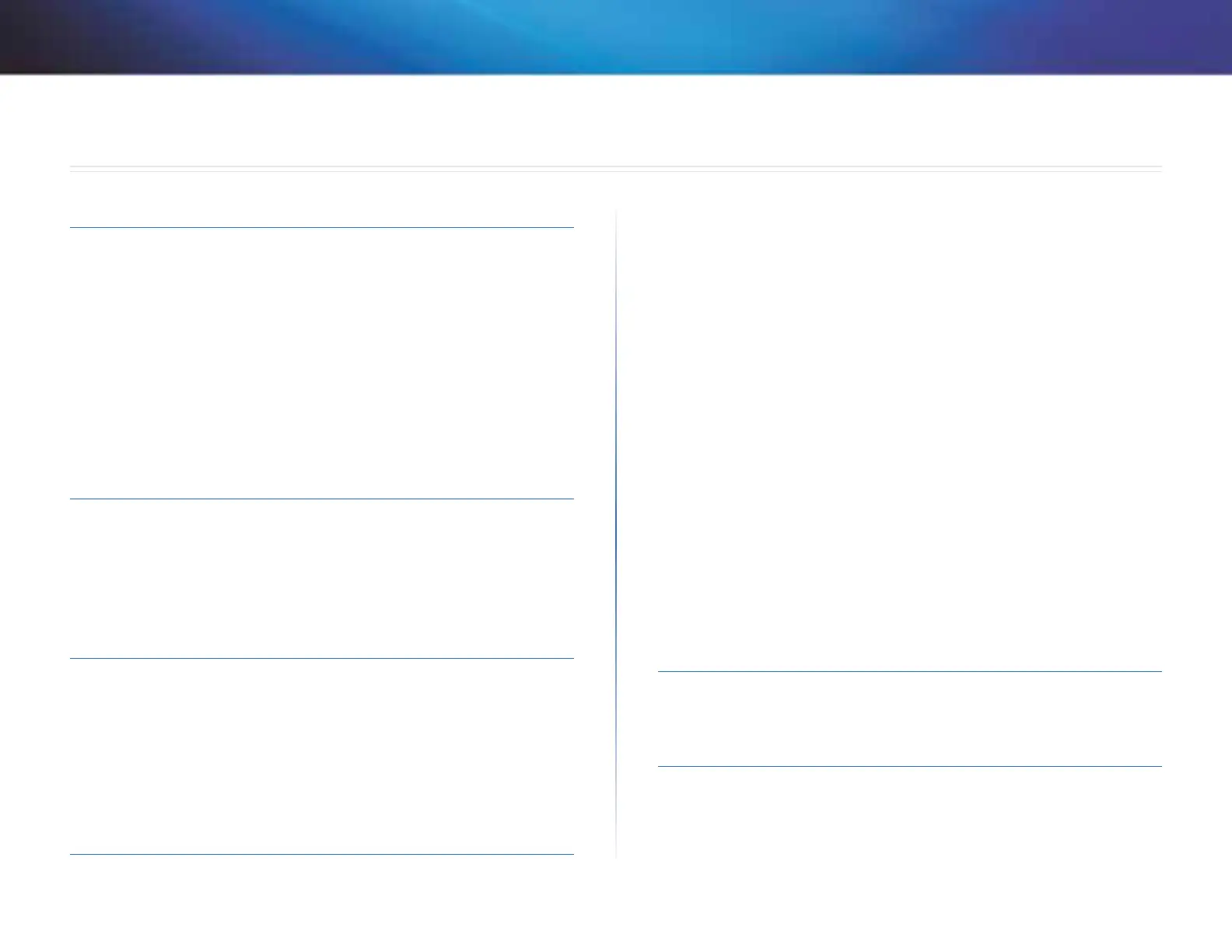1
Indice
Linksys X2000/X3000
1
Panoramica del prodotto
X2000. . . . . . . . . . . . . . . . . . . . . . . . . . . . . . . . . . . . . .2
Parte superiore 2
Retro 3
Pannello inferiore 3
Installazione a parete 3
X3000. . . . . . . . . . . . . . . . . . . . . . . . . . . . . . . . . . . . . .4
Parte superiore 4
Retro 5
Pannello inferiore 5
Installazione a parete 5
Installazione
Installazione automatica del modem router . . . . . . . . . . . . .6
Installazione manuale del modem router . . . . . . . . . . . . . . .7
Collegare il modem router 8
Congurazione del modem router per la sola funzione di router 8
Utilizzo di Cisco Connect
Come accedere a Cisco Connect . . . . . . . . . . . . . . . . . . . . .9
Menu principale . . . . . . . . . . . . . . . . . . . . . . . . . . . . . . .9
Menu principale - Computer e dispositivi 10
Menu principale - Filtro famiglia 10
Menu principale - Accesso ospite 10
Menu principale - Impostazioni del router 10
Congurazione avanzata
Accesso all'utilità basata sul browser . . . . . . . . . . . . . . . . . 11
Utilizzo dell’utilità basata sul browser . . . . . . . . . . . . . . . . 12
Setup (Congurazione) > Basic Setup (Congurazione di base) 12
Modalità Auto/ADSL 12
Language (Lingua) 13
Internet Setup (Congurazione Internet) 13
Network Setup (Congurazione rete) 13
Modalità Ethernet 14
Language (Lingua) 14
Internet Setup (Congurazione Internet) 14
Network Setup (Congurazione rete) 15
Wireless > Basic Wireless Settings (Impostazioni wireless di base) 15
Congurazione wireless (manuale) 15
Wi-Fi Protected Setup 17
Wireless > Wireless Security (Protezione wireless) . . . . . . . . . 18
Opzioni Personal 18
Opzione Oce 18
Protezione wireless 18
Wireless > Guest Access (Accesso ospite) . . . . . . . . . . . . . . 22
Guest Access (Accesso ospite) 22
Istruzioni per gli ospiti 23
Risoluzione dei problemi
X2000/X3000 . . . . . . . . . . . . . . . . . . . . . . . . . . . . . . . . 24
Speciche ambientali
X2000. . . . . . . . . . . . . . . . . . . . . . . . . . . . . . . . . . . . . 26
X3000. . . . . . . . . . . . . . . . . . . . . . . . . . . . . . . . . . . . . 27
Indice
Guida per l’utente