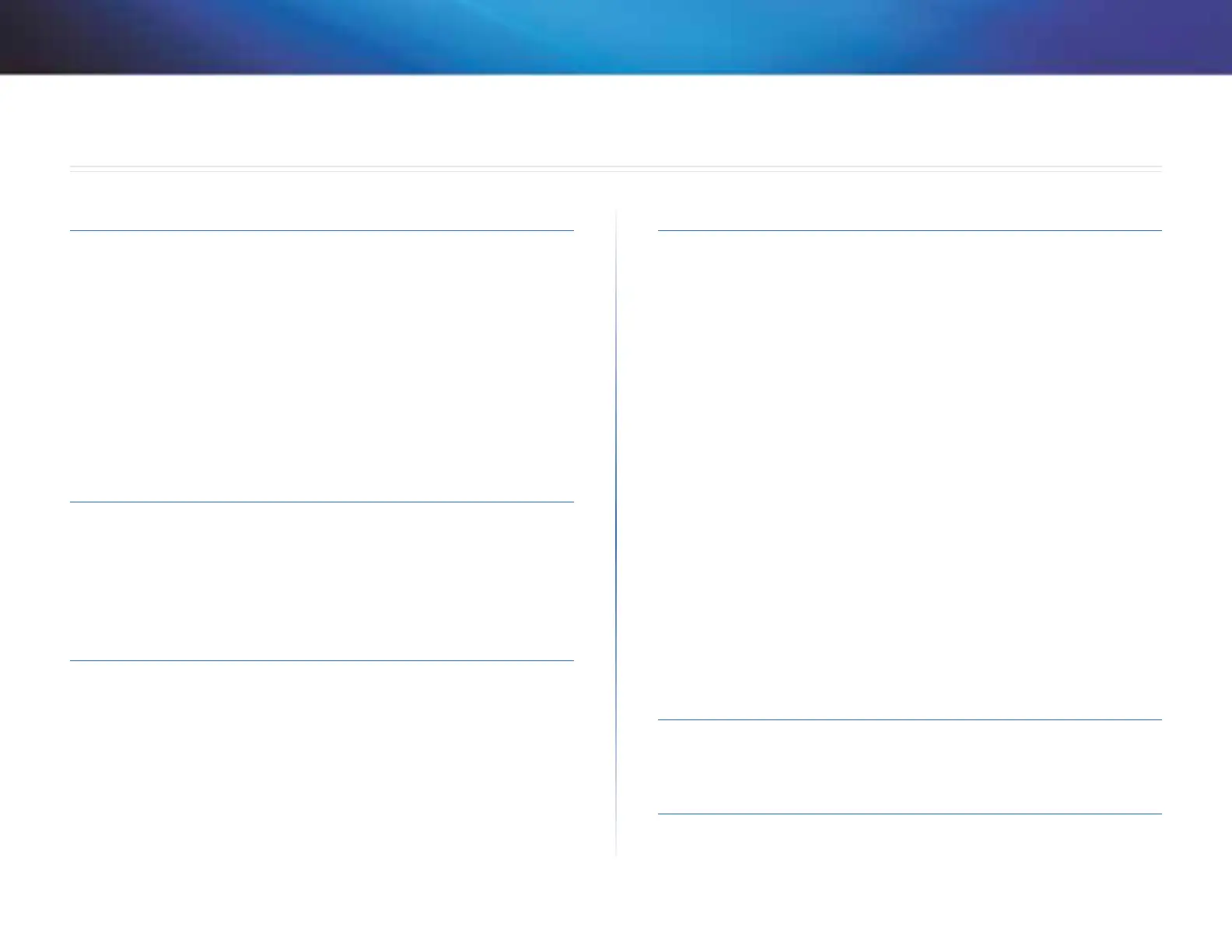1
Sisällys
Linksys X2000/X3000
1
Tuotteen yleiskatsaus
X2000. . . . . . . . . . . . . . . . . . . . . . . . . . . . . . . . . . . . . .2
Ylhäältä 2
Takaa 3
Alhaalta 3
Asennus seinälle 3
X3000. . . . . . . . . . . . . . . . . . . . . . . . . . . . . . . . . . . . . .4
Ylhäältä 4
Takaa 5
Alhaalta 5
Asennus seinälle 5
Asennus
Modeemireitittimen asentaminen automaattisesti . . . . . . . . .6
Modeemireitittimen asentaminen manuaalisesti . . . . . . . . . .7
Modeemireitittimen liittäminen 8
Modeemireitittimen asentaminen vain reitittimeksi 8
Cisco Connectin käyttäminen
Cisco Connectin käyttäminen. . . . . . . . . . . . . . . . . . . . . . .9
Päävalikko . . . . . . . . . . . . . . . . . . . . . . . . . . . . . . . . . . .9
Päävalikko – Computers and devices (Tietokoneet ja laitteet) 10
Päävalikko – Parental Controls (Lapsilukko) 10
Päävalikko – Guest Access (Vieraskäyttö) 10
Päävalikko – Router Settings (Reititinasetukset) 10
Personalize (Mukauta) 10
Easy Setup Key (Asennusavain) 11
Internet-nopeus 11
Other options (Muut asetukset) 11
Lisämääritykset
Selainapuohjelman käynnistäminen . . . . . . . . . . . . . . . . .11
Selainapuohjelman käyttäminen . . . . . . . . . . . . . . . . . . . 12
Setup (Asetukset) > Basic Setup (Perusasetukset) . . . . . . . . . 12
Automaattinen tila / ADSL-tila . . . . . . . . . . . . . . . . . . . . . 12
Language (Kieli) 12
Internet Setup (Internet-asetukset) 13
Ethernet-tila 14
Wireless (Langaton verkko) > Basic Wireless Settings
(Langattoman verkon perusasetukset) . . . . . . . . . . . . . . . 15
Manual Setup (Manuaalinen määritys) 15
Wi-Fi Protected Setup (Wi-Fi-asetusten automaattinen määritys) 17
Wireless (Langaton verkko) > Wireless Security
(Langattoman verkon suojaus) . . . . . . . . . . . . . . . . . . . . 18
Yksityisen käytön vaihtoehdot 18
Toimistokäytön vaihtoehdot 18
Langaton 5 GHz- tai 2,4 GHz -suojaus 18
Wireless (Langaton verkko) > Guest Access (Vieraskäyttö). . . . 22
Guest Access (Vieraskäyttö) 22
Ohjeet vieraalle 23
Vianmääritys
X2000/X3000 . . . . . . . . . . . . . . . . . . . . . . . . . . . . . . . . 24
Tekniset tiedot
X2000. . . . . . . . . . . . . . . . . . . . . . . . . . . . . . . . . . . . . 26
X3000. . . . . . . . . . . . . . . . . . . . . . . . . . . . . . . . . . . . . 27
Sisällys
Käyttöopas