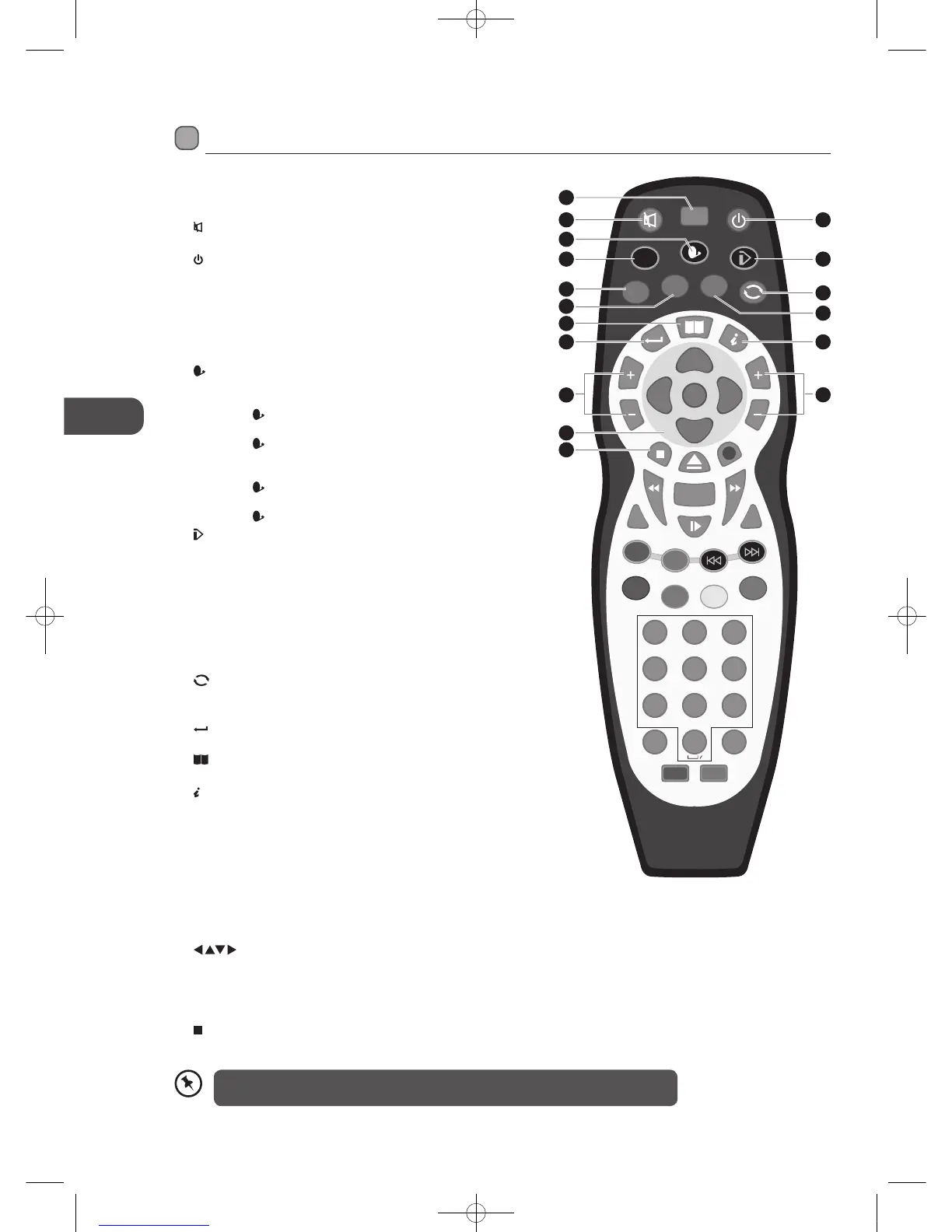GB
10
Preparation
1. Source
Select among the dierent input signal sources:
DTV / ATV / SCART / YPBPR / PC / HDMI / AV / USB.
2.
Mutes and restores your TV sound.
3.
Switches the TV between on and standby mode.
4. TV / Radio
• A short-cut to switch input source to TV / Digital radio
channels.
• Press to exit from i-Player and go to TV mode. (Internet Player
mode)
5.
Press to set the multi-satellite mode.
• No Satellite Receiver
Press the
button and then press the numeric 0.
• Satellite Receiver with Recorder (known as "Plus" type)
Press the button and then press the numeric 1.
• Satellite Receiver with High Denition (known as "HD"
type)
Press the button and then press the numeric 2.
• Digital Satellite Receiver (known as "Digital" type)
Press the button and then press the numeric 3.
6.
I-Player
Press to switch to Internet Player mode. (Internet Player mode)
7. Menu
Display the OSD (On Screen Display) menu.
8. Help
Display the helpline.
9. Quick Start
One press button to search all TV channels. It will take up to 10
minutes.
10.
Search
• Return to the previous viewing channel. (ATV / DTV mode)
• Search on the internet. (Internet Player mode)
11.
Exit
Exit the OSD menu.
12.
Guide
Displays the EPG (Electronic Programme Guide). (DTV mode)
13.
Info
• Display the present channel information such as the current
time and channel name. (ATV / DTV mode)
• Display the present disc information. (DVD mode)
• Display the information of the current playing media and the
next media. (Media mode)
14. VOL + / –
Adjusts the volume.
15. CH + / –
Select a channel.
16.
Allows you to navigate the OSD menus and adjust the system
settings to your preference.
OK
Conrm the selection in the OSD menus.
17.
To stop the playback or recording. (DVD / Media mode)
Remote Control
Please note that there are DVD mode functions on the remote control only operate on
TV models with a built-in DVD player.
Source
Menu
Help
Quick
Start
Guide
OK
Search
InfoExit
VOL
Picture
IP Setup
Sound
-Day
abc def
ghi jkl mno
pqrs tuv wxyz
+Day
CH
DVD
Menu
1 2 3
4 5 6
7 8 9
0
SUB TXT
SD1
IP
P S
TV
Delete User
RCC005
Shuffle Text
R
TV/Radio
I-Player
@
2
4
7
11
17
16
12
14
8
1
5
3
6
10
13
15
9
L23IP11_IB_Running Change110923_Annie.indd 10 11年10月13日 下午6:06