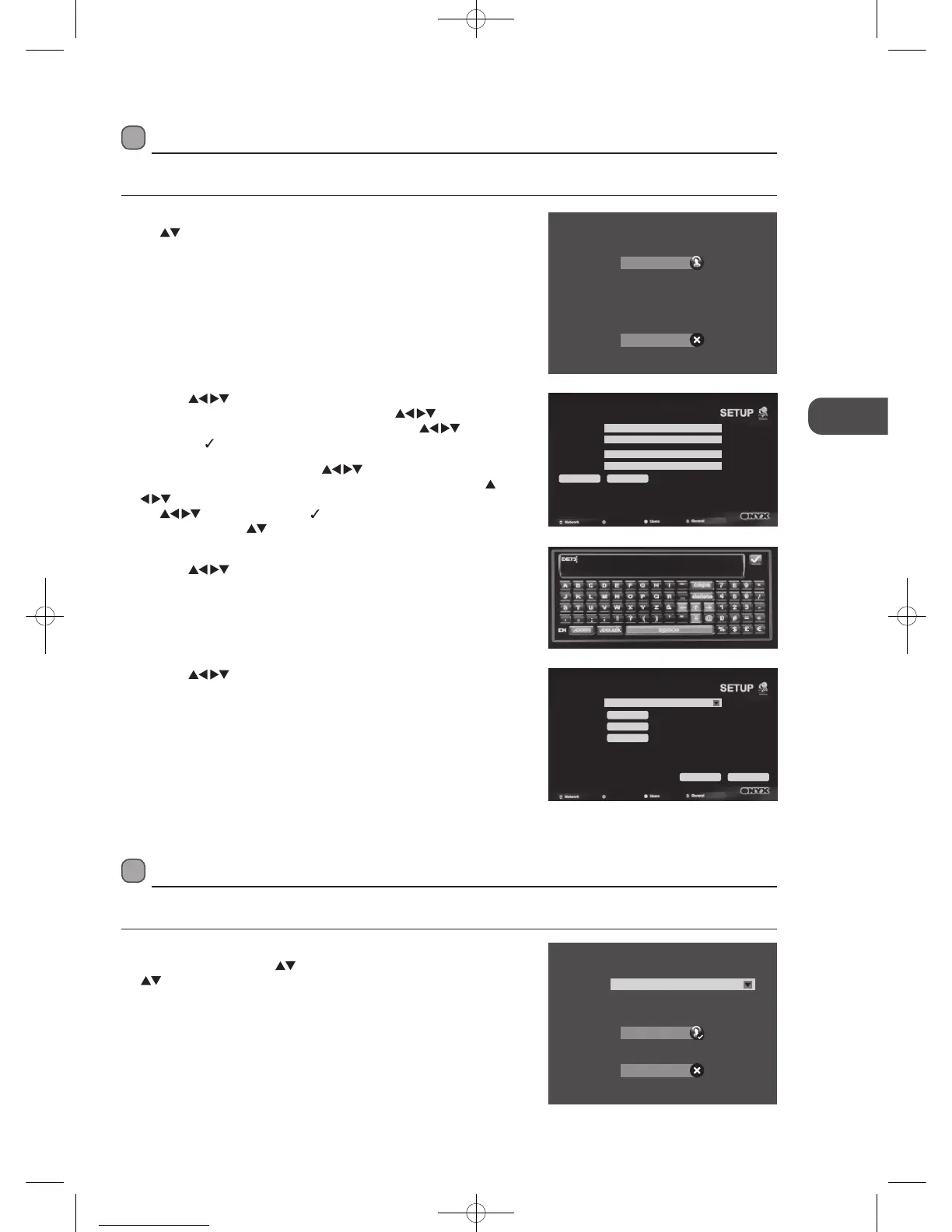41
GB
Entertainment
15. Press the buttons to select Apply.
12. Press the
buttons to select the User Name and then press the
SD1 button to display the online screen. Press the
buttons and
the OK button to enter the desired character. Press the
buttons
to select the
icon and then press the OK button to confirm.
13. If you want to set the PIN, press the
buttons to select the PIN
and then press the SD1 button to display the online screen. Use the
buttons and the OK button to select the desired characters. Press
the
buttons to select the icon and then press the OK button
to confirm. Press the
buttons to select Repeat PIN and re-enter the
PIN for confirmation.
14. Press the
buttons to select Store User Data and press the OK
button to confirm.
Personal Account Setup
Use the setup a personal account.
11. In iPTV mode, press the User button to display the LOGIN screen. Press
the
buttons to select the Create New User and then press the OK
button.
LOGIN
Create New User
Cancel
USER PROFILE
User Name:
PIN:
To keep your account secure a PIN length of at least 4 digits is recommended.
Repeat PIN:
YouTube User Name:
Back Store User Data
Users
Users: Justen Quinten
Cancel Apply
Create New User
Edit
Delete
Access Personal Account
Use the access personal account.
In iPTV mode, press the User button to display the LOGIN screen. Press the
OK button and then press the
buttons to select the User Name. Press
the
buttons to select Login and then press the OK button.
LOGIN
Login
Cancel
USER NAME: Justen Quinten
L23IP11_IB_Running Change110923_Annie.indd 41 11年10月13日 下午6:08