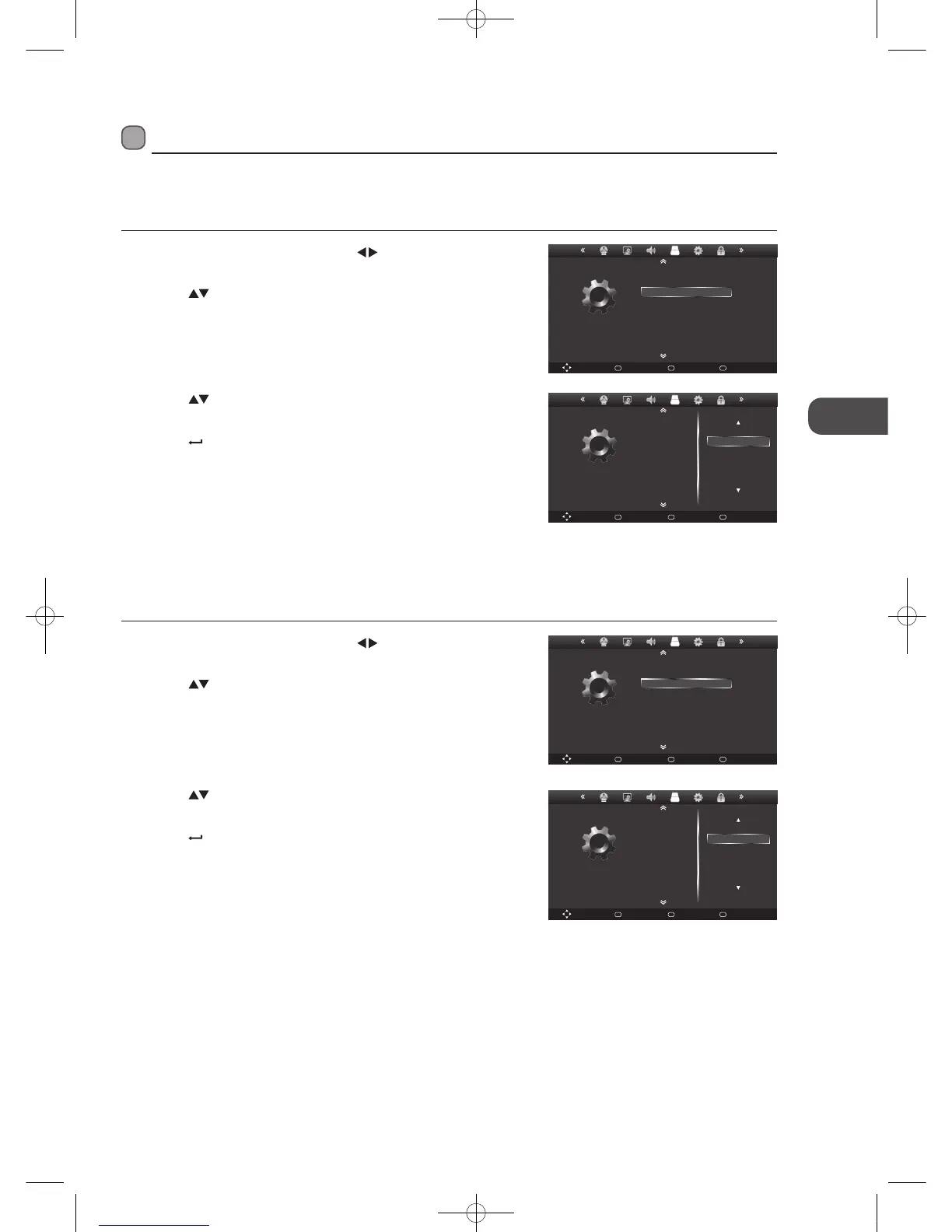29
GB
Customising TV Settings
3. Press the buttons to select your desired audio language. Press the
OK button to confirm and return to the previous menu.
4. Press the
Exit button to exit the menu.
Options Setting
OSD Language
Allows you to select your desired on screen menu language.
1. Press the Menu button and then press the
buttons to select the
OPTIONS menu.
2. Press the
buttons to select OSD Language and then press the OK
button. The default on-screen menu language is set as English.
Move Back
MENU
Select
OK
Quit
EXIT
OPTIONS
Subtitle Language
Audio Language
OSD Language
Menu Time Out
Country
Restore Setting
English
English
English
10s
UK
3. Press the buttons to select your desired OSD language. Press the OK
button to confirm and return to the previous menu.
4. Press the
Exit button to exit the menu.
Move Back
MENU
Select
OK
Quit
EXIT
OPTIONS
Subtitle Language
Audio Language
OSD Language
Menu Time Out
Country
Restore Setting
Français
Español
English
Deutsch
Italiano
Português
Audio Language (DTV Mode)
Allows you to select your desired audio language. (Available for digital channels if multiple audio languages are broadcast.)
1. Press the Menu button and then press the
buttons to select the
OPTIONS menu.
2. Press the
buttons to select Audio Language and then press the OK
button.
Move Back
MENU
Select
OK
Quit
EXIT
OPTIONS
Subtitle Language
Audio Language
OSD Language
Menu Time Out
Country
Restore Setting
Auto Standby
English
English
English
10s
UK
On
Move Back
MENU
Select
OK
Quit
EXIT
OPTIONS
Country
Restore Setting
Auto Standby
Subtitle Language
Menu Time Out
Audio Language
OSD Language
Eλληνικά
Español
English
Deutsch
Français
Hrvatski
L23IP11_IB_Running Change110923_Annie.indd 29 11年10月13日 下午6:07