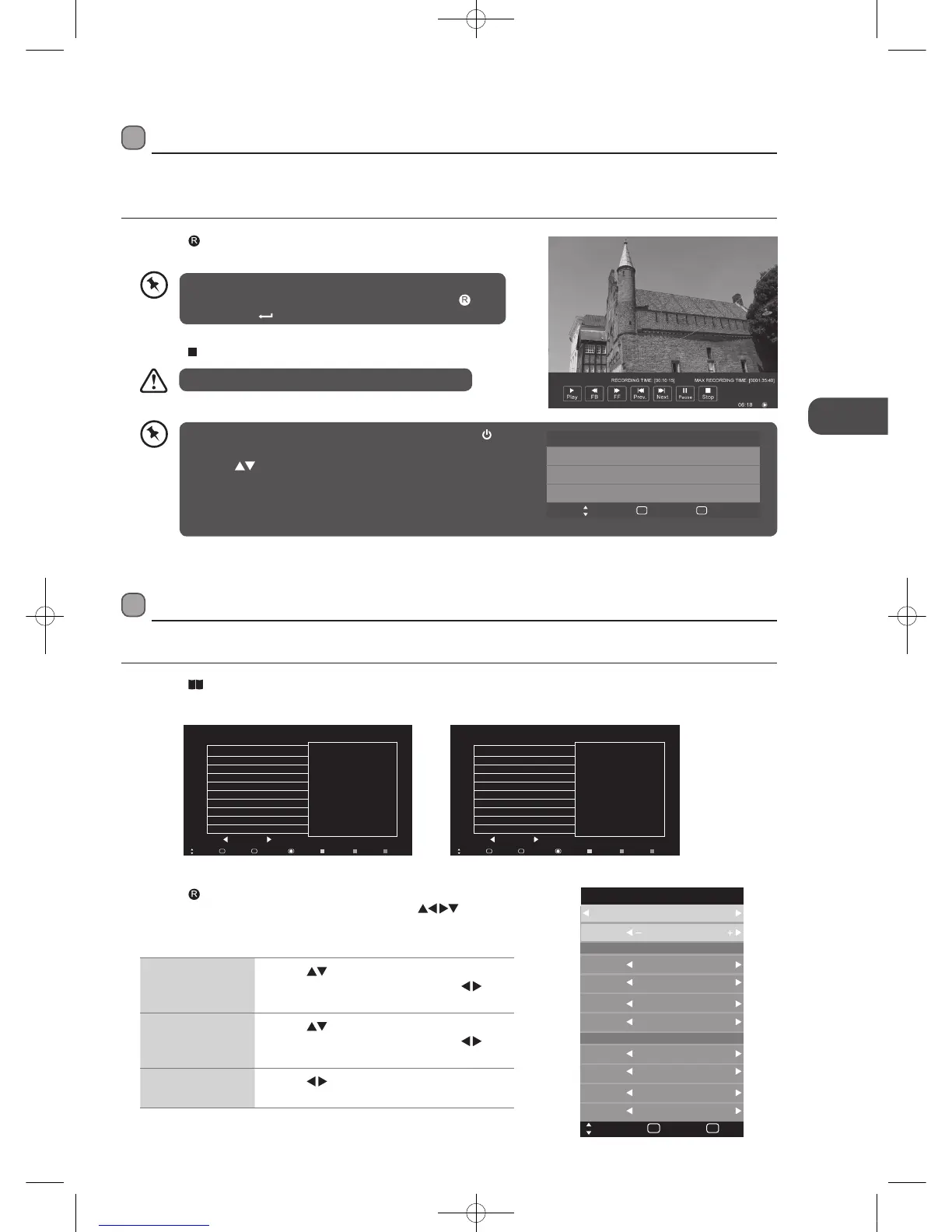51
GB
PVR (Personal Video Recorder)
Recording DTV Programme onto a USB Storage Device
Use this function to record the DTV programme you are watching on the main screen and save them for future viewing.
Make sure that your connected USB storage device has enough available memory space.
1. Press the
button to record the programme that you are currently
watching.
Recording will stop automatically when the disk is full.
2. Press the button on the remote control while on the selected programme,
the Recorded Mode menu will be displayed. Press the
buttons to
select the settings in the Recorded Mode menu for the Channel, Start time,
End time and Mode.
Start time
(for Mode Once,
Every Day, Weekly)
Press the buttons to select the Minutes /
Hour / Month / Date and then press the
buttons to adjust the start time.
End time
(for Mode Once,
Every Day, Weekly)
Press the
buttons to select the Minutes /
Hour / Month / Date and then press the
buttons to adjust the end time.
Mode Press the
buttons to select the Once / Every
Day / Weekly.
Timer Programming
This function is used to perform scheduled recording.
1. Press the
Guide button on the remote control. The EPG menu will
appear.
25 Date
Recorded Mode
5 five
Start Time
10
25 Date
00
Dec
End Time
15
10
Dec
25
OnceMode
Minute
Hour
Month
Date
Minute
Hour
Month
Date
Quit
EXIT
Select
OK
Move
The recording progress bar will disappear after 15 seconds.
To display the recording progress bar again, press the
button or the
Exit button.
2. Press the button to stop recording.
If you want to turn off your TV during recording, press the button.
A dialogue will display.
Press the
buttons to select your desired option and then press
the OK button to confirm.
If you select the middle option in the box, the screen will turn off but
the recording will still in progress, the LED indicator will alternatively
flash red and green.
Record in Progress...
Shut down the screen, and continue recording.
Stop recording, and power off.
Cancel
Back
EXIT
Select
OK
Move
RecordQuit
EXIT
Select
OK
Move
Remind Schedule To Top
Programme Guide
CHANNEL
CH 800 ANTENA 3
11:30 - 13:00 La ruieta de
Los Simpsons
1 / 1
10:20 - 15:00
R
Programme Guide by Channel Format
RecordQuit
EXIT
Select
OK
Move
Remind Schedule To Top
Programme Guide
TIME
06 Nov 09:15
800 LA7 Crocodile Hunter
06 Nov 2007
No Information
09:00 - 09:55
802 StcomUNO Uno le stelle
803 FR_HD
804 NT1
1 / 1
No Information
801 LA7 Cartap
R
Programme Guide by Time Format
L23IP11_IB_Running Change110923_Annie.indd 51 11年10月13日 下午6:09