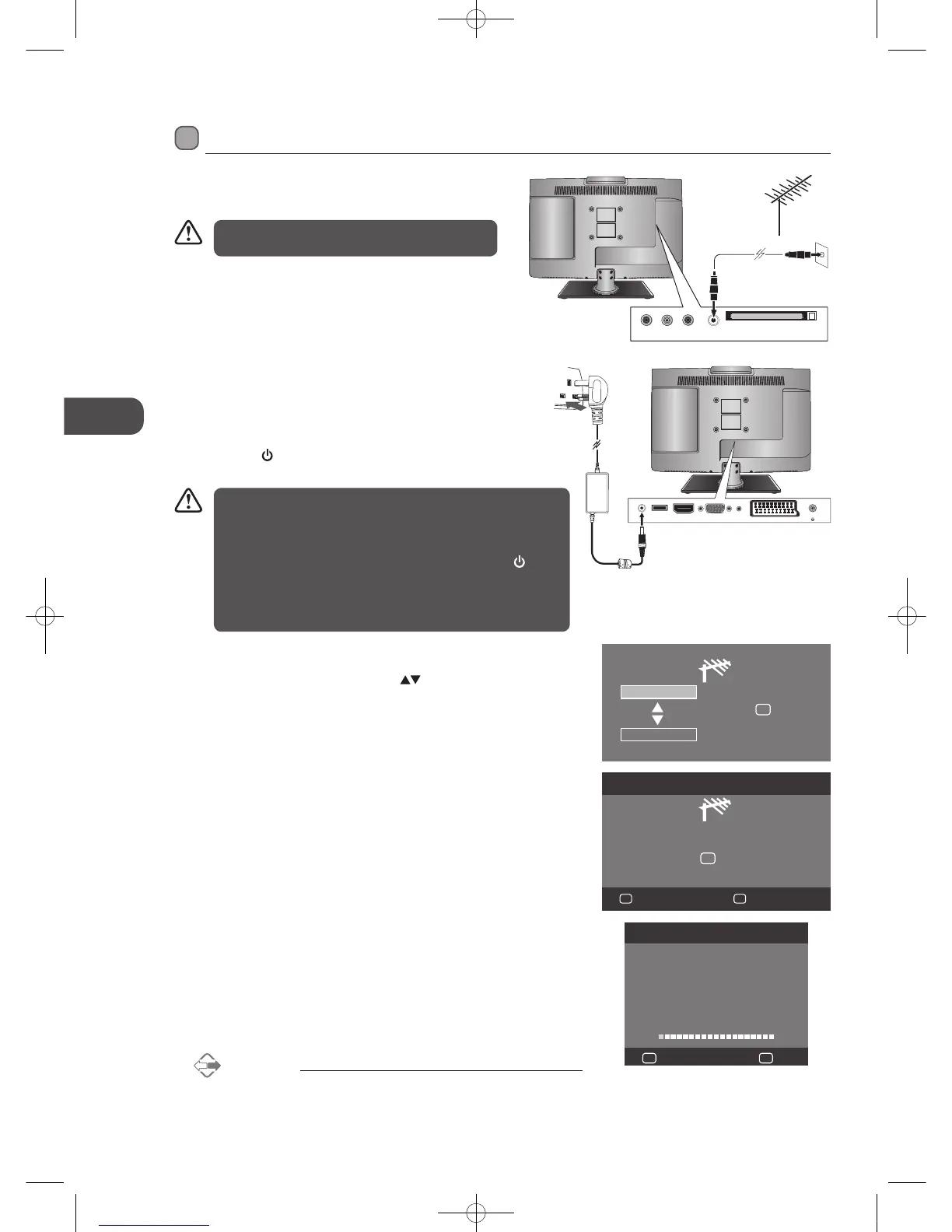16
GB
Initial Setup
5. Please ensure the aerial is plugged in and then press the OK button.
Make sure the remote control is in TV mode by pressing the TV/Radio
button. (If you have already installed the TV using the Quick Start Guide,
please go to the “Selecting the Input Source” section on the next page.)
6. Press the OK button to start auto scan. Channel tuning will commence.
This operation may take up to 10 minutes. The display will show the
progress of the tuning and the number of channels found.
7. After tuning is complete, the channels are arranged in the broadcaster's
preset order. If you wish to skip channels, modify the preset order or
rename channels, select Programme Edit under the TV SETTINGS menu
(refer to pages 19-20 for details).
Alternative
Press the Quick Start button can recall the first time installation at any
time.
Turning the TV on for the First Time
1. Connect one end of the AERIAL (RF) coaxial cable to the aerial
socket on the wall and the other end of the cable to the AERIAL
(RF 75Ω) socket at the rear right side of your TV.
YPbPrDigital AV Aerial
Common Interface
OR
Aerial (RF) coaxial cable
(not included)
Do not connect the TV to the mains supply until you
have completed all the connections.
Initial Setup
2. Connect the mains adapter to the mains adapter socket after
you have completed all the connections. At this stage, the TV
switches to standby mode. The red LED indicator will illuminate
on the front panel of the TV.
3. In standby mode, press the STANDBY button on the top panel of
the TV or the
button on the remote control to turn the TV on.
The red LED indicator will turn green.
4. The first time you turn the TV on, a screen will be displayed (Press the
EXIT button if you do not want to continue the tuning function). To
continue with tuning function, press the
buttons to select your
desired language and then press the OK button to confirm. The Quick
Start menu will display.
Quick Start
Please ensure your aerial is plugged into
the TV and Remote is in TV mode.
OK
The TV will tune all channels, please wait.
Quit
Now press
EXIT
Auto Scan
OK
• Only use the included mains adapter. Do not use it with any
other equipment.
• Always disconnect the TV from the mains socket when not in use
for a long period of time.
• The STANDBY button on the top panel of the TV or the
button
on the remote control is only used for switching the TV into
standby, it does not disconnect the TV from the mains power.
To completely disconnect the mains power, please remove the
mains adapter from the mains socket.
POWER HDMI SCARTVGA
Headphone out
USB
PC-IN
To the mains
socket
Channel Tuning
TV : 0 Programme(s)
DTV : 0 Programme(s)
Radio : 0 Programme(s)
3% 90.50 MHz (TV)
Quit
EXIT
MENU
Skip
OK
UK
DEUTSCHLAND
L23IP11_IB_Running Change110923_Annie.indd 16 11年10月13日 下午6:07