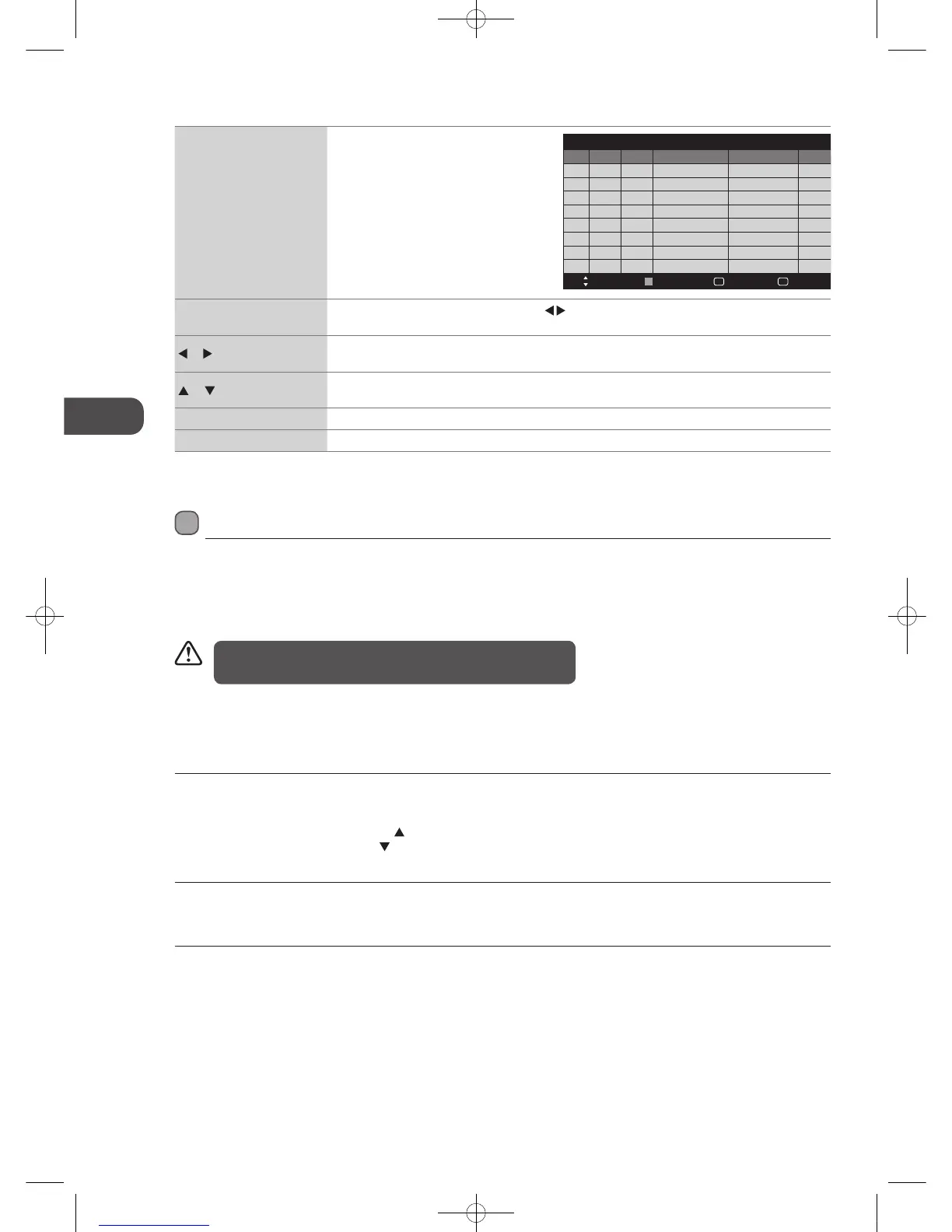36
GB
Using the Features
In ATV mode, press the TXT button to enter Teletext mode.
Press the TXT button three times to exit and the TV will return to the channel you were watching.
To select a page of text
Find the number of the page in the index and enter it using the 0-9 buttons. The number of the page will appear on the top left
corner of the screen.
The page counter will search for your page. When it finds it, the page will be displayed.
To move to the next page of text, press the
button.
To move to the previous page, press the
button.
Mix
To view a page of text while watching a TV programme, press the TXT button twice. The text will be superimposed over the TV
programme.
Fasttext
At the bottom of the teletext screen is a row of subject headings in red, green, yellow and blue.
The remote control has a row of colour buttons corresponding to the row of coloured subjects on the screen.
Pressing one of the colour buttons will take you directly to the page corresponding to the subject heading.
YELLOW (Schedule)
Press the YELLOW button to view the preset
reminders or scheduled recordings in the
Schedule List.
BLUE (To Top)
Press the BLUE button and then press the
buttons to select CHANNEL / TIME. The
Programme Guide will be sorted by channel or time.
or
Press to select a channel. (for Programme Guide sorted by channel)
Press to select the date. (for Programme Guide sorted by time)
or
Press to view the channel. (for Programme Guide sorted by channel)
Press to view the schedule of the previous / next day. (for Programme Guide sorted by time)
OK Press to confirm and view the selected channel.
EXIT Press to switch off the EPG.
Schedule List
TimeMode Resul tDate
Progr amme Title
Chann el Name
Quit
EXIT
Back
MENU
Move
Delete
Teletext (ATV Mode)
Teletext is a free service broadcast by some TV stations which gives up-to-the-minute information on news, weather, television
programmes, share prices and many other topics. Using the Teletext control buttons you can view pages of information that are
listed in the teletext index.
To Turn on Teletext Function
Make sure the TV channel you are watching transmits teletext.
“No Teletext” sign will show on the screen if teletext is not available.
L23IP11_IB_Running Change110923_Annie.indd 36 11年10月13日 下午6:08