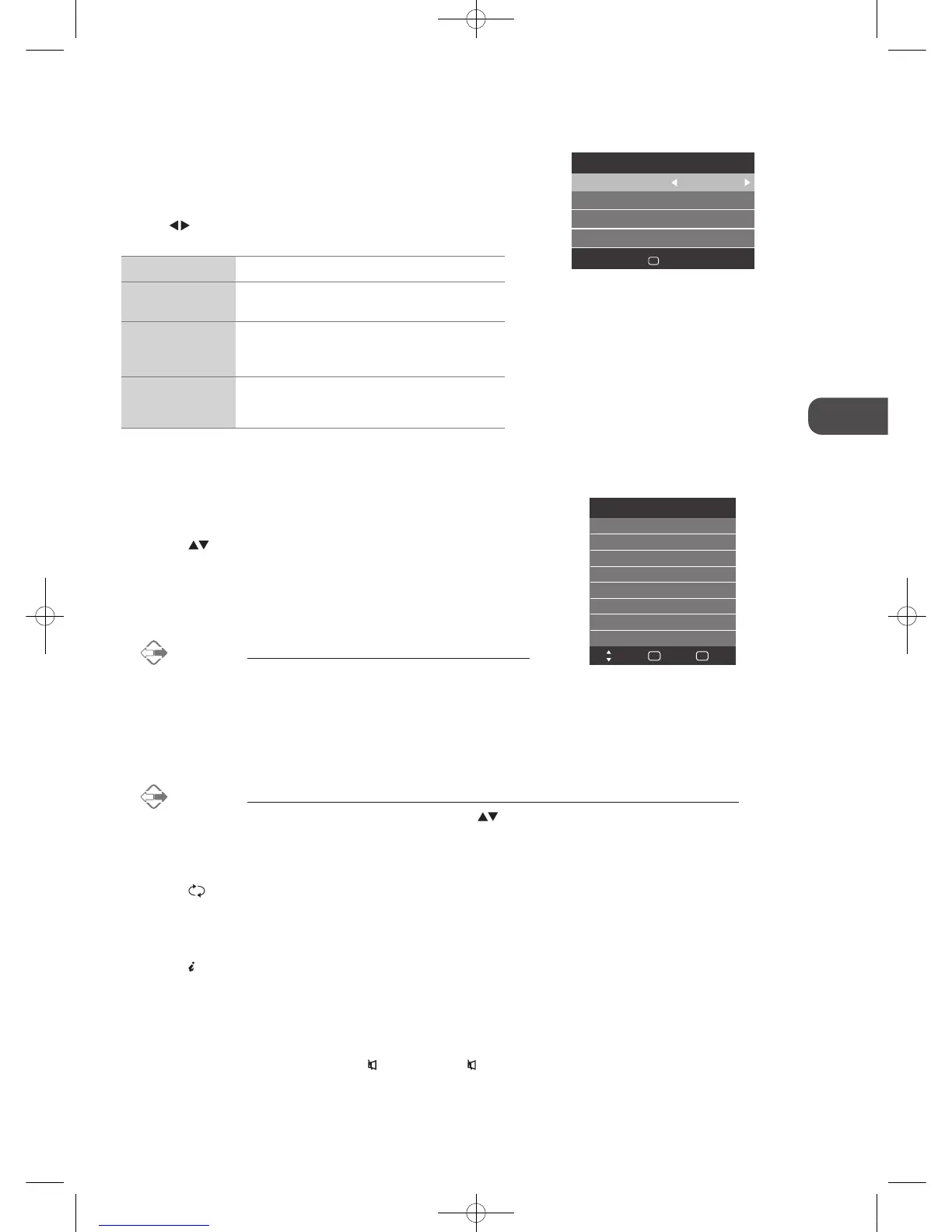17
GB
Initial Setup
Target Region Descriptor
During tuning your TV may have received signals from more than one
transmitter. If this has occurred the Target Region Descriptor screen will be
displayed. This will enable you to select the correct regional transmission for
the local news service that you require.
Press the
buttons to adjust each option's setting and then press the OK
button to confirm.
Country Code This will be shown as GBR for the UK.
Primary Region
This will show the regional country (England, Wales,
Scotland, NI).
Secondary Region
This will allow you to set the region for your local
news service on BBC and ITV (London, Beds and
Cambs etc).
Tertiary Region
You may receive signals from more than one
transmitter within the Secondary Region, (e.g Beds
and Cambs may have Luton or Sandy Heath).
Selecting the Input Source
1. Press the TV/AV button on the top panel of the TV or the Source button
on the remote control to display the Input source list.
2. Press the
buttons to select the input source that you want: DTV /
ATV / SCART / YPBPR / PC / HDMI / AV / USB.
3. Press the OK button to confirm your selection. If you do not press the OK
button to confirm, the TV will automatically confirm the selected input
source within 4 seconds.
Alternative
Press the TV/Radio button to switch to digital radio channels
directly.
Channel Selection
• Press the CH + / – buttons on the remote control repeatedly or the 0-9 buttons to select the channel.
Alternative
Press the OK button to enter the Channel List. Then use the buttons to highlight and select the channel.
Press the OK button to view the selected channel.
• If a blocked channel is selected, the password screen will be displayed. Press the 0-9 buttons to enter the password, the
channel will then be unlocked (refer to pages 19-20 for details on Programme Edit).
• Press the
button to return to the previously viewed channel.
Display Channel Information
• Press the INFO button to view the current information.
Volume Adjustment
• Press the VOL+ or – button on the top panel of the TV or on the remote control to adjust the volume.
• If you wish to switch the sound off, press the
button. Press the button again or the VOL + button to resume audio
listening.
DTV
Input Source
ATV
SCART
YPBPR
PC
HDMI
AV
USB
Move Select
OK
Quit
EXIT
Select
OK
Target Region Setting
Country Code GBR
Primary Region England
Secondary Region
Tertiary Region
London
L23IP11_IB_Running Change110923_Annie.indd 17 11年10月13日 下午6:07