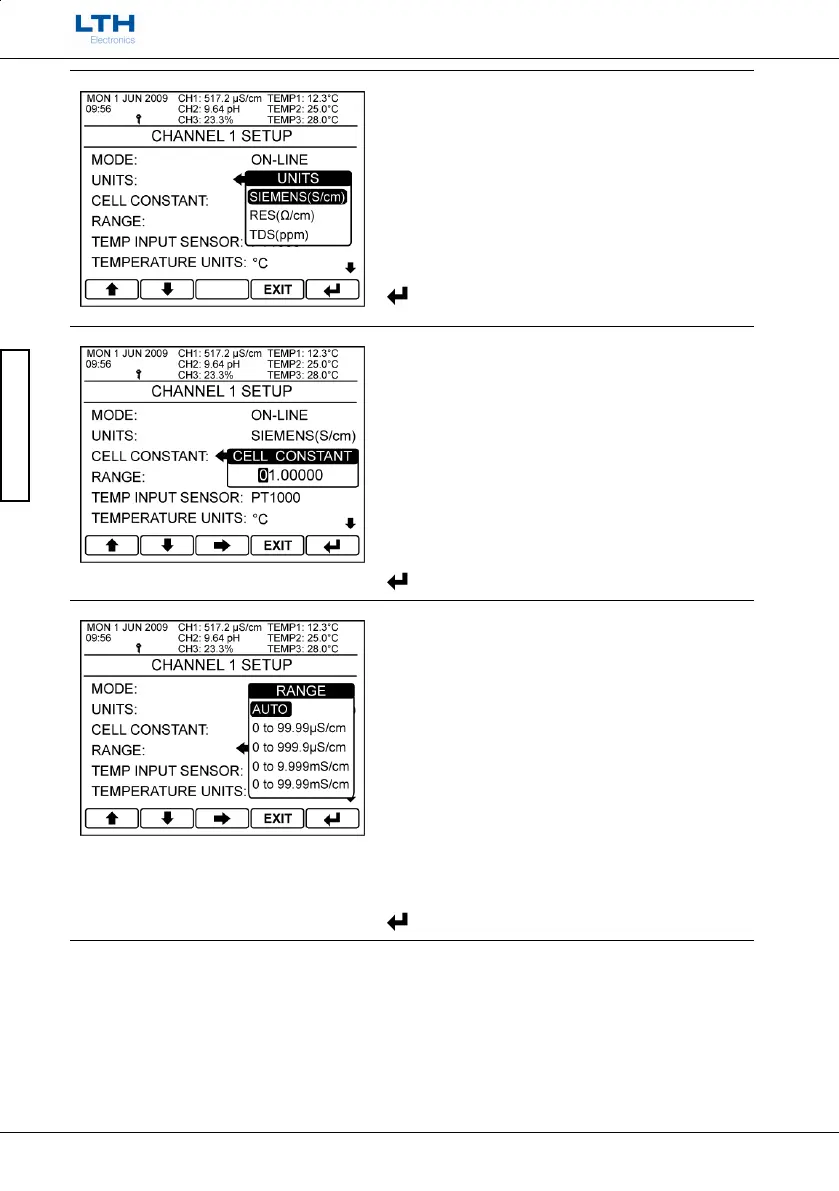Channel Setup
- 16 -
MXD70 Conductivity Setup and
Operating Guide
Channel Setup
Units
The channel can be setup to display conductivity in
Siemens/cm, resistivity in Ohms/cm or TDS (Total
Dissolved Solids) in ppm.
/ – Select Option
EXIT
– Cancel
– Save Selection
Cell Constant
The input channel is designed to use any one of LTH
conventional conductivity sensors. This menu item
enables the user to enter the cell constant which
should be marked on the sensor.
/ – Increase / Decrease Digit
– Select Next Digit
EXIT
– Cancel
– Save Value
Range
Select the desired operating range for the input or
select auto to let the instrument select the
appropriate operating range. Available options
depend upon the cell constant selected, see Range &
Sensor Compatibility Tables for more details.
If a “Cannot Edit Digital Input Has Control” message
appears, then an associated digital input is currently
defining the operating range.
/ – Select Option
EXIT
– Cancel
– Save Selection
