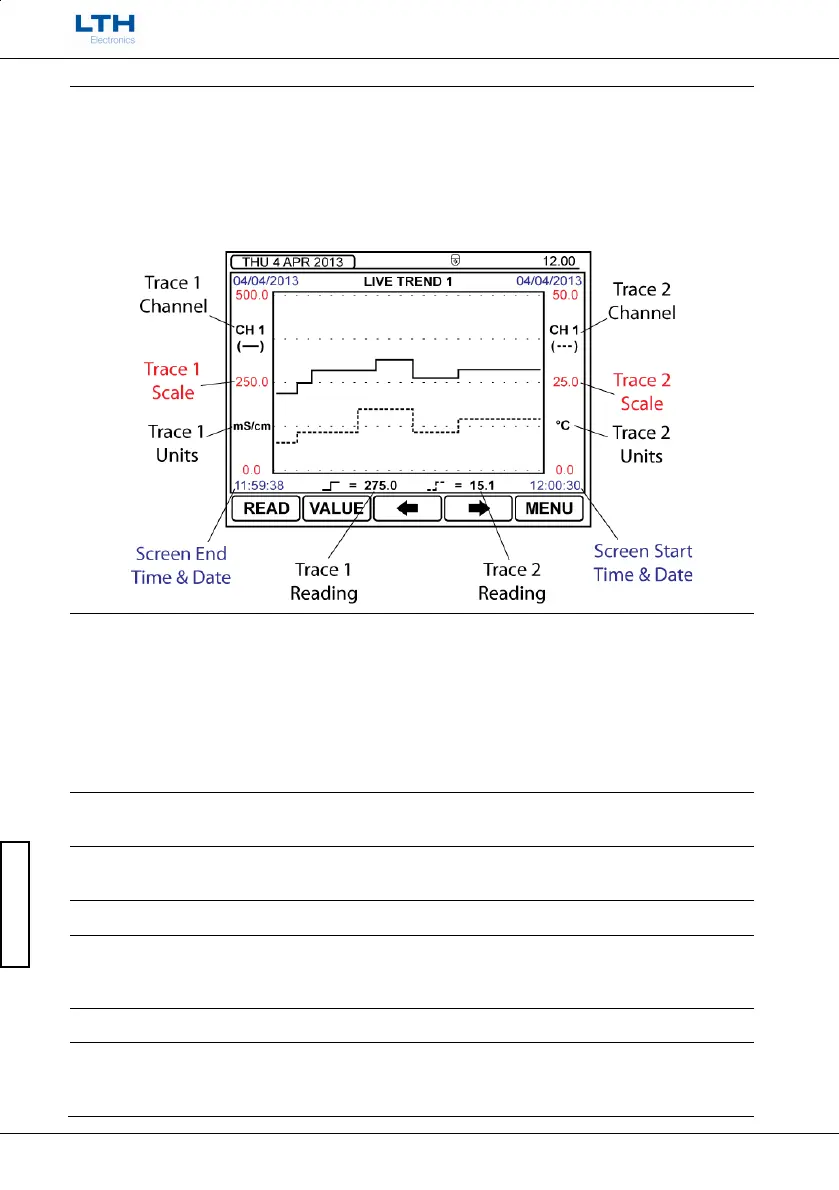Data Logging
- 26 -
User Interface Guide
Once Configured the Live Trend screens can be found by moving right from the front screen. In
addition the live trend screens will not “time out” back to the front screen. The screen operates in
two modes “Live M
ode” and “Review Mode”, in Live Mode Screen shows the last 50 sampled
readings whilst in Review Mode the user can scroll back through the last 200 readings.
Note. When in re
view mode the screen will no longer update with live readings, however the live
readings are still being recorded and will be restored when review mode is exited.
MIN/
MAX/
AVG
– Indicates the status of the Trace Readings at the bottom of the screen when in Live
Mode.
Press to cycle between the available options:
READ = Current Reading
MIN = The minimum value of the last 200 readings
MAX = The maximum value of the last 200 readings
AVG = The average value of the last 200 readings
PAGE
– When in Review Mode toggles between the cursor moving a line at a time or at a
page at a time.
– Press to enter the live trend Review Mode. Review mode allows the user to scroll back
through the last 200 readings.
– When in Review Mode, press to exit and return to the Live Mode.
– When in Live Mode – return to the front screen or move on to the next live trend.
– When in Review Mode - moves the cursor across the screen. The pointed to value will
be displayed at the bottom of the screen and the time at the top.
– Enter the instruments main menu screen.
– When in Review Mode and a SD card is present, saves a copy of the current 200
readings as a time stamped excel compatible
file to the Live Trend folder on the SD
card.
