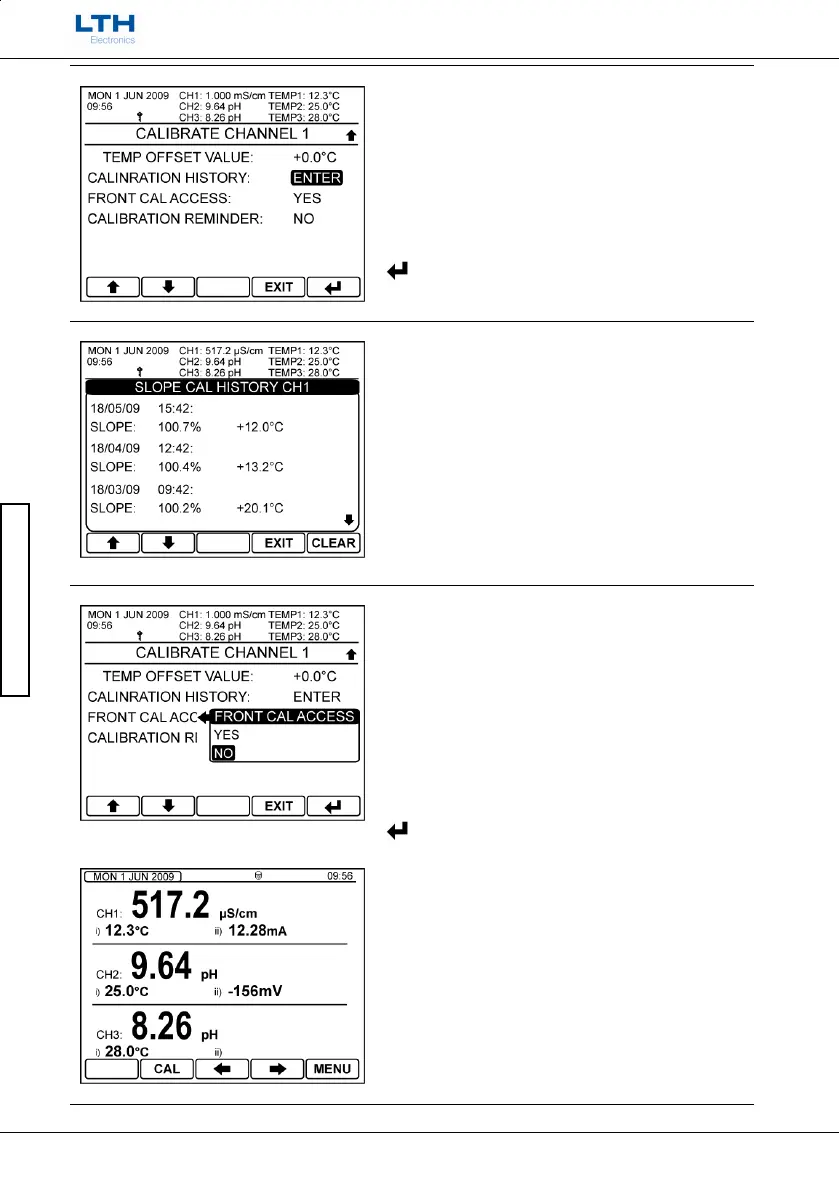Channel Calibration
- 24 -
MXD70 Electrodeless Conductivity
Setup and Operating Guide
Channel Calibration
Enter Calibration History
The MXD70 series has a calibration history feature
which allows the user to review the record of sensor
solution calibrations.
To enter the calibration history menu press enter.
– Enter Calibration History
Calibration History
The calibration history page provides a record of all
sensor solution calibrations carried out. The data
includes the date and time of the calibration, the
calculated sensor slope and the temperature
compensation reading at the time.
/ – Move To Next Page Up or Down
EXIT
– Return To Calibration Menu
CLEAR
– Clear All of the Calibration History
Front Screen Calibration Access Enable
When enabled front calibration access allows direct
entry into the calibration menu from the front screen.
It also disables the security access system within the
calibration menu enabling the calibration functions
without having to enter the security access code.
/ – Select Option
EXIT
– Cancel
– Save Selection
Front Screen Calibration Access
When the calibration access is enabled press the
“CAL” button to bring up pop-up to select which
channel to calibrate.
CAL
– Enter Calibrate Channel Select Menu
/
– Scroll Around Menus
Menu
– Access Main Menu
