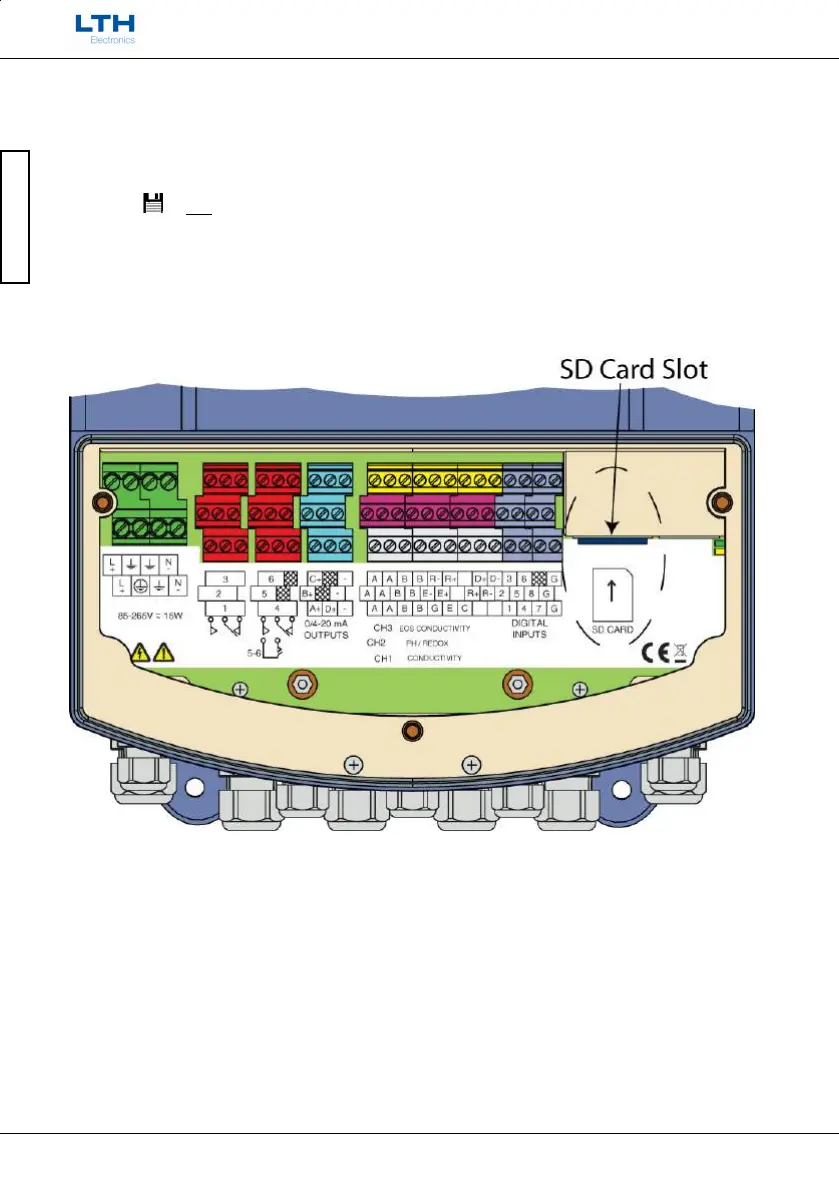Connections
- 28 -
MXD75 Installation Guide
Connections
SD Card Interface
The MXD75 features a SD card interface which is compatible with SD, SDHC and SDXC
formatted cards (N.B. SDXC cards may need formatting by the MXD75 before use – see user
interface guide). The card can be removed whilst the instrument is on but only when the
disk icon is not shown at the top of the display.
To insert the card ensure that the corner notch is on the top right of the card, and then just
push it all the way in to the socket. To remove the card push it up then release and the card
should then come out of the socket. N.B. When removing, it may be required to pull the
card out of the last bit of the socket.
