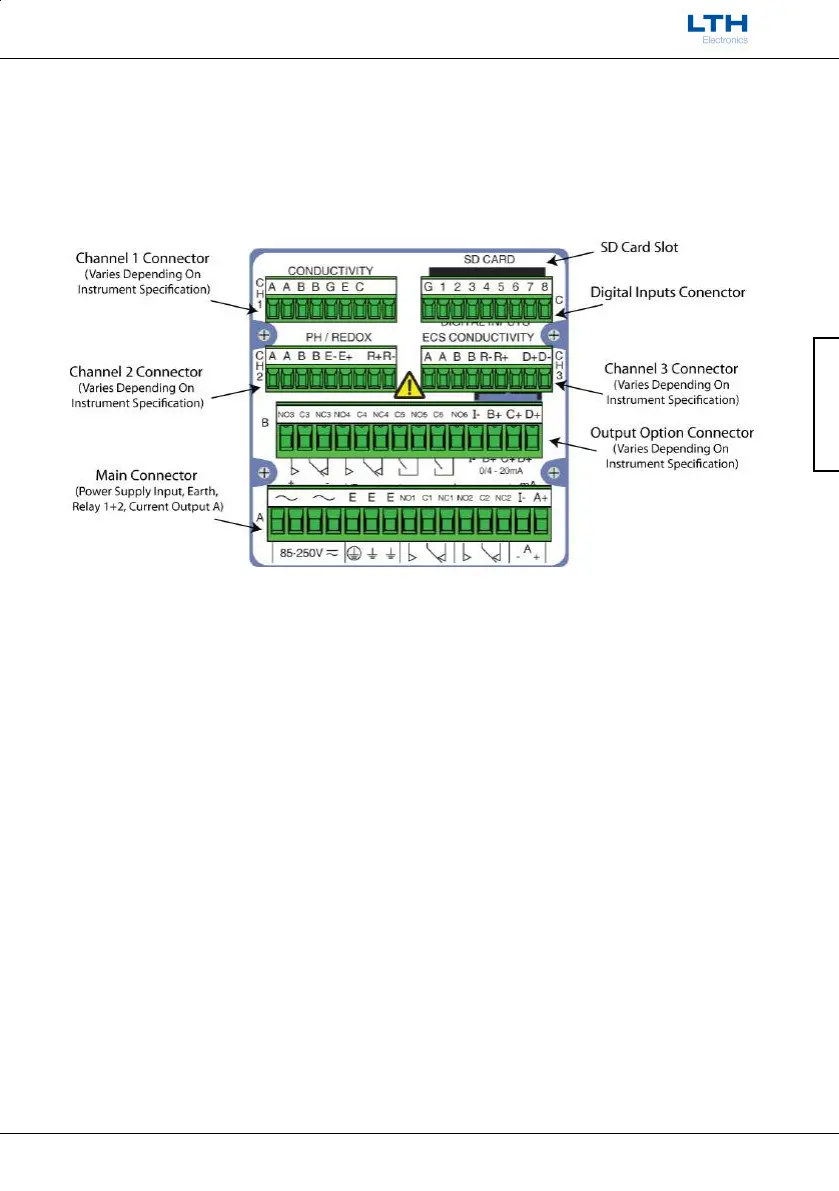Connections
MXD73 Installation Guide
- 19 -
Connections
MXD73 Connections
Connections to the MXD73 panel mount instrument are made with up to six plug and
socket terminal blocks, accessible to the rear of the unit. The availability of the terminals
will vary depending upon which options are installed.
MXD73 Connections
The bottom connector houses the power input and the basic current and relay outputs.
The output option connector above this provides additional relay current outputs. The top
right connector houses the digital inputs and SD card slot. Finally the remaining three
connectors provide the sensor inputs to channels 1, 2 & 3.
