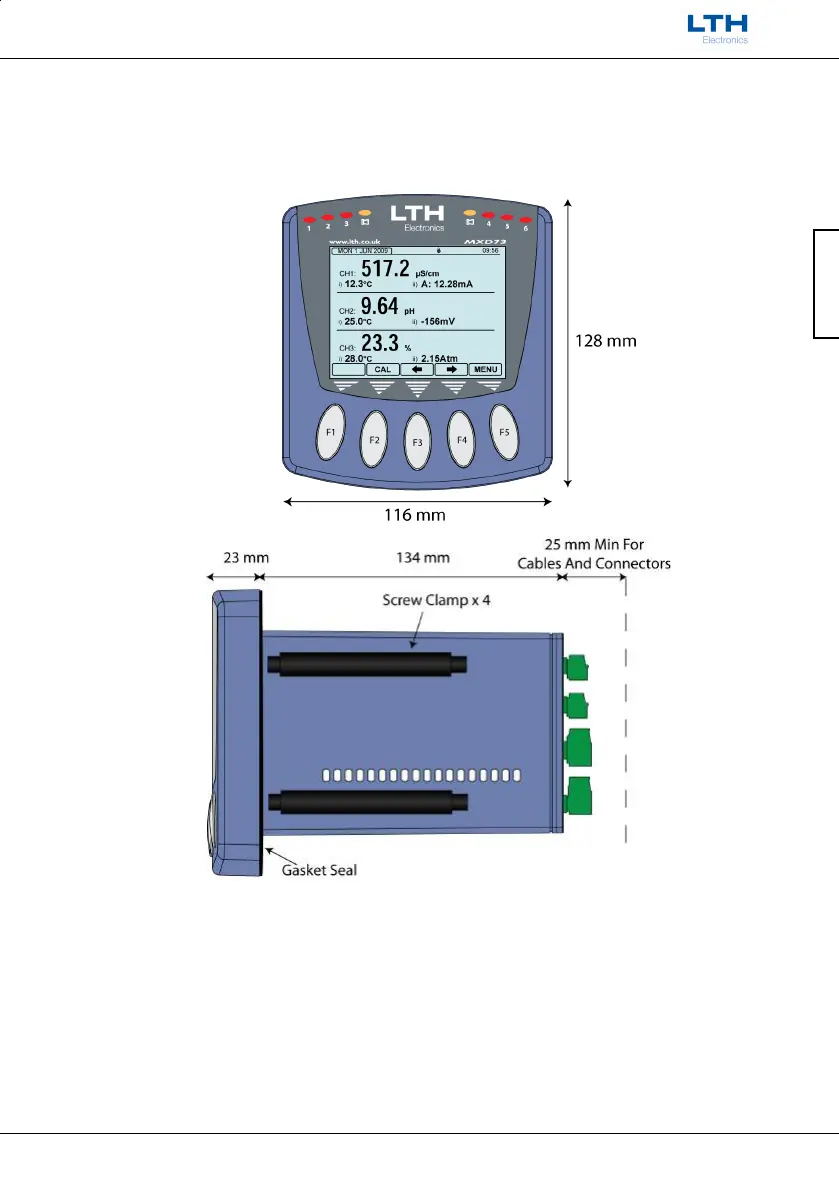Installation
MXD73 Installation Guide
- 17 -
Installation
Installation – MXD73
The MXD73 panel mount instrument is designed to be flush mounted and sealed in a
square cut-out panel, and is held in place with the four screw clamps provided.
MXD73 Overall Dimensions
The panel cut-out for the instrument should be 92 mm x 92 mm (+1.0 -0.0)
Take care to ensure that the gasket is correctly positioned before tightening the clamps.
A badly fitted gasket will not give a good seal to the specified IP rating.
Four screw clamps are supplied with the instrument and are fitted from the back of the
instrument.
