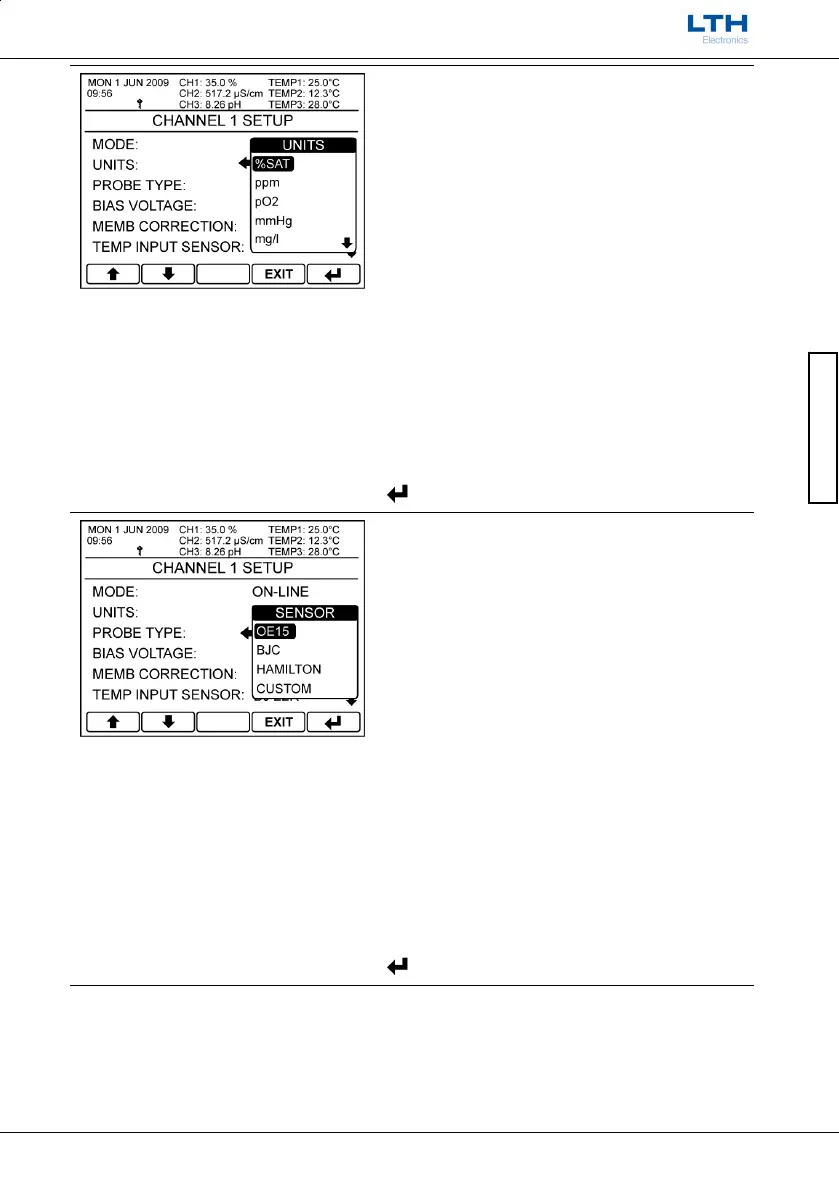Channel Setup
MXD70 Dissolved Oxygen
Setup and Operating Guide
- 15 -
Channel Setup
Units
The channel can be configured to display the
following primary units:
% (saturation)
ppm (concentration)
pO2 (partial pressure of Oxygen)
mmHg (millimetres of Mercury)
mg/l (milligrams per litre)
sensor’s output current.
The relationship between these three parameters is
determined by several factors including temperature,
pressure and the salinity of the solution being
measured. (see Appendix A - DO Measurement)
/ – Select Option
EXIT
– Cancel
– Save Selection
Probe Type
The input channel can scale its readings to operate
with either a Galvanic (Mackereth) or Polargraphic
(Clark) sensor.
By selecting the sensor type from the available
options: OE15, BJC (Broadley James ProcessProbe™)
or Hamilton, the instrument will configure itself with
the appropriate sensor type, membrane correction
factor and bias voltage.
Alternatively by selecting custom the instrument
allows the user to enter in the required settings for
their own sensor.
! A sensor calibration must be performed when a
new sensor is attached to the instrument, see
page 24 for details.
/ – Select Option
EXIT
– Cancel
– Save Selection
