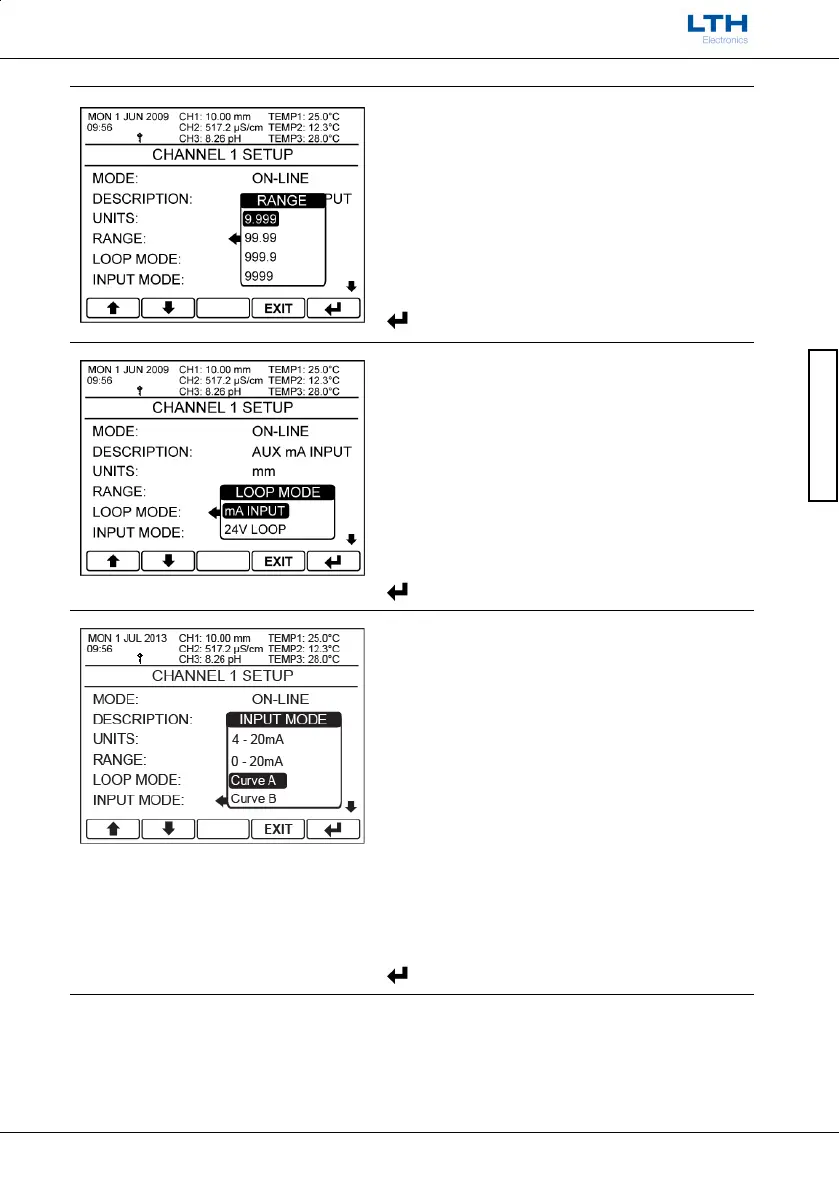Channel Setup
MXD70 Auxiliary mA Input
Setup and Operating Guide
- 15 -
Channel Setup
Range
Select the operating range over which the input is
scaled.
Note only the “9999” range allows signed values.
/ – Select Option
EXIT
– Cancel
– Save Selection
Loop Mode
The input channel has the ability to support both
direct mA input and 24V looped powered systems by
setting this parameter.
Note. For direct input configuration the input
resistance is 100Ω.
/ – Select Option
EXIT
– Cancel
– Save Selection
Input Mode
The input can be configured so that the incoming
current is scaled across a 4 – 20mA, 0 – 20mA or
linearized across desired points entered in to one of
the two available custom curves.
If 4-20mA is selected and the input current falls
below 4mA, a channel error is generated.
If a curve is chosen and the input falls below the
lowest or highest entered mA input point, a channel
error will be generated.
/ – Select Option
EXIT
– Cancel
– Save Selection
