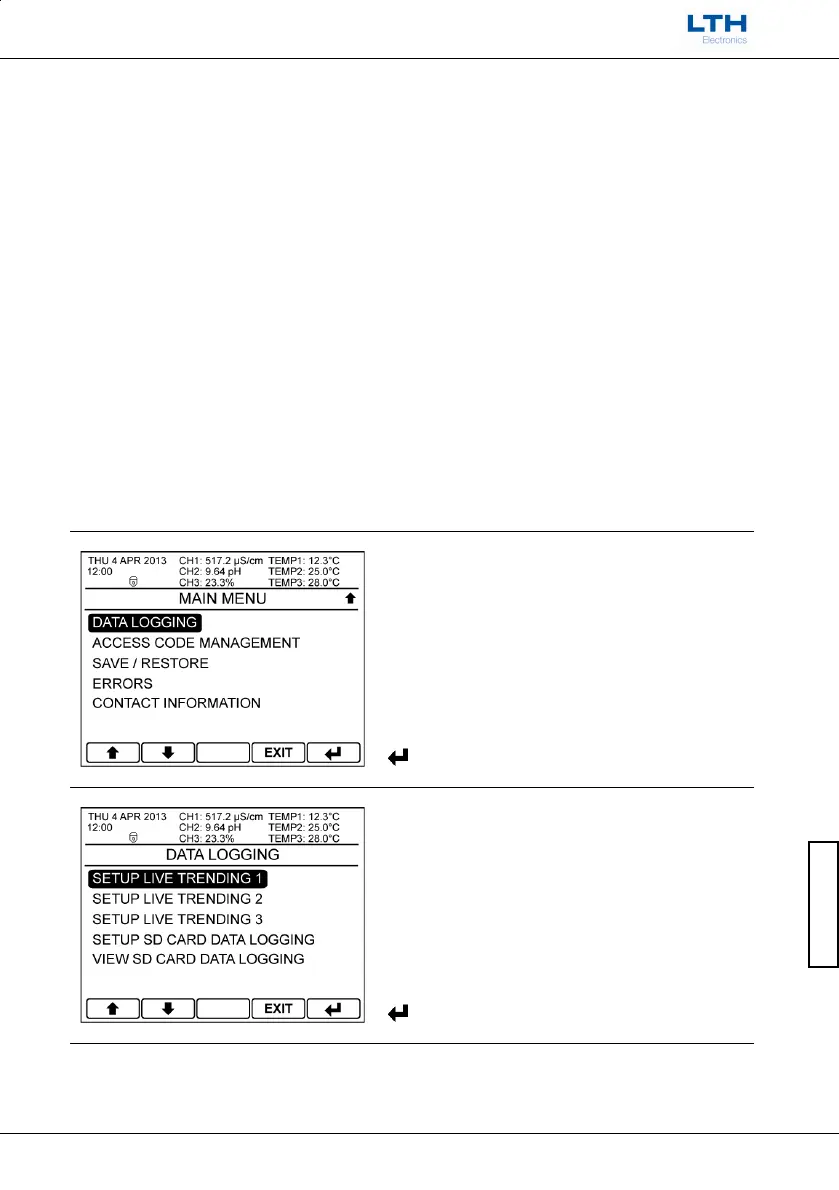Data Logging
User Interface Guide
- 23 -
Data Logging
The Data logging optional software function expands the capabilities of the MXD70 series by allowing
the user to record over time the status of the instrument. It consists of two separate sections, Live
Trending and SD Card Data Logging, which together will help the user to analyse and improve the
performance of their application. Please note by default this function is locked. It can be unlocked by
LTH or your local distributor at the time of order or through purchasing an unlock code, see page 21
for further information.
Live Trending
Live Trending provides the user with 3 separate live trend screens adjacent to the front screen with
each showing 2 readings; these enable the user to instantly view the last 50 samples of each reading.
The live trend screen also features a review mode where by the user can further analyse the last 200
samples of each reading, If the user finds something of note the software provides a facility to save
those 200 readings to an excel compatible file on the SD card. Further analysis is provided by
optionally displaying the minimum, maximum and average value of the 200 samples. The number of
readings, the source of the readings, the displayed scale and the sample interval rate are all
configurable by the user.
Setup Live Trending
Main Menu
From the front screen press the menu button to
show the main menu options and select Data
Logging.
Data Logging
Select the live trend you wish to setup.
