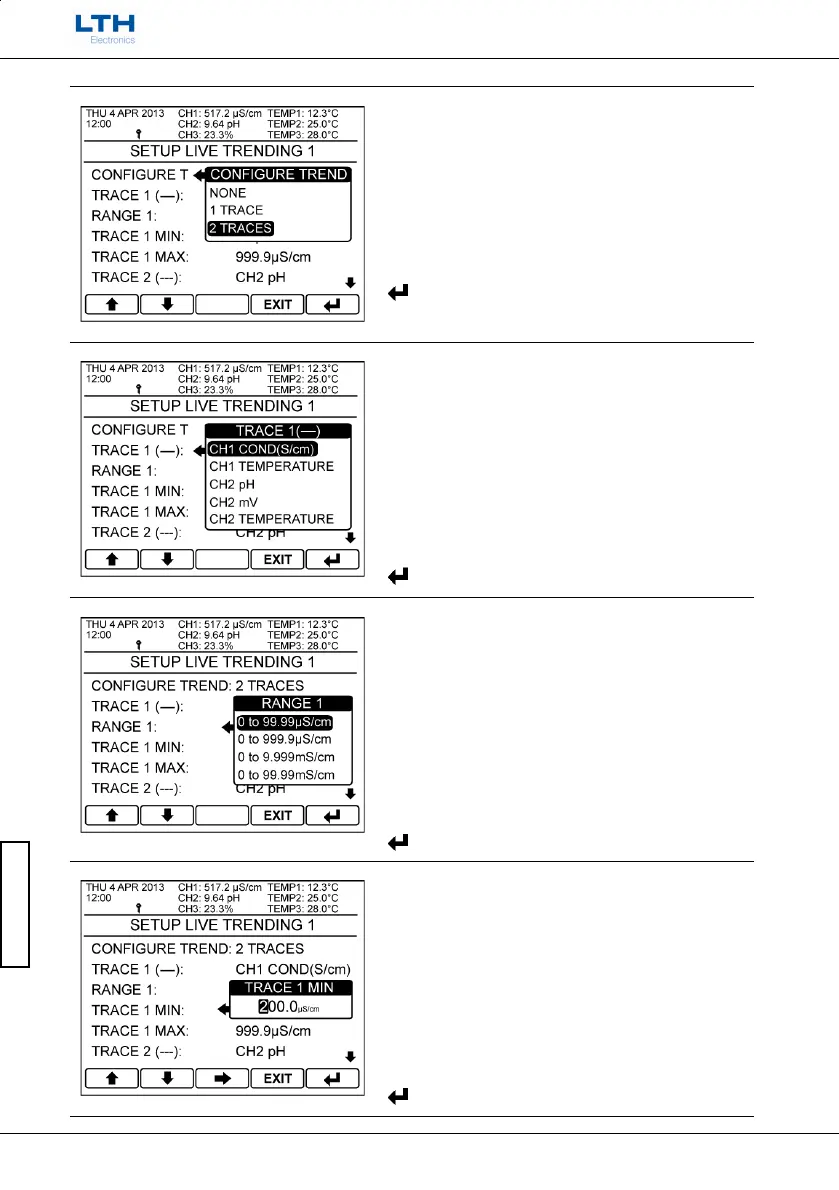Data Logging
- 24 -
User Interface Guide
Configure Trend
Select the number of traces to display. By selecting
none the live trend is disabled and no longer visible
from the front screen.
Trace 1 (—)
Select which measurement Trace 1 (left hand side
axis) is to be associated with. The options shown
depend on the configuration of the instrument.
Range
If the trace’s associated measurement is currently
configured to use auto ranging then a fixed range
will need to be assigned to the trace.
Trace Min
Enter the Trace’s minimum displayed value. Adjust in
conjunction with the maximum displayed value to
increase the measurements displayed resolution.
– Increase / Decrease Digit
