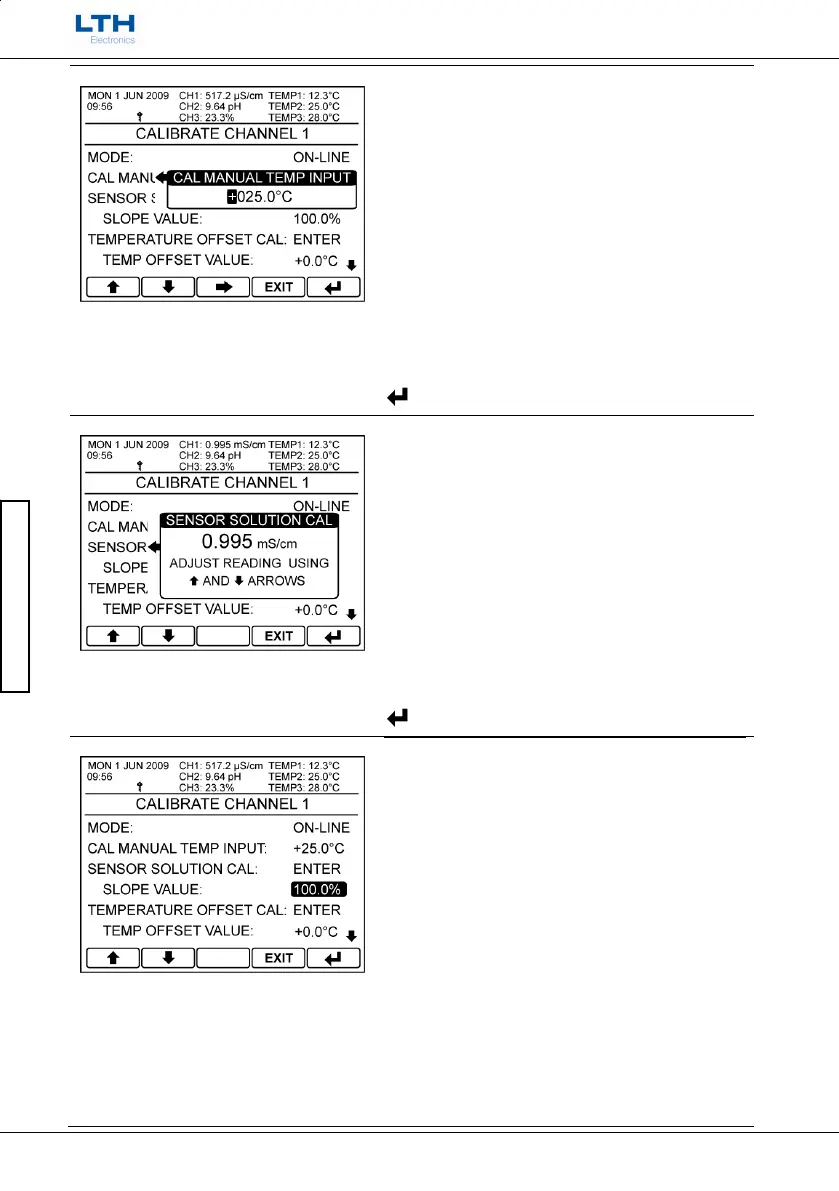Channel Calibration
- 24 -
MXD70 Conductivity Setup and
Operating Guide
Channel Calibration
Calibration Manual Temperature Input
This setting allows a different fixed temperature
value to be used when calibrating. Makes it easier to
calibrate a standard solution at a different
temperature to the process.
Only available when the temperature compensation
mode has been set to manual in the channel setup
menu.
/ – Increase / Decrease Digit
– Select Next Digit
EXIT
– Cancel
– Save Value
Sensor Solution Calibration
The sensor solution calibration enables the user to
adjust the sensor reading to match a known input.
The current sensor reading can be seen in the pop-up
window and is adjusted by pressing the up and down
arrows. When the reading is correct press the enter
button to store the calibration. The calculated slope
is shown in the next menu entry.
/ – Adjust the Reading Up or Down
EXIT
– Cancel
– Save Calibration
Sensor Slope Value
The sensor slope value currently being used. The
value will change depending on the result of the
sensor solution calibration.
Cannot be edited
A value of 100% indicates that no adjustment has
been made to the sensor calibration.
A value of greater than 100% indicates that the
sensor reading has had to be increased to match the
known input.
A value of less than 100% indicates that the sensor
reading has had to be decreased to match the known
input.
