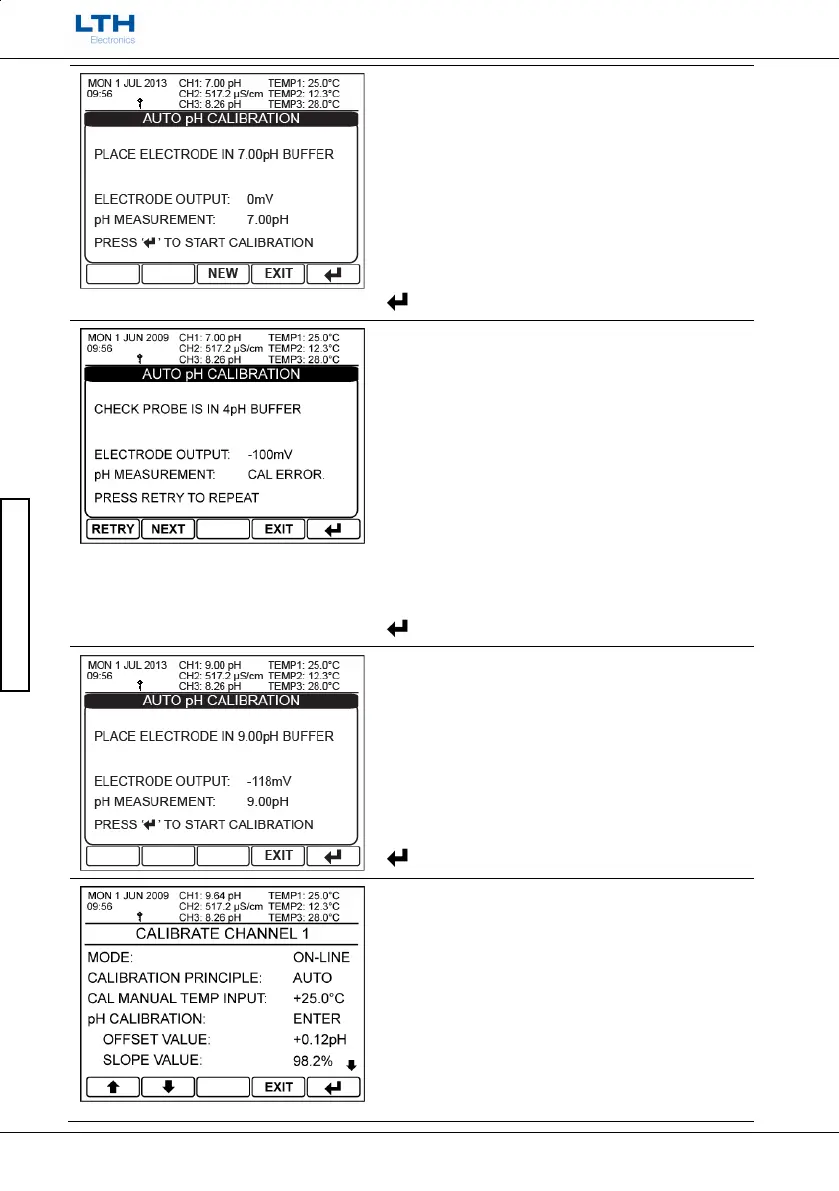Channel Calibration
- 40 -
MXD70 pH / Redox
Setup and Operating Guide
Channel Calibration
Place Electrode In Nominal pH Buffer 1
Place the electrode in the first nominated pH buffer
and press enter to begin sampling.
Note. If the electrode is new, pressing the “new”
button will reset the existing offset and slope and
add a “new electrode” entry in the calibration history.
NEW
– Register New Electrode
EXIT
– Exit Calibration Without Saving
– Initiate Nominated pH Calibration
Calibration Error
If no problem has been detected the instrument will
automatically progress to the next calibration point.
If it has encountered a problem this screen will
appear.
Check that the electrode is connected correctly and
that the correct buffer has been used. Then press
“Retry” to repeat the calibration.
PREV
– Go to Previous Calibration Point
SKIP
– Skip to Next Calibration Point
EXIT
– Exit Calibration Without Saving
– Initiate Calibration
Place Electrode In Nominal pH Buffer 2
Place the electrode in the second nominated pH
buffer and press enter to begin sampling.
If the calibration has been completed successfully the
instrument will return back to the main calibration
menu.
EXIT
– Exit Calibration Without Saving
– Initiate Nominated pH Calibration
Offset and Slope
Once back in the main menu the calculated offset
and slope values being used by the instrument will
be displayed.
Lower down in the calibration menu the instrument
will also display the sensor condition calculated from
the span and offset values. See page 35 for more
information.
