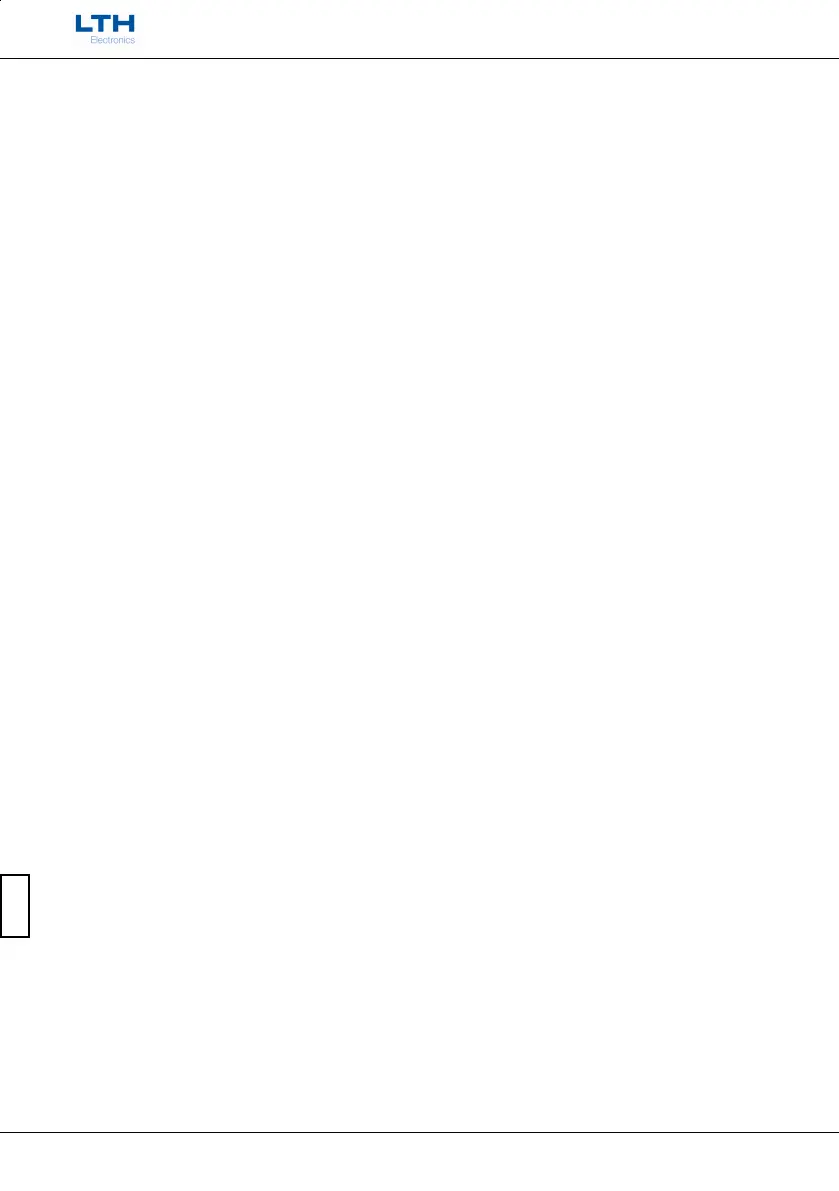Faults
- 52 -
MXD70 Electrodeless Conductivity
Setup and Operating Guide
Faults
The display reads zero
Check for open circuit sensor (conductivity or TDS modes)
Check for damage to the connecting cable.
Check that all input connections are secure.
Check the sensor is wired up correctly.
Check the sensor is immersed in the correct solution.
Instrument display appears to malfunction
Switch the instrument power off and on again.
Check that the display back-light is on, indicating power is reaching the unit.
See that it displays meaningful text (Issue number etc.) in its start-up sequence, indicating
processing activity.
The Sensor Reading Is Incorrect
Low reading due to incomplete immersion.
There may be some trapped matter within the sensor bore.
High conductivity readings caused by a short circuit or leakage of liquid contamination into the
sensor moulding.
Low conductivity can be caused by accumulation of trapped air or gas coming out of solution.
Check that no "air traps" exist in the sensor installation.
High conductivity readings caused by leakage of solution into the sensor. This usually indicates that
the sensor material has been fractured and the sensor must be replaced.
First check that the temperature resistance is correct, otherwise the temperature compensation
circuit will cause false or erratic readings. Temporarily switching out the temperature compensation
can help to show if this is the cause of the problem.
If another electrodeless sensor is available, this can be used to determine whether the fault lies with
the instrument or the sensor.
Check that the sensor cable is not damaged or broken and that the outer screen does not make
contact with any other terminals or metal work.
Check that the sensor cable is sufficiently distant from power cables or electrical noise sources.
Check that the correct sensor type has been installed.
Check that the correct range has been selected.
Check that the correct sensor loop resistor calibration values have been used.
Check that the calibration procedure has been followed precisely.
Check that the temperature compensation has been set up as required.
Check that the sensor cable does not exceed the maximum specified length (sensor 5m + extension
95m).
